How to enable Coalition cookies, how to disable/enable cookies on iPhone
Cookies are small files that contain information about users and website activity. When you visit a website, cookies are downloaded and stored on your device. The decision to enable or disable cookies depends on the intended use of the website and individual preferences. League of Legends players enabling cookies may be difficult for some players who are not familiar with these settings.
Here are some suggestions to help you decide when to enable or disable cookies:
- If you want the website to work smoothly and provide a better experience, enable cookies.
- If you are interested in protecting personal information on the website, you can disable cookies. However, this may reduce your experience on that website.
- If you do not want your website activity to be tracked, disable cookies. However, this may reduce the functionality of the website and the personalized services you may receive.
- If you are using an advanced browser, you can enable cookies and take advantage of your browser's safety and security features to protect your personal information.
- In short, enabling or disabling cookies depends on your intended use of the website and your personal preferences. Review and adjust the settings to suit your needs and desires.
How to delete, enable/disable Google Chrome Cookies on Android phones
In the Google Chrome browser interface, select the 3 dots in the upper left corner of the browser.

Select Site Settings.

Then select Cookies and choose to enable the Cookie option.
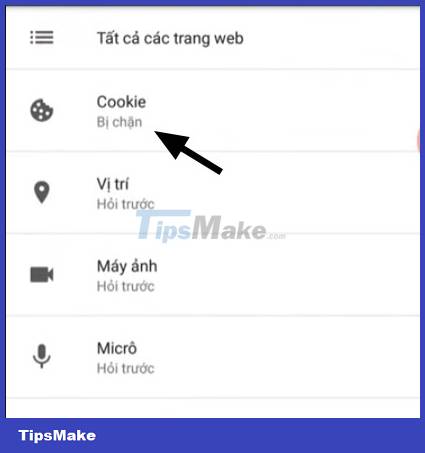
How to delete, enable/disable Safari Cookies on iPhone
Step 1: First, go to Settings> select Safari> select Block all Cookies.


Step 2: Select Block all and you will block all cookies from the browser.


Above are TipsMake.com's instructions on how to enable/disable and delete Coalition Cookies on browsers, to help you manage cookies in a simple and secure way on mobile phones.