Is it really necessary to accept all cookies when browsing the web?
Cookie consent pop-ups are so common that you can simply click accept all without reading the message. But do you really need to accept all cookies?
When should cookies be accepted?
Most of the time, when you visit a website for the first time, an Internet cookie is created. Your web browser stores these files on your device and on your next visit to the website, your web browser will retrieve the cookies and send them to the website's network server.
This way, network servers can easily identify you and your device, remember information about previous visits, and make the website more useful.
Cookies are not necessarily bad. In fact, some cookies are pretty awesome. Below are 3 cookies the article recommends you accept when browsing the web.
1. Strictly necessary cookies
These cookies are so called because some parts of the website cannot function without them. They allow you to maintain forms, carts, and consent options, navigate from page to page and back, or even stay logged in.
While accepting essential cookies is a good idea, you won't have any way to opt out of them on most websites.

You can disable essential cookies only by adjusting your browser settings, although this may affect how the website functions.
2. Performance cookies
Although not necessary, you can also accept performance or analytical cookies. Through these cookies, websites obtain (anonymous) information, like how many people visit their website, how much time they spend, which pages they visit and which links they click on .
If you want to help the websites you visit improve their design, content and functionality, you should accept performance cookies.
3. Functional cookies
You can also accept functional or personalization cookies. These cookies help websites remember your preferences about language, time zone, font, login information and more, which also helps websites load faster.
Although these cookies are not necessary, they will improve your browsing experience. Imagine having to choose your preferred language every time you visit a website you use too often!
You don't need to compromise your browsing experience by refusing all cookies.
When can cookies be refused?

Not all cookies are necessary or beneficial to you.
Although marketing cookies are not particularly harmful, they primarily benefit the website or third party (usually an advertising network or social media platform). These cookies may also process Personally Identifiable Information (PII) from monitoring your browsing activity, increasing the risk of a data breach.
With marketing cookies, also known as tracking cookies, the goal is to create a profile of your interests in order to deliver relevant advertising. This is why you can do a one-time search for women's jeans and then receive continuous ads for women's jeans.
If you refuse marketing cookies, you'll still see ads - just not the ones the platform considers 'relevant for you'.
How to manage cookie settings
Most websites will allow you to accept or decline cookies on your first visit. However, in some cases you will be persuaded to accept essential cookies.
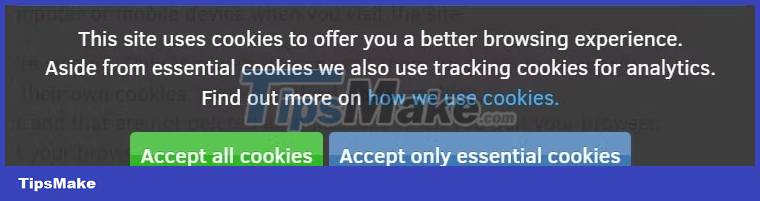
In other cases, it seems like you've just been notified and have no other options.
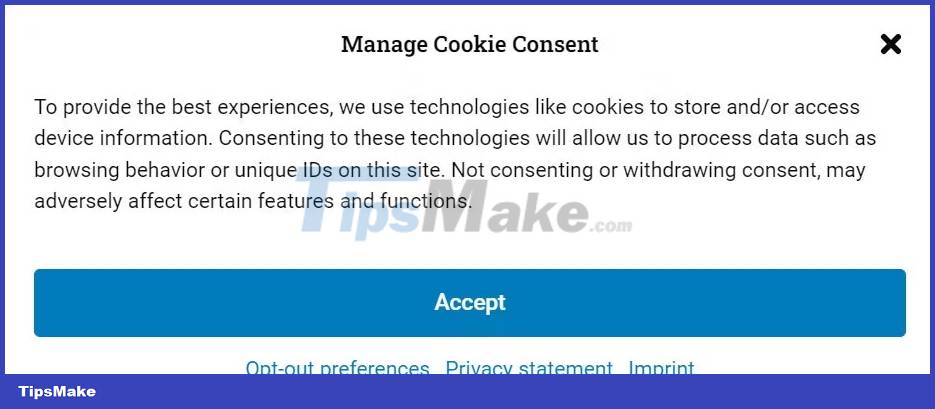
However, because all websites are required by law to notify you and obtain consent before storing cookies on your device, you will find the cookie policy hidden somewhere in the pop-up message. . For example, after seeing the pop-up message in the image below, the article author clicked the opt-out preferences option and tried to accept or decline cookies.

You should always evaluate a website's cookie policy before accepting any cookies. Some sites display their information clearly, but you'll have to dig deeper for others.
Another way to manage your cookie settings is to accept only essential cookies by default. You can do this by changing your browser's cookie settings or installing extensions that can block tracking cookies.
Additionally, you can use private or incognito browsing mode to manage your cookie settings. This mode prevents websites from storing cookies by deleting them after you close the window. However, this mode may not completely prevent websites from collecting data about you, especially if you do not block third-party cookies in this mode.