How to Edit a PDF File on Windows
There are certain editors out there that are very complicated and there are a few that are quite simple. We will use CocoDoc as an example here. In this article, we will explain how to edit a PDF file on Windows. Without any delay, let's begin.
A little bit about CocoDoc
CocoDoc is free to download, an online PDF editor used to edit PDF files according to a user's need. CocoDoc is secured with 256-bit encryption so that all the files you edit via this site are safe and secured. On an international level, CocoDoc has been rated a total of 4.8/5.0 by its users. Before we find out how to edit a PDF on Windows with CocoDoc, we must first learn how to sign up for a CocoDoc account before anything.
There is one disadvantage of using CocoDoc. This disadvantage is that the download speed of a PDF file gets slow if you do not have a strong internet connection. CocoDoc values quality and inconsistent internet could lead to a drop in that quality.
CocoDoc is very affordable as well. Its packages are extremely cheap and their overall setup makes people want to come back constantly. Their basic plan is worth $9. Their premium plan is worth $12 and the business plan is worth about $25 per month. At these rates, anyone would be interested!

How to sign up on CocoDoc
You can sign up on CocoDoc easily by writing down your name, email, and password. If you are one of those people who are too lazy to type in all this information then CocoDoc has an option to sign up via a Google account within seconds
Types of Tools found at CocoDoc
- PDF Converter
Used to convert from any format to PDF and vice versa.
- PDF eSign
This tool aids in signing a PDF document.
- PDF Unlocker
Opens any password-protected PDF file.
- PDF Compressor
Reduces the size of the original PDF without sacrificing quality.
- Password Protection tool
Can be used to add a password to any PDF file.
- PDF Editor
A common tool used for common corrections.
- PDF Merger
This tool aids you to combine files if you need them. You can combine up to 10 files together.
How to Edit a PDF File with CocoDoc Step by Step
Once you are done with your sign-up, you can start editing by following these steps.
Step 1
Go to the homepage and scroll down. Here you will see all the tools and features CocoDoc has to offer. Click on what you want to do with your current file. For example, you want to edit your PDF file, click on that option and it will redirect you to the PDF editor where the magic happens.
Step 2
Once you have opened up the PDF editor, you will be introduced to a large white rectangle with another blue rectangle in the middle. The blue rectangle has 'choose files to edit' written on it. Click on it and then pick out the file you want to edit from your PC storage and it will load up the file with its OCR feature by scanning the file.
Step 3
Start editing! Make corrections, add text, and highlight whatever content you want. Once you are done editing, we will begin the final step.
Step 4
Save changes! Once you are done, make sure to save your changes and download your updated file! And that's it!
Is using a PDF editor worth it?
In short, yes. PDF editors are now very common due to everyone using PDF as the normal file format whether you are at work or have to submit a school assignment, PDF editors come in handy in both situations.
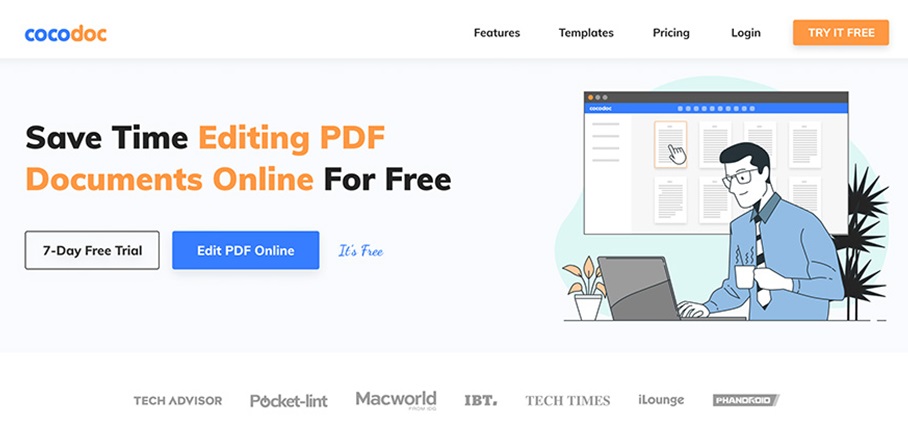
Conclusion
That is how you Edit a PDF file on Windows. It is simple and everyone knows how to use it! Millions around the world are satisfied by using CocoDoc as their starting editor, maybe you should too.