How to draw a beautiful, professional mind map in Powerpoint
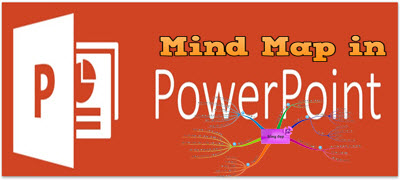
Instructions for drawing mind maps in Powerpoint
Step 1: On the Powerpoint interface , pay attention to the Shapes section .
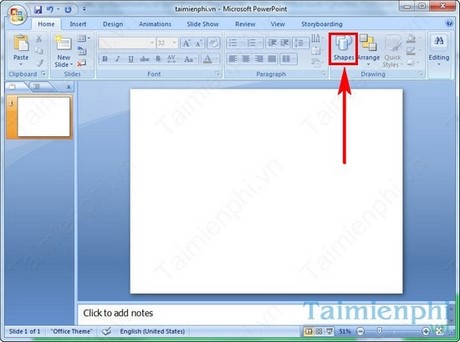
Step 2: Click on Shapes or enlarge the Powerpoint interface to full screen. Then click on the frame to create a mind map. You can zoom in and out of the diagram at will.
Step 3: Right-click in the middle of the diagram frame, select Edit Text to enter information into the frame.
Create additional hyphens and mind maps by selecting in the Shapes section, then entering the corresponding Text.
There are many templates to create mind maps in the Shapes section for you to choose from.
Step 4: To create the background color for the mind map, click Quick Styles. Then choose the color you want.
Step 5: You can also change the text color by clicking on the Text line. Select the letter A color icon and choose the font color you want.
This is also TipsMake's entire guide on how to draw a mind map on Powerpoint. After reading this article, you probably know how to draw a mind map for slide presentations on this office tool, right? If you want to use professional mind maps, create difficult mind maps that require high technology for your work, you can refer to the top mind map creation software . These are professional software, indispensable if you want to create mind maps.
In addition to Powerpoint, you can also draw mind maps in Word , operations on this text editing application will be a bit easier than Powerpoint, you can refer to the implementation method.
You should read it
- 10 awesome PowerPoint templates make the presentation 'shine'
- Summary of useful shortcuts in PowerPoint
- 50 alternative slideshow applications for PowerPoint
- 4 effective PowerPoint slide templates for meetings
- How to Loop in PowerPoint on PC or Mac
- How to include shapes in PowerPoint
- Instructions for creating charts on PowerPoint
- How to make PowerPoint for beginners
- Skills required when taking the MOS PowerPoint exam
- How to create a PowerPoint file password
- Tips to fix Microsoft PowerPoint not opening videos
- How to transfer Keynote to PowerPoint on iPhone and iPad
Maybe you are interested
Windows 11 adds new feature 'hey, copilot!', what's interesting? How to move purchases between 2 Apple accounts Microsoft announced a roadmap for removing TLS 1.0 and 1.1 from Edge, IE, and Edge Legacy Should automatic or semi-automatic coffee machine be selected? 10 types of people you should avoid as far as possible in your life 8 types of people you should avoid as far as possible
