4 effective PowerPoint slide templates for meetings
Statistics show that people spend up to 35-50% of their working time for meetings. Not surprisingly, many individuals often complain about having to meet with colleagues while working.
Fortunately, tools like PowerPoint make meetings less 'painful'. They can act as a support tool and make the meeting go smoothly.
Even, PowerPoint templates can shorten the time it takes to put the slides together. In this article, readers can explore 4 PowerPoint options and learn how to customize them to suit the unique needs of the presentation.
PowerPoint template to administer impressive samples
- 1. General Meeting Template
- 2. Onboarding New Hire Template
- 3. Template Timeline Meeting
- 4. New Property Meeting Template
1. General Meeting Template
The company meeting is a great way to connect all employees together and inform them about new procedures, plans for the future, company milestones, etc. Template Company Meeting This PowerPoint is a good choice for any staff meeting that will take place in the future.
Designed with a gray background, this template includes sharp fonts, easy to read with black and dark blue. The ability to display text well, combined with a contrasting color palette, makes it easy for people to read slides, even from the far side of a large room. That reduces the possibility of repeating key points many times.

In addition, you can customize slides with different colors. This can be helpful if you want to reflect the company's brand or if the meeting talks about the changing look of the business.
A design tab in the template allows users to change the font style. That feature can be extremely useful when it comes to providing viewers with visual cues when switching to a new segment of the meeting.
You can use custom slides accompanying the title by topic, including Revenue and Profit, Critical Success Factors and Organizational Overview (Overview of organization), etc. Use them to give presentations an attractive and seamless appearance.
Download the General Meeting Template (Free).
2. Onboarding New Hire Template
The company's onboarding process (translated as introductory training for new employees) is essential to help newly recruited members be well-equipped and comfortable at work. new job. However, this can also be very time consuming if not done properly.
PowerPoint Hello 2 template is a great template to use for employee orientation. It is very diverse and suitable for many different types of meetings.
Users can choose from over 500 unique slides and build an ingenious presentation to give new information about the company's history.
Slides include graphic-oriented title slides, smartphone-specific slides - great for explaining how to use an application made, help employees get used to how things work - and a title slide as usual. The second type has a mountaintop design (like the shape of a mountain top), which can work well if you are discussing things like advancement opportunities and learning skills for workers.
There are also dozens of themed slides that save time and attract people's attention. They range from designs to introduce team members to topics in the program, which can be customized according to the timelines to suit each different meeting duration.
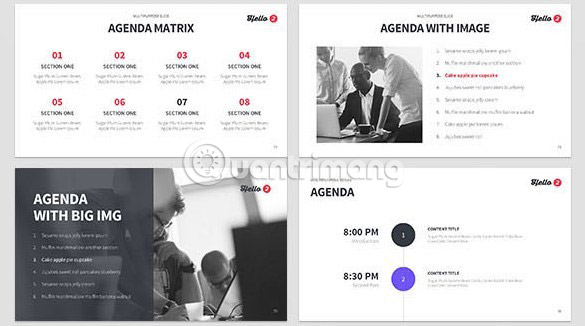
If your company is a multinational or multi-branch company, this sample includes national, world and regional geographic themed slides. Based on them to attract the attention of attendees, while describing how to approach or talk about the company's future expansion plan.
Download Onboarding New Hire Template ($ 15 / 345,000 VND).
3. Template Timeline Meeting
When discussing things related to the company's upcoming celebrations, a home-based event for customers or instructing employees on how to quit, Calendar themed PowerPoint templates are a smart choice. .
Consider this simple and easy-to-understand sample from Slide Hunter. It includes a calendar slide with a red or green theme, which helps users get straight to the point. Encourage continuous focus on a selected day by customizing the number in each image, so that team members know the exact time limit in question.
Users can write subheadings in white text inside the blue or red box, depending on the original palette used. High level of contrast between text and background promotes quick and effective information capture.

Finally, adjust the slide design to reflect a custom bulleted list. Use them to outline the remaining tasks to be completed before going to a big day, explaining why one day is important or ignoring the basic steps that a person must go through. To receive approval from HR department for the planned trip.
Of course, users can also insert additional slides into the presentation.
Download Timeline Meeting Template (Free).
4. New Property Meeting Template
In many cases, a company-wide meeting is the easiest way to inform employees about the acquisition of new buildings or office transfers.
Template City Skyline from Presentation Load is a flexible template that helps people easily become excited and fully support for moving to new office building or news about opening more branches in a new location.
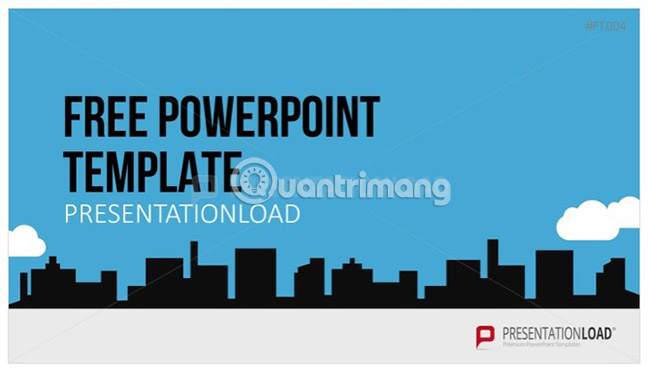
Start customizing the template by choosing a 16: 9 or 4: 3 frame rate for the ideal image result, accurately scaled.
Then, choose from 3 attractive color palettes that are easy to see and maintain by displaying different buildings placed on a simple sky backdrop. Arrange the content into bulleted lists and move it into one or two columns to display the required information centrally.
Download the New Property Meeting Template (Free when registering an account).
Controlling the meeting smoothly and effectively is a skill that even experienced, professional people feel is not easy. Using these templates, readers can create logical presentations that help focus on important points without distracting the listener.
What are some other favorite strategies for organizing your effective meetings? Please share with other readers in the comment section below!
Good luck!