How to download Valorant on PC
Valorant, the game is attracting a lot of gamers not only from League of Legends or the Arena of Truth. But also with many gamers who love the FPS genre. Valorant has the same gameplay as some other FPS games like CS: GO.
Only the characters in the game will use their special skills. The game only has a bombing mode, each team of 5 characters will try to attack and protect their area. However, this game is quite popular with streamers and the number of viewers is also quite large. Valorant configuration is very light, suitable for most current PC configuration.
Here's how to download Valorant on your computer , note that this is just a download and although Riot Game allows users to fake IP to download but can not play , only streamer can play Valorant. on the computer only.
Instructions for downloading Valorant on a computer
Step 1: First you need to have a Riot Games account, register for a Riot Games account if you don't already have one.
Then use the Fake IP software to fake ip to the US country, you can use Hotspot Shield or Windscribe. Next visit the Valorant download link here ( https://playvalorant.com/en-us/ ) this Valorant and click Login. Next, log in to your Riot Game account.
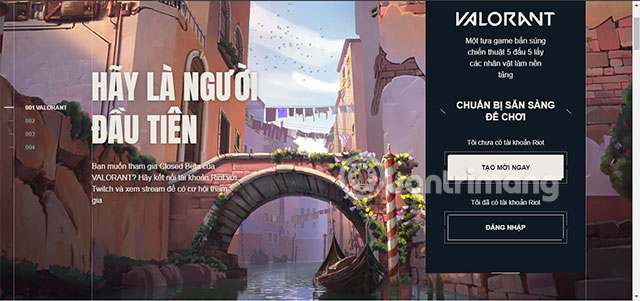
When logged in, then click Check your status.

Step 2: Click Connect an account .
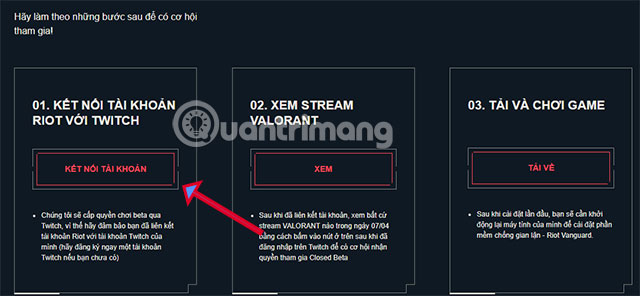
Next log into your Twitch account here. If not, create a new Twitch account, remember to include a 2-letter password with numbers with special characters.
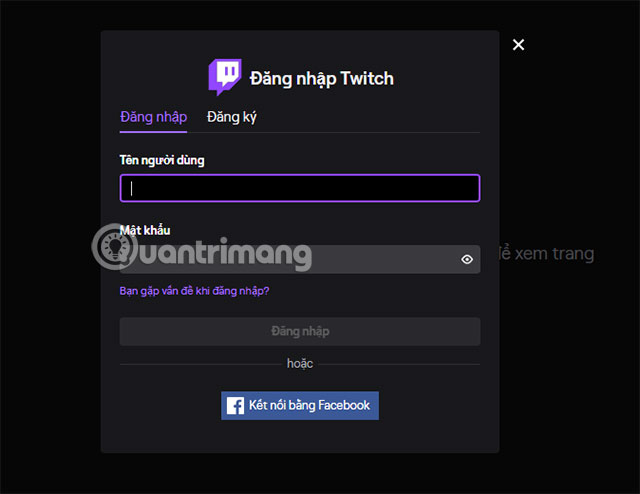
If a confirmation code is required, go to the email you used to register for the Twitch account to get the code in the main mailbox.
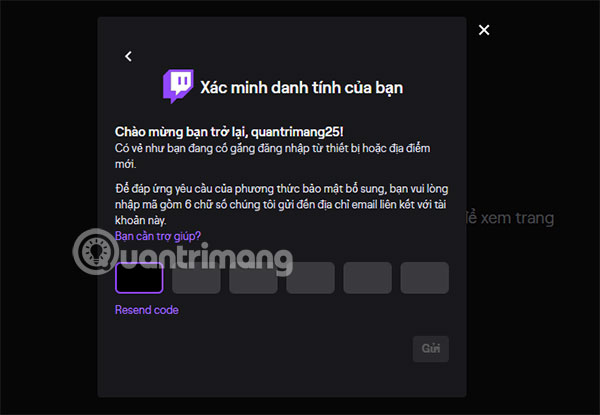
Next at the Account Connection interface, click Connect on Riot Games
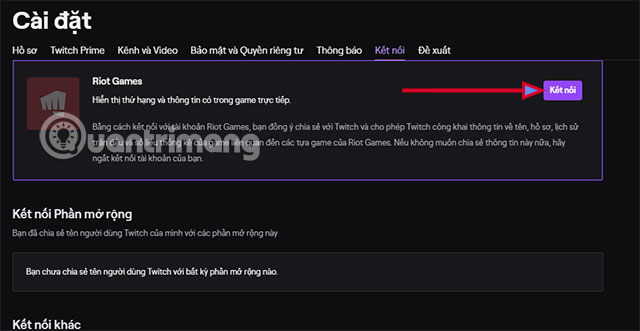
A connection to the Twitch account is displayed, click Authorize.
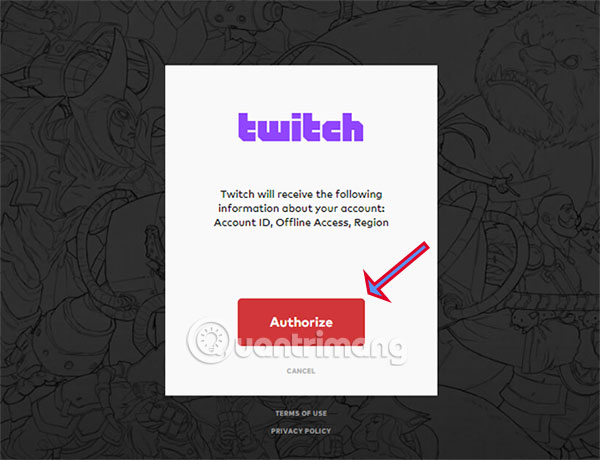
It is now reported that your Riot Games Account is connected .

Step 3: Now you perform the Watch Stream Valorant on Twitch, click View as in the image below to view Twitch stream.
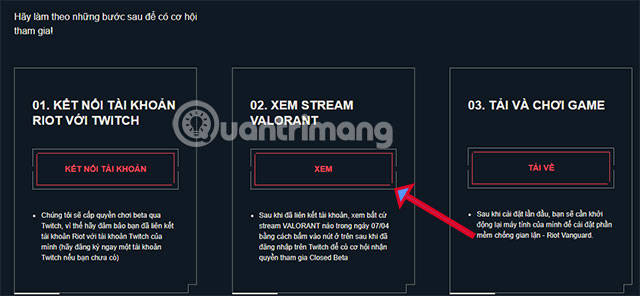
Go to the list of videos to watch the Valorant livestream, click Subscribe. Watch any Valorant livestream video for a while.
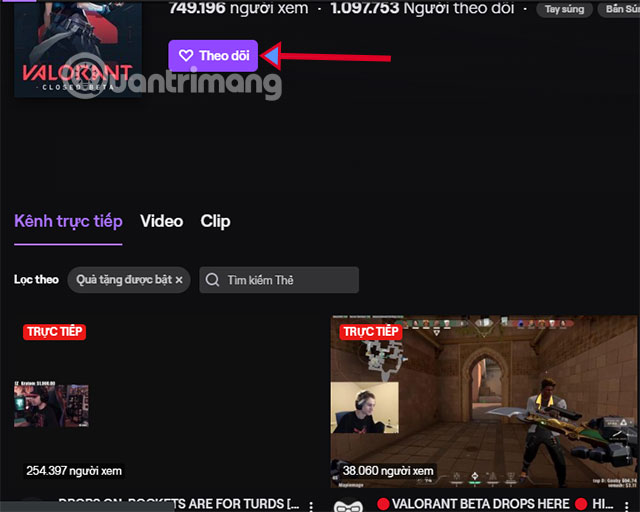
Step 4: Finally, click Download Valorant.
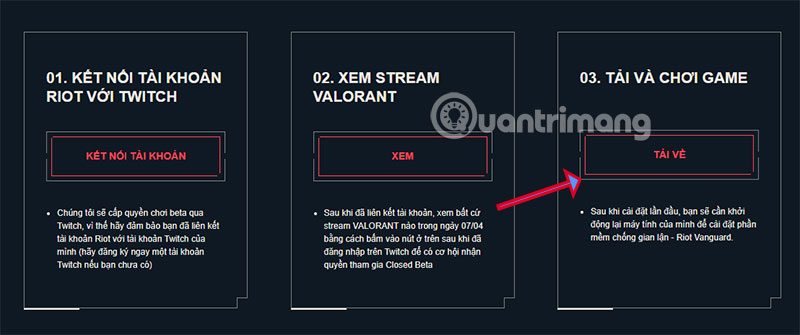
The downloaded file will be named Install VALORANT.exe and has a size of 65mb.
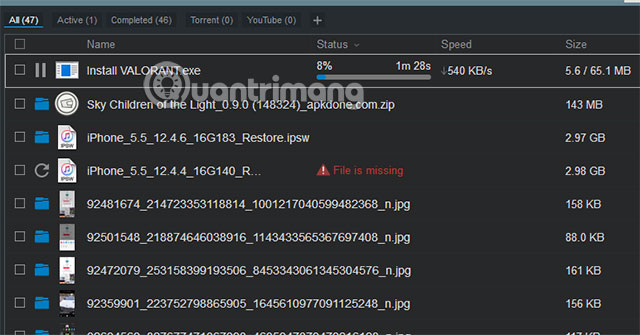
When the download is complete, click the Valorant installation file.

Step 5: Go to the Valorant installation step, click Advanced Options to change the Valorant installation directory.
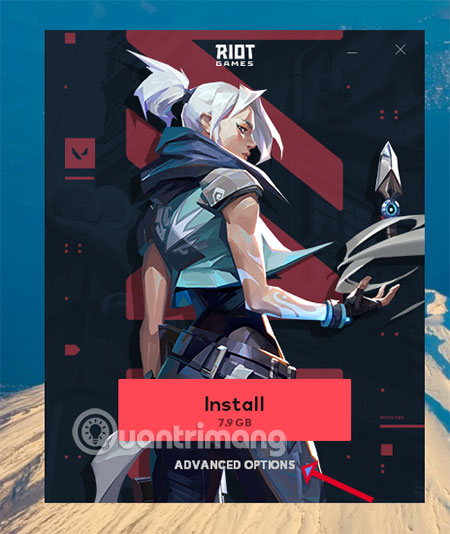
Click the folder icon to change to another drive and click Install.
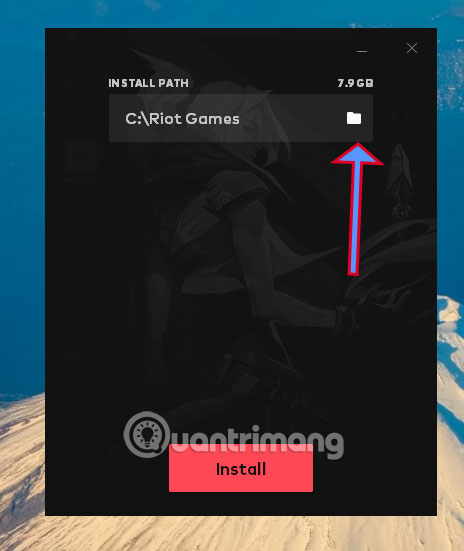
Wait for a while for the installation file to begin installing and downloading.
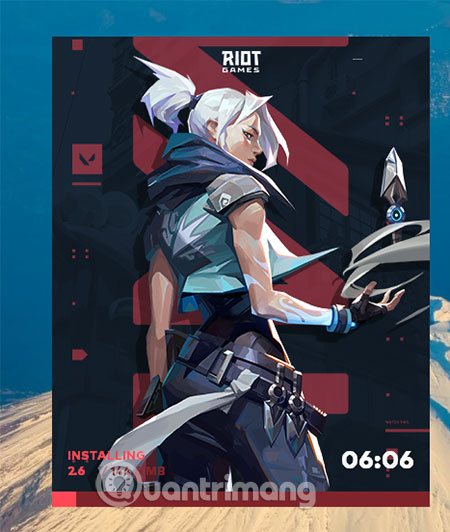
Step 6: Log in to the Riot Games account you have logged in in the first step here.

Scroll down to read all the terms and click Accept to agree to the terms and privacy policy.
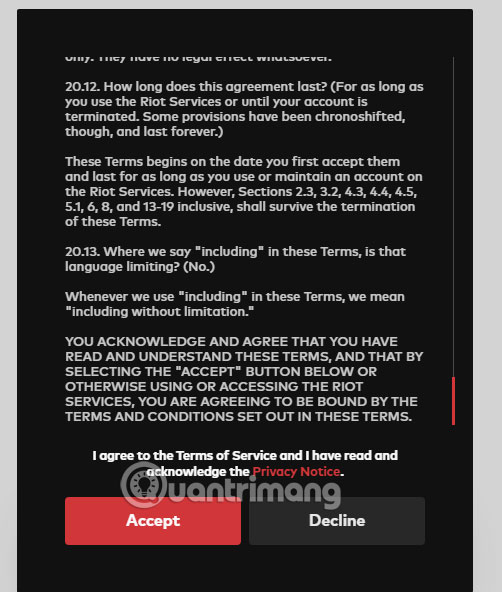
And maybe after agreeing to the terms of Riot Games, there will be a few notices appear that you can not play this game. Currently, BETA version of Valorant is not playable, although you can download Valorant to your computer.
Perhaps in the near future, Valorant will be popularized to more countries to give gamers the opportunity to experience the FPS game of Riot Games.
See more : Detailed weapons list in Valorant