Instructions for setting sensitivity and DPI of Valorant game mouse
For players of FPS games, especially the hot hit game Valorant , winning is sometimes not just due to luck or good skills, but rather thanks to the mouse they use to play the game. Accordingly, to get the best gaming experience, the first thing gamers care about is adjusting mouse sensitivity and DPI. So how can you set the sensitivity and DPI for your mouse? Please immediately refer to the instructions for setting the best Valorant gaming mouse sensitivity and DPI that thuthuat.taimienphi.vn shares in the article below!
1. Turn off the mouse acceleration feature to adjust mouse sensitivity
This is one of the first things to do if you want to start your goal improvement journey. Why is mouse acceleration an issue? Simply put, it's Windows' way of trying to help you increase the precision of your cursor as you move your mouse. Although this is great when you use a mouse, when you need maximum precision, especially when playing Valorant, it is a huge obstacle. So turn it off because all mouse movements from then on will be completely yours and yours alone. To turn off this feature, follow these instructions:
- Step 1: Type "mouse settings" into your Windows search bar.
- Step 2: Select " Change your mouse settings ".
- Step 3: Click on " Additional mouse options ".
- Step 4: Select the " Pointer Options "
tab - Step 5: Uncheck the " Enhance Pointer Precision "
box - Step 6: Click " Apply " in the lower right corner and then select OK
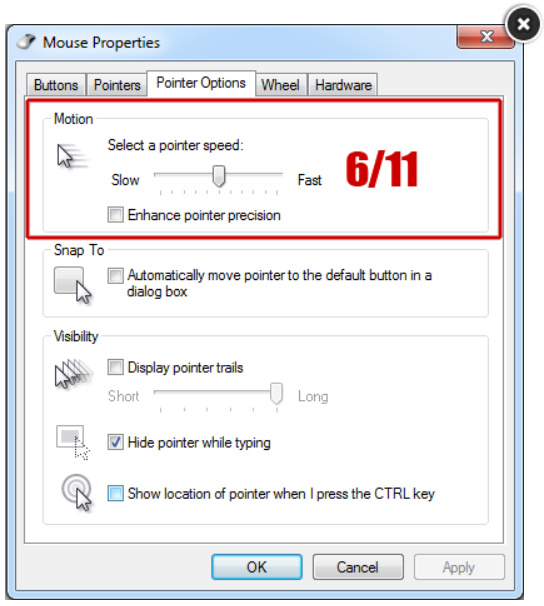
2. How to set mouse sensitivity in Valorant game
In addition to turning off the mouse acceleration feature as mentioned above, which can help you improve your mouse sensitivity, there is another simpler way that you can do within the game itself. Accordingly, please follow the instructions for setting mouse sensitivity as follows:
- Step 1: Click on the menu in the top left corner when entering the game. Select " Settings "
- Step 2: Access the " General " tab and find the Mouse Sensitivity option
- Step 3: Adjust the mouse sensitivity to your preference.
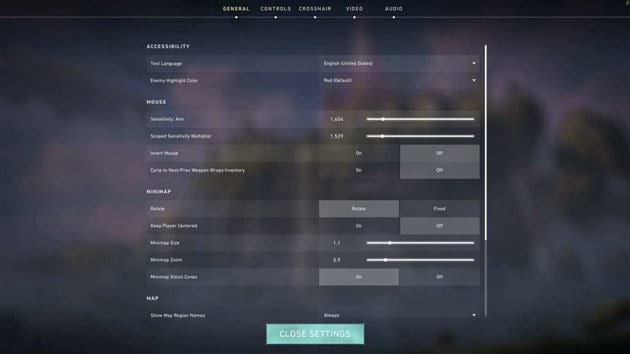
3. How to set Valorant game mouse DPI
Besides setting mouse sensitivity, another thing you also need to pay attention to when playing Volorant or any other shooting game is the DPI of the mouse. The first advice is that you should invest in a good mouse and if possible, you should buy gaming mice from famous brands such as Logitech, Zowie, Steelseries or Razer. Although a bit expensive, you will definitely be surprised with the effectiveness it brings you when playing games.
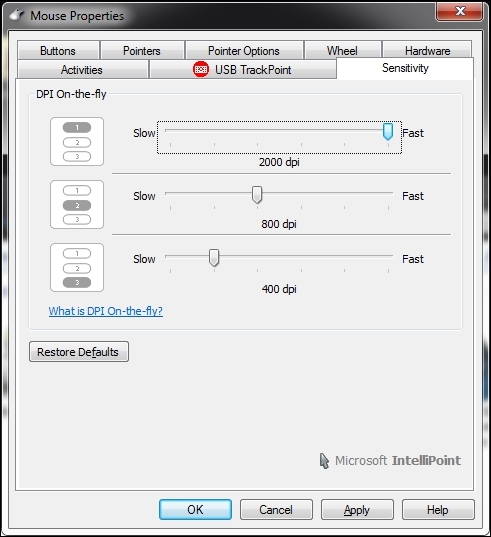
Once you have equipped yourself with a good mouse to play with, you can now begin the process of adjusting the mouse DPI settings. Depending on the type of mouse, there are 2 ways to set the Valorant game mouse DPI. First, you adjust the buttons on the mouse and second, you go to the official software of the mouse company you bought to adjust. You can set mouse DPI at 2 levels as follows:
Low DPI (400-800)
When setting the mouse DPI to this level, you need to pay more attention to each movement of the cursor because it is quite slow. Your wrists and arms will have to work harder, and you'll also need to use a slightly larger mouse pad. Besides, when playing you also have to aim more carefully and more smoothly.
High DPI (1000+)
A mouse DPI level of 800 or higher will give you the advantage of being able to react faster and aim more accurately without having to work your wrist too much. However, moving the mouse too much and too quickly can sometimes affect the cursor's accuracy. Everyone thinks that the taller the better, but that's not necessarily the case. If the mouse DPI is set too high, it will not be favorable for playing Valorant and seems to only be suitable for MOBA or RTS games.
What is the appropriate level of Valorant game mouse DPI setting?
The DPI level will depend on your preferences as well as your mouse and gaming habits. However, one advice is that you should try levels 400, 800 before experimenting with higher levels to see which level is right for you. Every time you set your mouse DPI, you should immediately test your Valorant gaming experience to choose the DPI level that will help you win the Valorant game the fastest! Good luck! In addition, you can refer to the list of the best guns in the game Valorant here.