How to download Torrents on iPhone without jailbreak
Previously, jailbreak was the only way to download torrents directly to iOS devices. Now you can download the torrent file to your iPhone or iPad without jailbreaking it.
Torrent file or Magnet link
To get torrent files or magnet links, you can access the following legitimate addresses: PublicDomainTorrents.info, archive.org/details/feature_films, and LegitTorrents.info. You can also find addresses to download other torrent files with the Top 22 most popular torrent sharing sites that TipsMake.com has introduced.
Both torrent files or magnet links are used to connect torrent clients to the file provider you want. For iPhone users, magnet links are easier to use.
Overcoming limits with Torrent clients
In addition to the most popular torrent download tools on your computer, on iPhone you can use Torrent clients like Zbigz.com, Bitport.io, Filestream.me and Torrentsafe.com to overcome the limitations when downloading torrents.
However Seedr.cc is still the most popular. It provides 2GB of free storage. In addition, this service is suitable for mobile devices that allow you to store multiple files as long as you do not exceed 2GB. It also provides a way to increase free space up to 5GB. You only need to register.

How to download torrent to iPhone
First, download the torrent file or copy the magnet link. If you use magnet links, just copy and paste it into Seedr.cc.
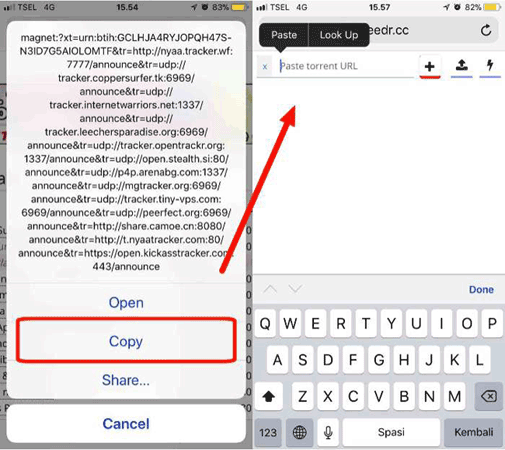
With torrents, you'll have to take more steps. First, download the torrent file and save it to your iPhone . Select More after you click the Download button, then select Save to Files in the popup window. Choose where you want to save the file. Depending on the application you have on iPhone, the options may vary. For safety, you should use iCloud Drive.
Note: Save to Files feature is only available on iOS 11.
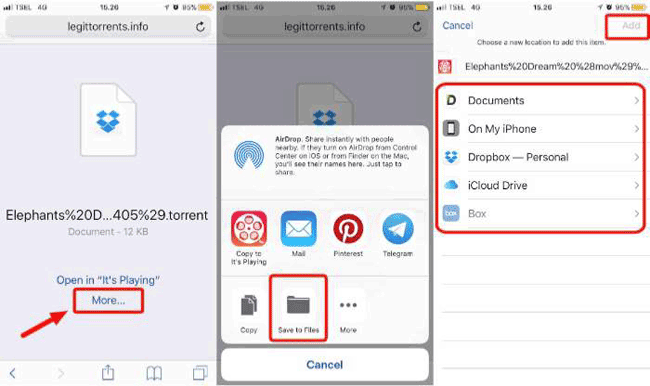
The next step is to download the torrent file to Seedr.cc. Click the (+) icon on the Seedr page, select the 'Upload' button -> Browse .
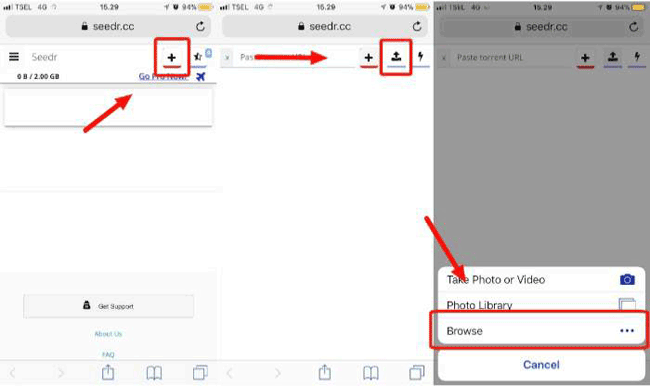
Then find the torrent file you saved earlier.
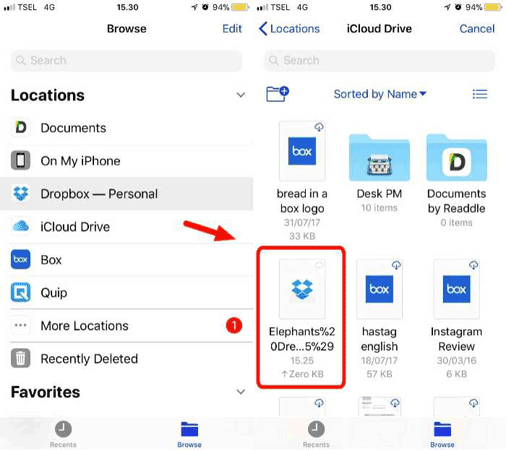
Whether using the magnet link or torrent file, the file will be downloaded to the server in the background. You can close the browser window and perform other operations while the process is finished.
You cannot add other files when downloading a file is in progress. The download speed of torrent will depend on the quantity and quality of the file share.
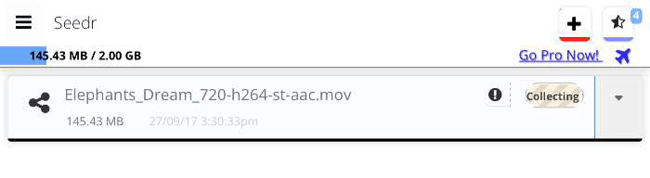
Once completed, the file is stored in the Seedr.cc server. You can download the device by clicking the down arrow to the right of the file and selecting Download . Then select where to save the file.
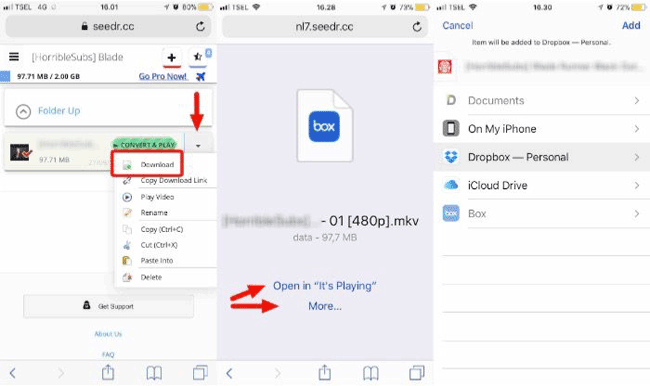
Finally, you just need to open the file with the default application.

So with the little trick above, the process of downloading torrent files to iPhone will be quite simple and easy. You just need to download torrent files, torrent clients, iPhone and a network connection strong enough to be able to enjoy your favorite torrent content right on your iPhone.
See more:
- How to download movie videos on movie sites, bilutv, banhtv, .
- How to download YouTube videos to iPhone phones
- Instructions on how to listen to music on Youtube at Smartphone lock screen