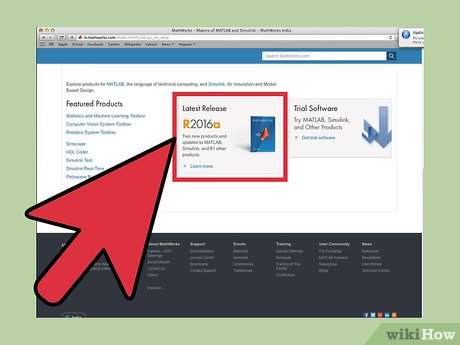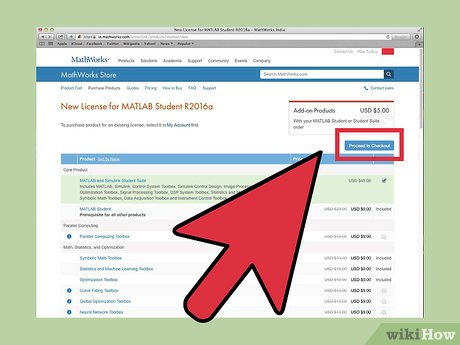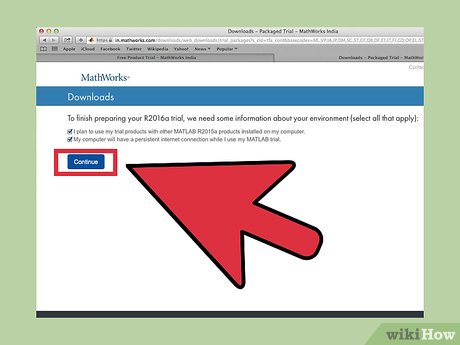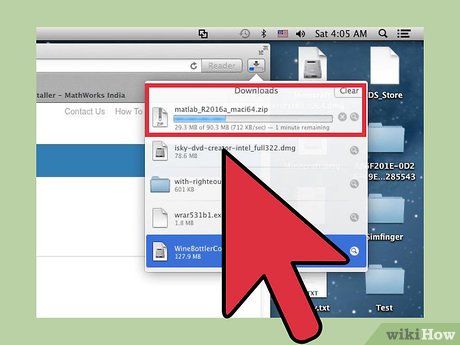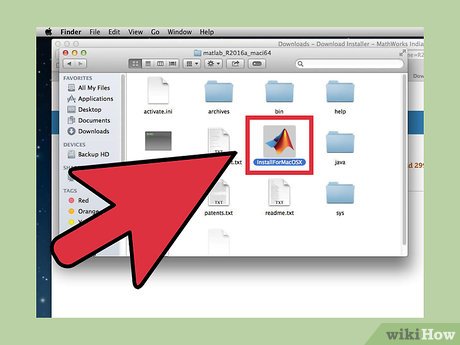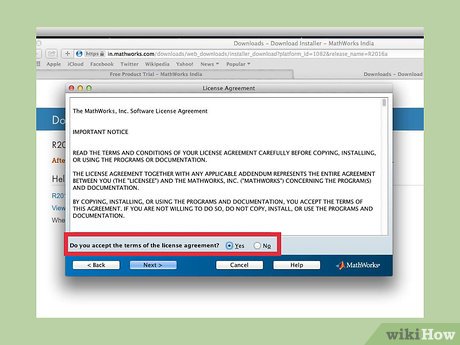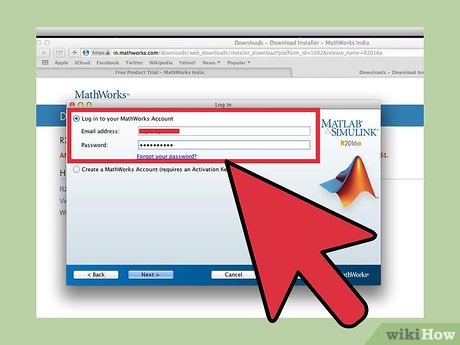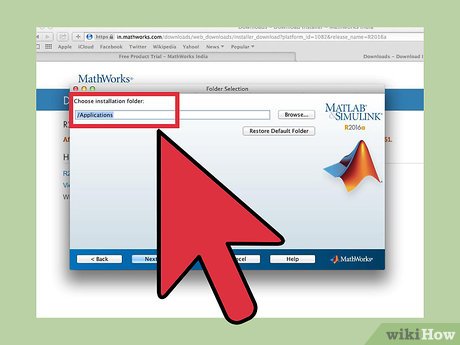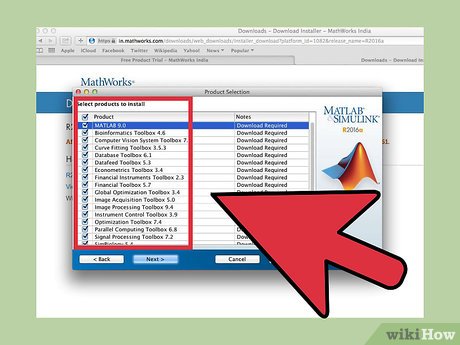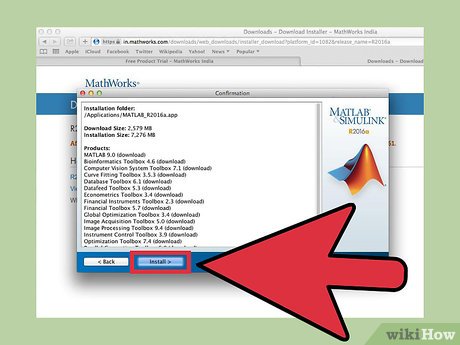How to Download MATLAB on a Mac
Part 1 of 2:
Downloading
-
 Go to www.mathworks.com.
Go to www.mathworks.com. -
 Scroll down to "Latest Release R2015b" and click the link >> Learn more.
Scroll down to "Latest Release R2015b" and click the link >> Learn more. -
 Click the Download this release.
Click the Download this release. -
 Create a MathWorks account and verify your account.
Create a MathWorks account and verify your account. -
 Under "My Licenses" select 'Buy R2015b'.
Under "My Licenses" select 'Buy R2015b'. -
 Check the product 'MATLAB and simulink Student Suite' and then Proceed to Checkout. Complete your purchase.
Check the product 'MATLAB and simulink Student Suite' and then Proceed to Checkout. Complete your purchase.
Part 2 of 2:
Installing
-
 Select 'Download Your Products Now'.
Select 'Download Your Products Now'. -
 Click the blue box with the text R2015b Student Version.
Click the blue box with the text R2015b Student Version. -
 Select Mac OS X (Intel 64-bit).
Select Mac OS X (Intel 64-bit). -
 Let the zip folder download and once it is finished extract the zip folder.
Let the zip folder download and once it is finished extract the zip folder. -
 Open the folder, and double click IntallForMacOSX.
Open the folder, and double click IntallForMacOSX. -
 Choose the 'Log in with a MathWorks Account' option, and click Next.
Choose the 'Log in with a MathWorks Account' option, and click Next. -
 Accept the terms of the license agreement, and click Next.
Accept the terms of the license agreement, and click Next. -
 Log into your account, and click Next.
Log into your account, and click Next. -
 Select the License you have purchased, and click Next.
Select the License you have purchased, and click Next. -
 Choose the location of the download, and click Next.
Choose the location of the download, and click Next. -
 Select All of the Products to install them all. Then, click Install.
Select All of the Products to install them all. Then, click Install. -
 Confirm selection. You have successfully installed MATLAB on your Mac.
Confirm selection. You have successfully installed MATLAB on your Mac.
Share by
Lesley Montoya
Update 05 March 2020