How to download, install and play Black Myth Wukong on PC, Laptop
Black Myth Wukong is developed on the Unreal Engine 4 platform with beautiful images, extremely meticulous design from dense forests to majestic mountains. So before downloading Black Myth Wukong, you should also check the game's required configuration.
Minimum configuration to play Black Myth Wukong
- Operating system: Windows 10/11 64-bit
- CPU: Intel Core i5-8400 / AMD Ryzen 5 1600
- RAM: 16 GB
- VGA (video card): NVIDIA GeForce GTX 1060 6GB / AMD Radeon RX 580 8GB
- Memory: Minimum 130 GB free space
- DirectX: DirectX 11 or DirectX 12
==> Refer to the recommended configuration to play Black Myth WuKong , FullHD, 4K
How to download, install and play Black Myth Wukong on PC
Currently players can download Black Myth Wukong from Steam and Epic Games, but because Steam is blocking Vietnam, Taimienphi will install the game through Epic Games.
Step 1: Access the Epic Games Launcher download link here and install it like other software. If your computer already has it, you don't need to install it anymore.
Step 2: Open and log in to your Epic Games Launcher account , or register for free by selecting SIGN UP below.
Step 3: In the Store tab , select Black Myth Wukong or enter a game search in the Search Store bar above.

Step 4: When entering the Black Myth Wukong interface , scroll down and select Buy Now .
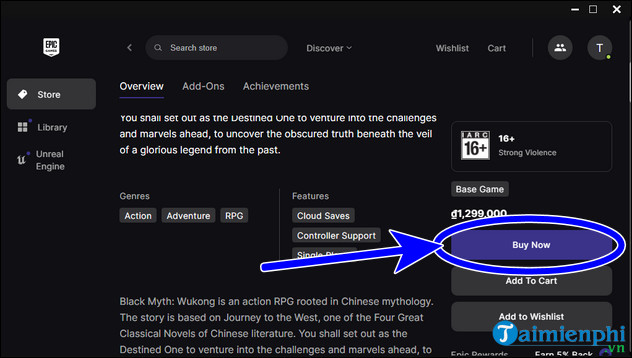
Step 5: Then select I have read and agree with . accept the publisher's terms and service policy, then select Accept to agree.
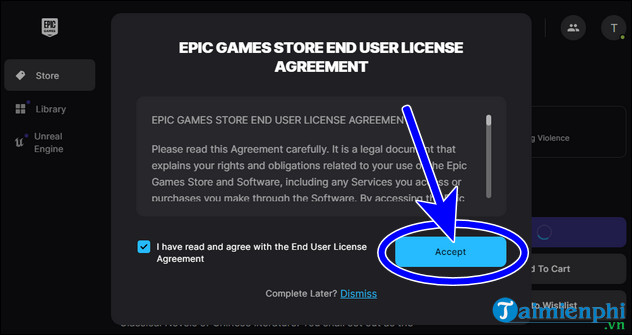
- Now you are redirected to the payment interface, select the method and proceed to pay for the game Black Myth Wukong on Epic.
+ Currently Black Myth Wukong is being sold for $59.99 (about 1.3 million) VND on Epic Games Store.
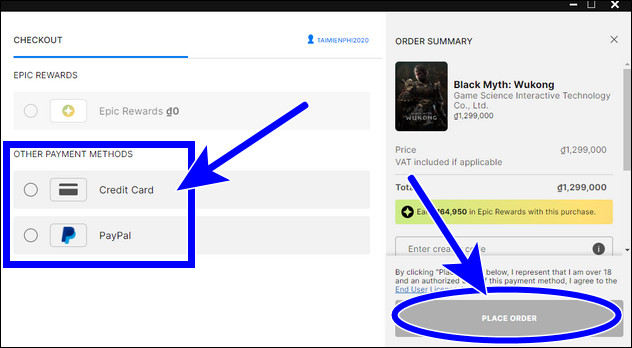
Step 6: After purchasing, go back to the Store , search for the game Black Myth Wukong and install as usual.
- Note: You should choose a drive to install Black Myth Wukong with a free capacity of 160GB or more so that the installation does not encounter errors.
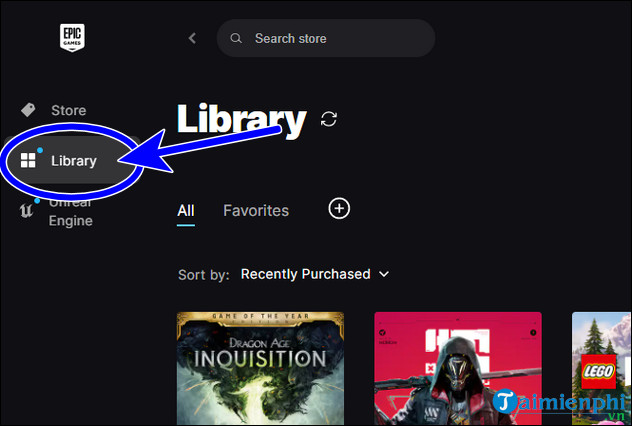
Similar to many other MMORPG games, there are also some tips for playing Black Myth Wukong and skills that you need to know. Make the most of this knowledge to explore the Mythical world, defeat more than 80 super-huge Bosses with this top strongest Black Myth Wukong skills .
How to download Black Myth Wukong Free, for free?
At the moment, Black Myth Wukong is not a free game, if you want to play you need to buy directly on platforms like Steam or Epic Games, Black Myth Wukong currently has 2 regular versions $59.99 and Digital Deluxe Edition $69.99. Taimienphi will update information on how to download and install Black Myth Wukong for free when there is information from NPH Game Science.
Hopefully, the above sharing of Taimienphi is useful to you, because this is a new game, so there are still updates to fix the errors of black screen, lag, black screen, loading error at the waiting screen . that still exist. For more details and specific instructions, you can refer to the article on fixing common Black Myth Wukong errors here. Wish you a happy gaming experience.