How to download and play Surviving the Aftermath for free on PC
In Surviving the Aftermath, players are tasked with gathering resources and building bases, protecting residents, restoring world civilization, uncovering the mystery of the disaster, and preparing for the coming future. If you love the survival genre, don't wait any longer and download Surviving the Aftermath for free to your device.
How to download and play Surviving the Aftermath for free
Step 1: First you need to download and install Epic Games Launcher on your PC.
- Download the latest version of Epic Games Launcher .
Step 2: Open and log in to your Epic Game Store account.
- If you don't have one, select SIGN UP to create a new Epic Games Store account .
Step 3: Search for the game Surviving the Aftermath => click Get to get it for free.
Step 4: To download Surviving the Aftermath, go to Library , select Surviving the Aftermath to install the game.
Step 5: Open Surviving the Aftermath on PC after installation is complete.
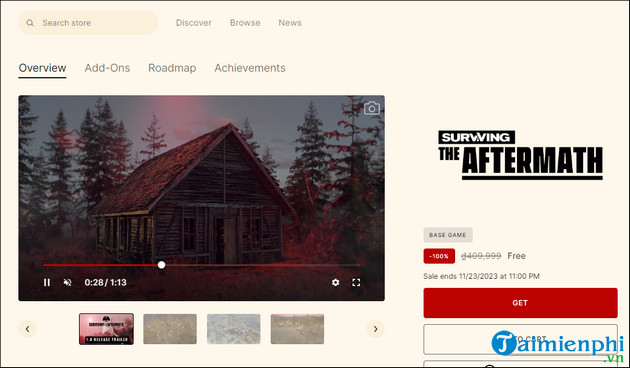
Minimum configuration to play Surviving the Aftermath
- OS: Windows 10/11 (64-bit versions)
- Processor: Intel® iCoreTM i5-2500K or AMD® AMD® FX 6350
- Graphics: Nvidia® GeForceTM GTX 580 or AMD ® RadeonTM HD 7870
- Memory: 4 GB RAM
- Storage: 5 GB available space
- DirectX: Version 11
Remember that the event giving away the free game Surviving the Aftermath only lasts for 1 week, after this time if you want to play, you have to pay to buy the game. H