How to download and play Kao the Kangaroo for free on PC
Epic Games is a large copyrighted game publishing platform like Steam , every week they offer a few free games. From May 5, 2023 to May 11, 2023, users with Epic Games Store accounts can download and play Kao the Kangaroo for free.
I. Minimum configuration to play Kao the Kangaroo on PC
- Windows: 10/11 (64-bit)
- CPU: Intel® CoreTM i5-3330 3.20 GHz 4 cores/4 threads
- VGA: GeForce GTX 760 2GB
- Memory: 8 GB RAM
- Storage: 9 GB free space
- DirectX: Version 11
II. How to download, install and play Kao the Kangaroo on PC for free
Step 1: Download and install Epic Game Launcher on your computer from the link below.
- Link to download Epic Game Launcher new version.
Step 2: Log in with your Epic Games Launcher account => select Store => scroll down and select Kao the Kangaroo at Free Games .
- Note: You can only receive it for free from May 5, 2023 to May 11, 2023.
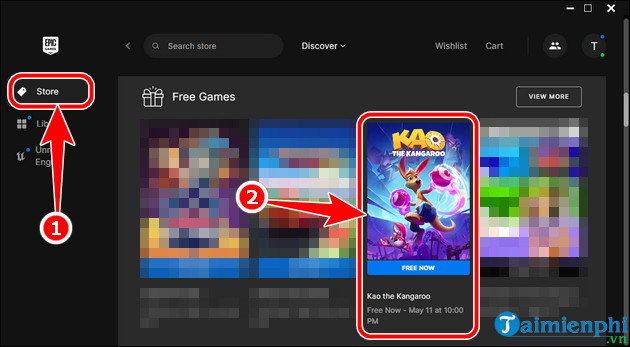
Step 3: At Kao the Kangaroo interface , select Get => Place Order .
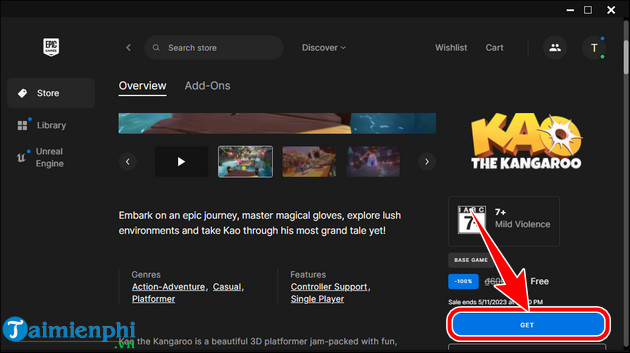
Step 4: After successfully receiving, select In Library .
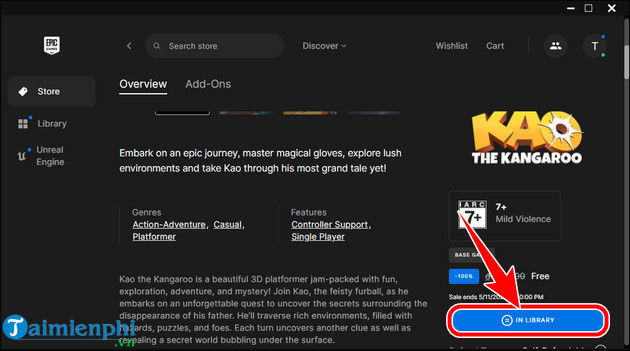
Step 5: Continue clicking on the game Kao the Kangaroo .
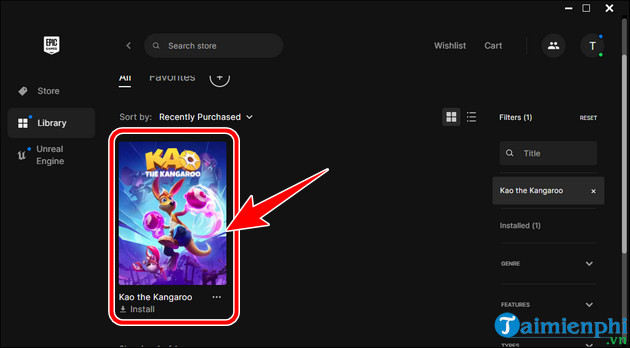
Step 6: Click Install , download and install Kao the Kangaroo on your computer.
- Additionally, you can change the Kao the Kangaroo installation directory when clicking Browse .
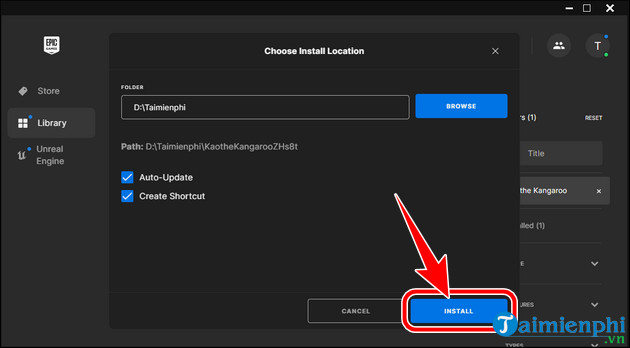
The process of downloading and installing Kao the Kangaroo on your PC depends on the Internet connection and network speed you are using. When finished, open Kao the Kangaroo using the game icon on the main screen.