How to download and play Mortal Shell PC for free forever
At the end of each year, Epic Games Store often gives users many famous HOT games that are selling well on the market, Mortal Shell PC is among them. You just need to log in to Epic Games Launcher, get Mortal Shell and then you can download and play Mortal Shell PC for free at any time.
Download Free Mortal Shell PC
Minimum configuration to play Mortal Shell on computer
- Operating system: Windows 10/11 64-bit
- Processor: Intel Core i5-4590 or AMD FX 8350
- Graphics Card: NVIDIA GTX 970 or AMD Radeon R9 290
- Memory: 8 GB RAM
- Hard drive: 40 GB available space
- DirectX: Version 11
- Connection: Internet cable
- Requirements: Log in to your Epic Games account
How to download and play Mortal Shell for free on PC
Step 1: Open Epic Games Launcher , select Sign in with an Epic Games Account and log in to your account .
- Link to download Epic Games Launcher latest version.
Step 2: At the Store tab , scroll down to Free Games and select Mortal Shell .
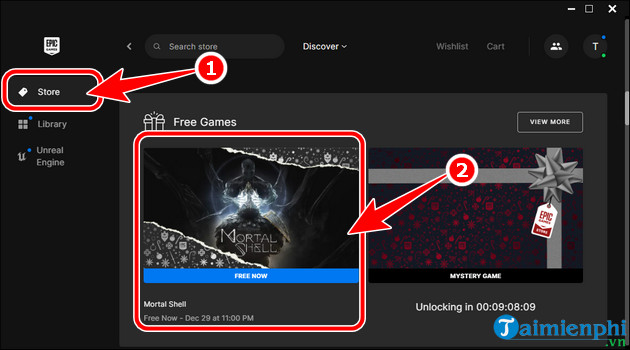
Step 3: Click Get to receive Mortal Shell PC for free.
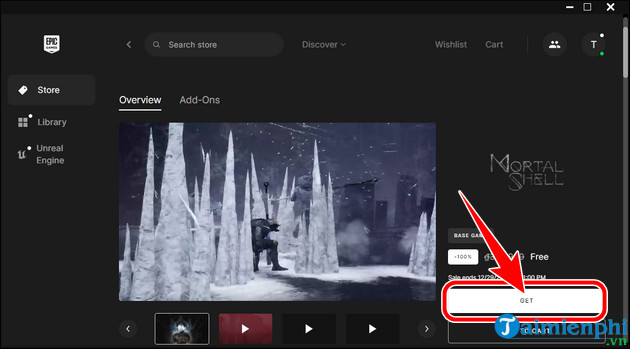
- Click Place Order to agree to the terms and receive the free Mortal Shell game.
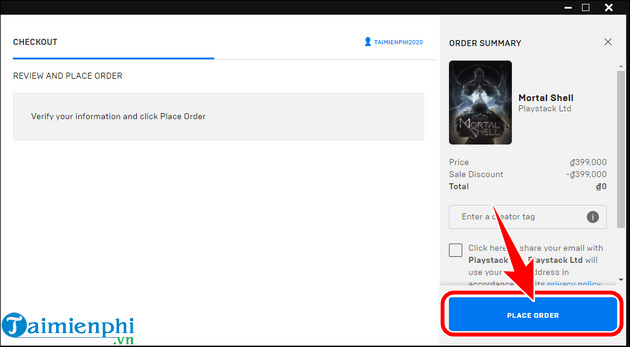
Step 4: Continue selecting In Library .
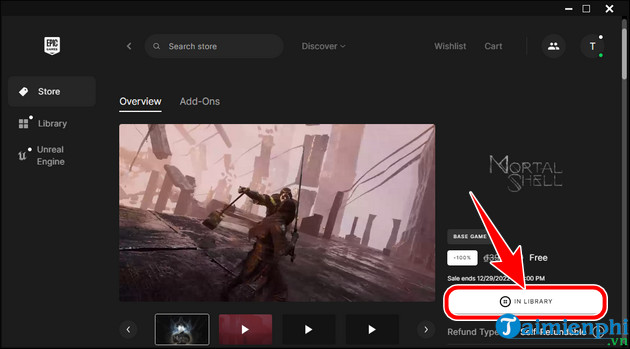
- On the next interface, select the Mortal Shell game version .
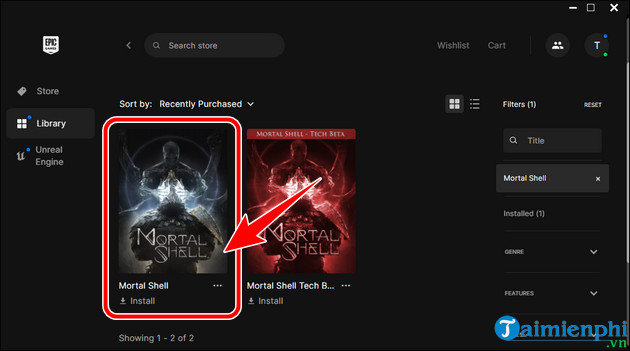
Step 5: Click Install , download and install Mortal Shell on PC.
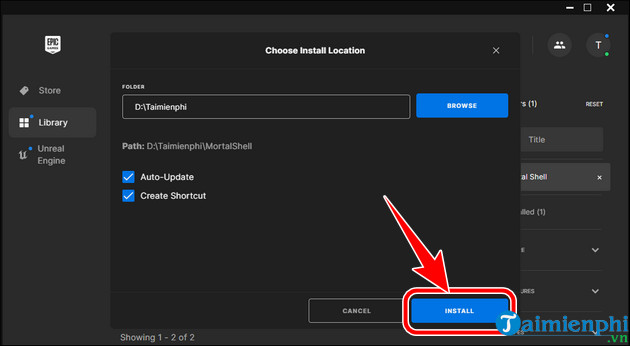
- Epic Games Launcher software automatically installs Mortal Shell on your computer. When 100% complete , click the Mortal Shell game icon on the Desktop to open and play.
+ Note: To play Mortal Shell PC for free, you need to log in to your Epic Games Launcher account on your computer.
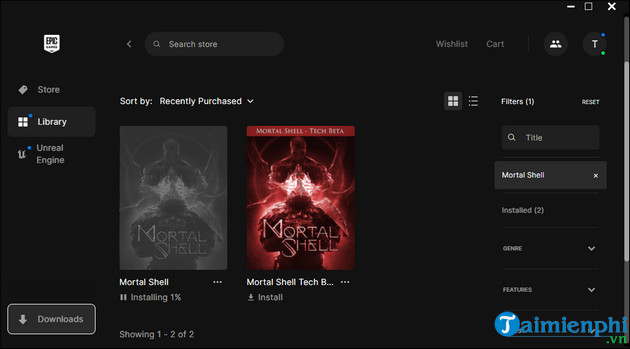
Getting Mortal Shell PC for free on Epic Games Store gives you access to 2 versions, Mortal Shell and Mortal Shell Tech Beta at no cost at all. Currently Mortal Shell is being sold for nearly 17USD on copyrighted game platforms such as Steam and GOG.