How to download and play Dishonored Definitive Edition for free
The requirements are very simple, to download and play Dishonored Definitive Edition for free on the computer, users need to have an Epic Games Store account, log in on Epic Store Launcher and use the software to download and install Dishonored Definitive on the PC.
Minimum configuration to play Dishonored Definitive Edition
- Operating system: Windows 7/8/10/11 & Windows Vista
- Processor: Intel Core i5-4590 or AMD FX 8350
- Graphics card: NVIDIA GeForce GTX 460 / ATI Radeon HD 5850
- Memory: 3GB RAM
- Hard drive: 9GB available space
- DirectX: Version 11
- Connection: Internet cable
How to download, install and play Dishonored Definitive Edition for free
Step 1: Open Epic Games Launcher on PC, select Sign in with an Epic Games Account and log in to your Epic Store account .
Step 2: At the Store interface, select Dishonored in the Free Games section .
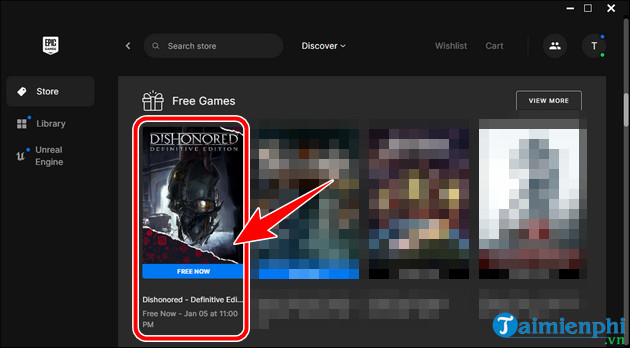
- Click Get => Place Order to receive free Dishonored Definitive Edition.
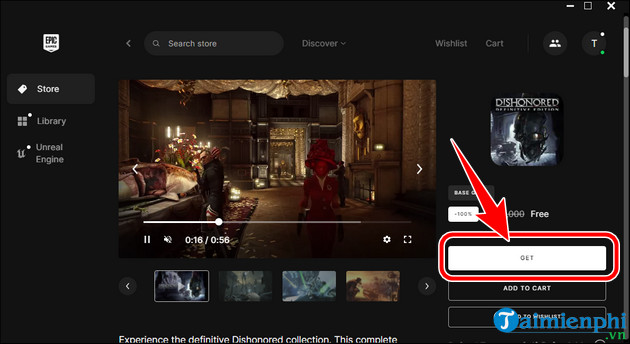
Step 3: Next, select Install Now or go to In Library , select Dishonored Definitive Edition in the Game Library list .
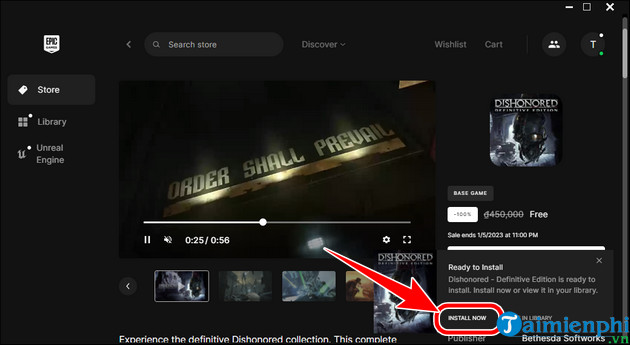
- Click Browse. select where to save the Dishonored Definitive Edition game installer on your computer => click Install to install the game.
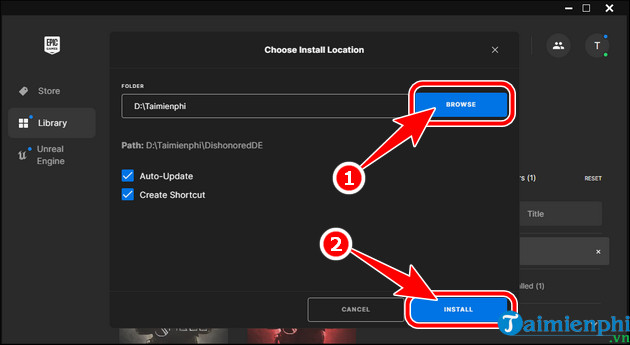
- Immediately the process of downloading and installing Dishonored Definitive Edition PC will begin, you can monitor the progress at the Download tab in the lower left corner of the screen.
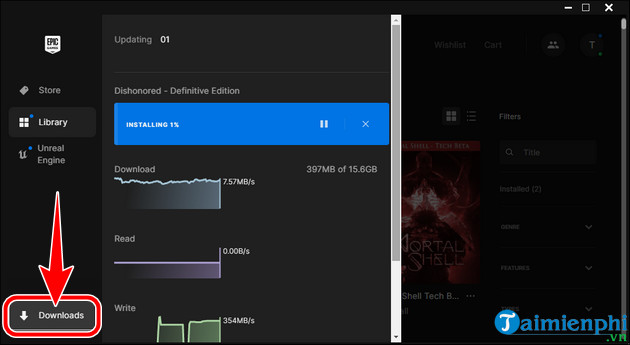
- When 100% complete , just click on the Dishonored Definitive Edition icon on the Desktop or play the game directly on the Epic Games Launcher interface. The system will open the Dishonored Definitive Edition game for you.
The event to receive free Dishonored Definitive Edition takes place within 5 days, specifically from January 1, 2023 to January 5, 2023. Dishonored is a first-person action role-playing game that puts players in the role of a supernatural assassin, combining abilities, weapons and other equipment in your way to take down enemies as quickly as possible.