How to download and play Breathedge for free on PC
First you need to have an Epic Games Store account, use them to log into the Epic Games Launcher software and then download, install and play Breathedge on your PC for free. If you don't know what to do, follow Taimienphi.
I. Configuration for playing Breathedge game on PC
1. Minimum Breathedge game configuration
- Windows: 7/8/10/11 (64-bit)
- CPU: Intel core i3 (3rd Generation)
- VGA: GeForce GTX 660 equivalent or higher
- Memory: 4 GB RAM
- Storage: 12 GB free space
- DirectX: Version 10
2. Recommended Breathedge game configuration
- Windows: 7/8/10/11 (64-bit)
- CPU: Intel core i5 (4th Generation)
- VGA: GeForce GTX 1060 equivalent or higher
- Memory: 8 GB RAM
- Storage: 12 GB free space
- DirectX: Version 11
II. Instructions for downloading and installing Breathedge on PC for free
Step 1: Download and install Epic Game Launcher on PC from the link below.
- Link to download Epic Game Launcher new version
Step 2: Open Epic Game Launcher , log in with your Epic Games Store account => select Store => enter Breathedge in Search => select Breathedge game .
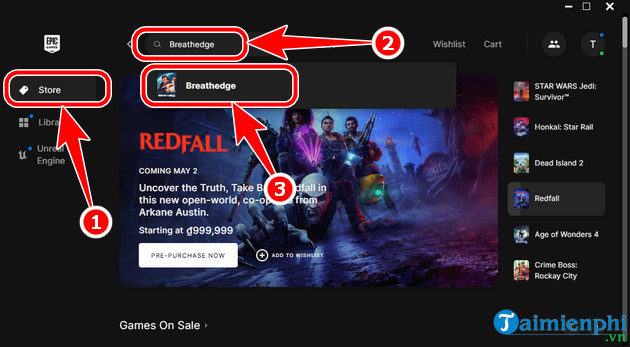
Step 3: Click Get => Place Order in the next table.
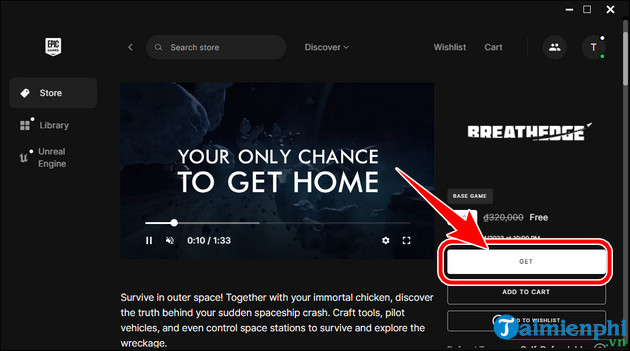
Step 4: Click In Library => select Breathedge game .
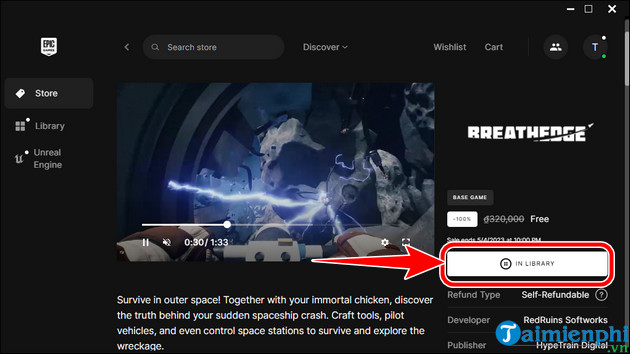
Step 5: Select Install , download and install Breathedge on your computer for free.
- After finishing, open Breathedge on your PC using the new game icon that appears on the Desktop screen.
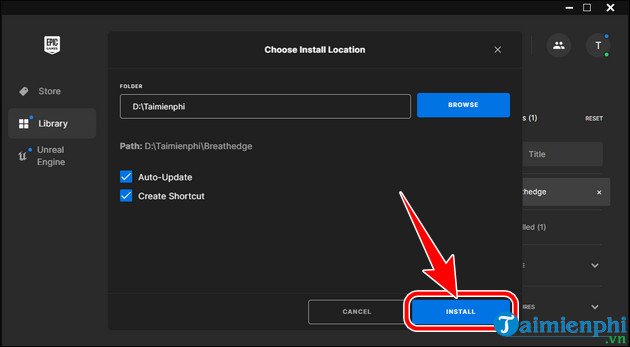
How to download and play Breathedge for free on PC is very simple, right? Just follow the instructions above sequentially. Taimienphi is sure you will succeed. Breathedge puts players in the role of astronauts searching and discovering the truth behind the crash, surviving the wreckage.
Recently Honkai Star Rail - NPH miHoYo's new ARPG role-playing game has been officially released on platforms, gamers can download and play Honkai Star Rail on PC, Android and iOS to explore the galaxy called AEON. Along with that, miHoYo also gives readers and Taimienphi readers super valuable Giftcodes to receive Ngoc Anh Sao.