How to download and install Apex Legends on your computer
Apex Legends is a new game of the Battle Royale genre, released from Respawn. The battle in the Apex Legends is set in the Titanfall universe, a game set in the near future. And now Apex Legends has officially opened to welcome players.
If you feel bored with classic Battle Royale games like PUBG, PUBG Mobile or Fortnite . or recent survival games, you can turn to giant Titan machines in Apex Legends. The following guide will help you install Apex Legends on your computer.
- Instructions for buying games on Steam
- How to optimize Steam download speed in Windows 10
- How to register a Steam account on your computer?
Instructions for installing Apex Legends on the computer
Step 1: Access this link, then click Download For Free and select Origin on PC .
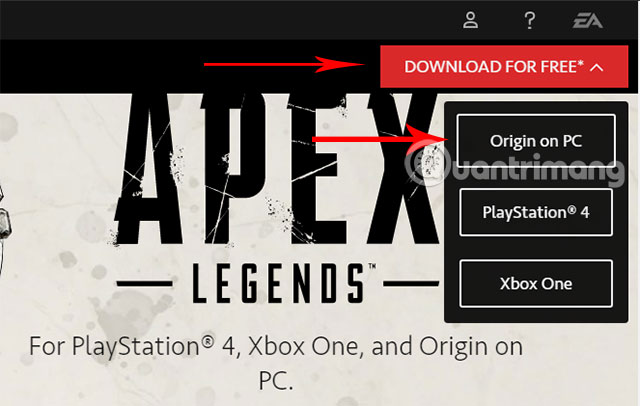
Step 2: Then click on the Origin installation file on the computer to install.
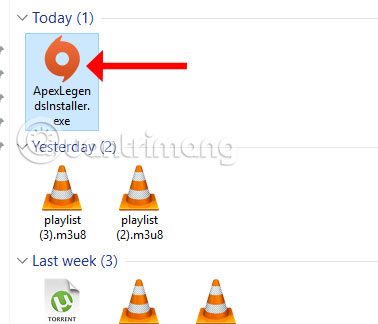
Step 3: Click Install Origin to start installing Origin on your computer.
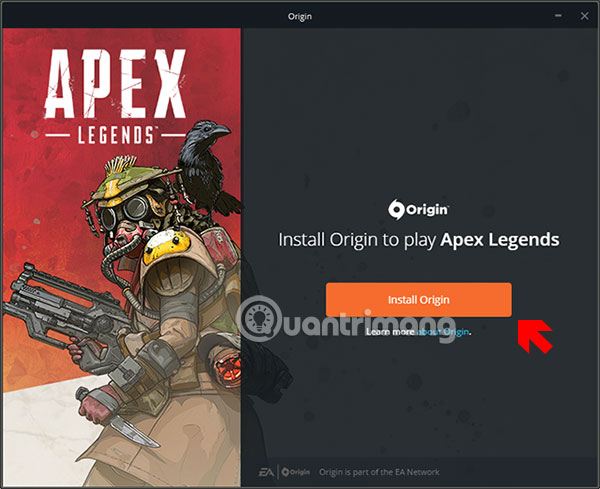
The tick agrees with Origin's terms and press Continue .

Step 4: Then log in to your Origin account, if you do not have an Origin account, please see the article How to create an Origin account.
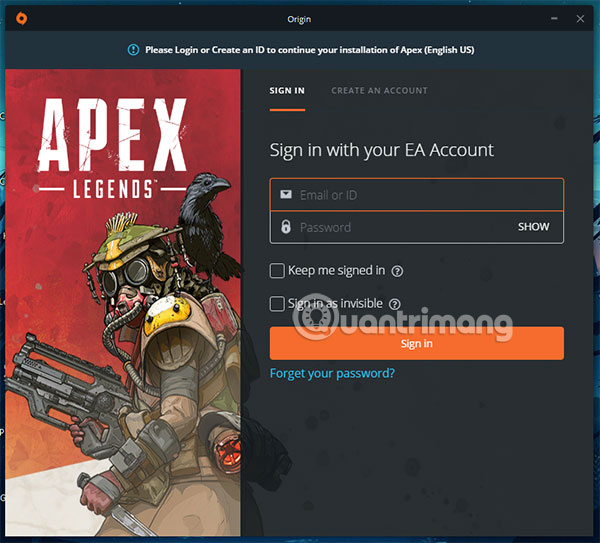
Next, click on My Home and select Play Now in Apex Legends game to install, if you don't see Apex Legends here you can search in the section Search games and more .
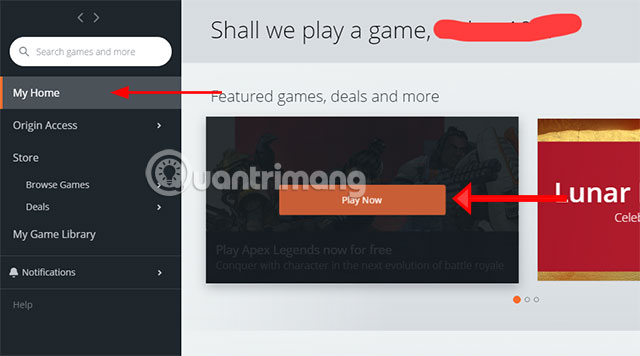
Next click on Add to Library .

Click Download with Origin to download the game.

Next, select the language and click Accept to start downloading Apex Legends.
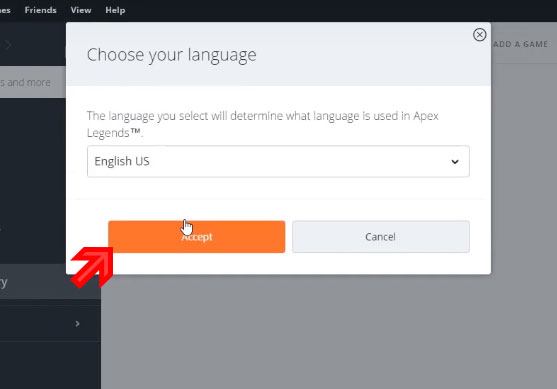
When downloading the game, you will see Apex Legends in the My Game Library section , click on it.
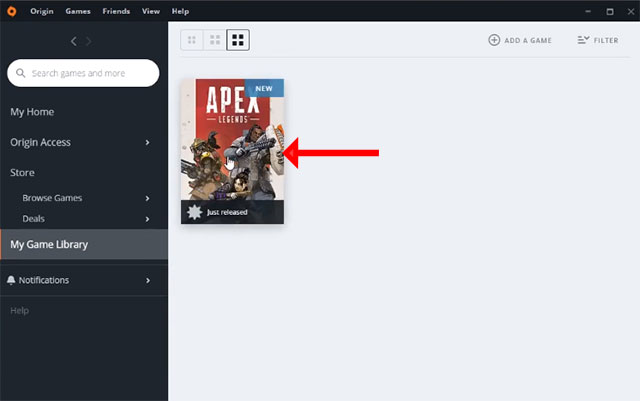
Click on Play to play Apex Legends.
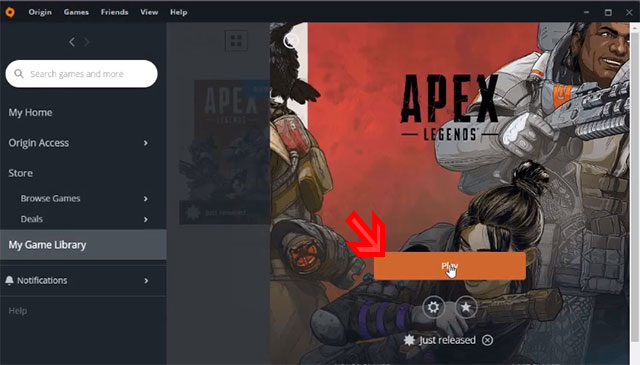
It is very simple to install Apex Legends on your computer, if you have installed Origin on your computer, just follow steps 4 and on.
See more:
- Tips for quick rankings in PUBG Mobile
- Instructions for creating subtitles for videos on phones with KineMaste
- How to turn off the feature Press the Home button to unlock it on iPhone
- How to top up PUBG Mobile VNG