How to display Download button on Coc Coc?
You are struggling to find Download button or other utilities on Coc Coc browser for ease of use. Please refer to the tutorial below of TipsMake.com to know how to turn on Download button as well as other functions on Coc Coc.
- Fixed Coc Coc error not accessing the network
- How to display the Home button on Coc Coc
- How to completely remove Coc Coc?
Step 1 : From the main interface, you click on the word Coc Coc in the upper left corner, select More tools > Extensions
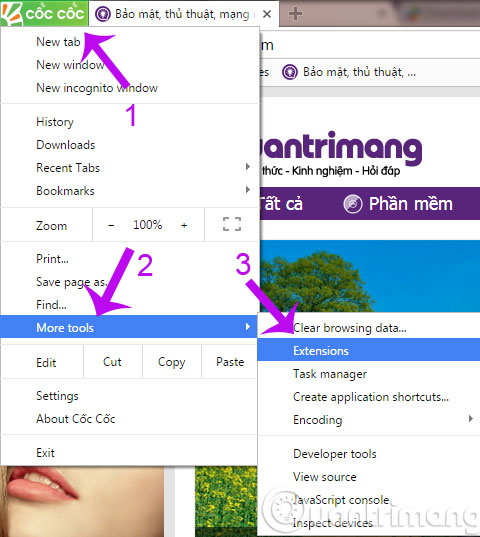
Step 2 : In the Extensions window, look for Savior . If you see this add-on in green, the utility is still enabled and the Download button is still displayed next to the address bar of Coc Coc browser, and if it is gray, turn it on with How to check the Enabled box.
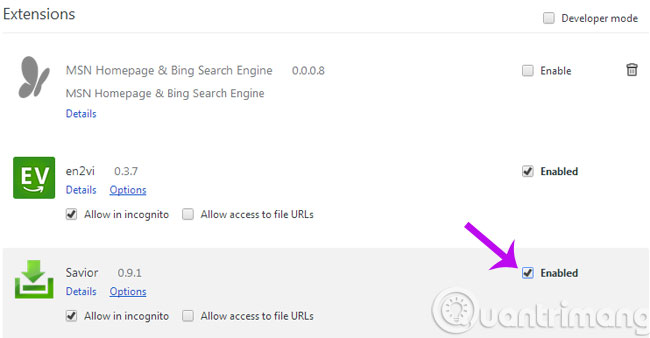
With other utilities, you do the same, so we have finished sharing how to turn on the gadgets on Coc Coc browser.
Having fun!
Share by
David Pac
Update 25 May 2019