How to disable Activation Lock on iPhone
When setting up iPhone, Activation Lock is associated with iCloud ID. Even if someone steals an iPhone, they can't set it up and use it unless you've removed Activation Lock.
- Differentiate between Apple ID and iCloud
Unfortunately, thieves are not the only ones frustrating with Activation Lock. If you bought a used iPhone and didn't realize it was locked, you can't use it either. This article will show you how to turn off Activation Lock on iPhone.
- 7 simple ways to fix Activation errors on iPhone
- How to fix the error can not activate iPhone
- How to restore or reset iPhone without iTunes
What is Activation Lock?
When activating the iPhone for the first time, Apple will note the unique identifier of your device and your Apple ID. It then associates the iPhone's unique identifier with that Apple ID. This is to prevent any other Apple ID from using the device. Without username and password for Apple ID, others cannot reset and use iPhone.
You may not notice the presence of Activation Lock until you reset or install an iOS upgrade. You must then log in with your Apple ID to verify your identity and activate the device.
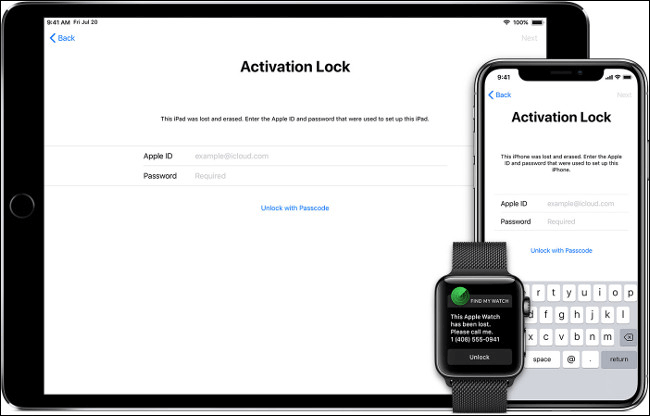
This security feature is closely linked to Find My iPhone, helping you identify lost devices. If you turn on Find My iPhone on your device, you also turn on Activation Lock. By default, both of these features are enabled on all iPhones.
If you want to determine if Find My iPhone (and Activation Lock) is turned on, go to Settings> [Your Name]> iCloud> Find My iPhone or log into icloud.com/find to see the device's current location.
While people often have problems with Activation Lock on used iPhone phones, this feature is also available on iPads and Apple Watch. Just like on iPhone, Activation Lock locks iPad or Apple Watch into the Apple ID used for setup.
How to recover Apple ID password
To activate iPhone, simply log in to your Apple ID with your email and password. If you use two-factor authentication, you need to tap Unlock with Passcode and then type the one-time code that Apple sends.
If you don't know your Apple ID email address, you can look it up on Apple's iForgot (follow the link below). If you're unsure of your password or want to reset it, you can also go to that page. In addition to activating the device, you also need Apple credentials to set up the App Store, FaceTime calls and iMessage.
https://iforgot.apple.com/appleid#!§ion=appleid 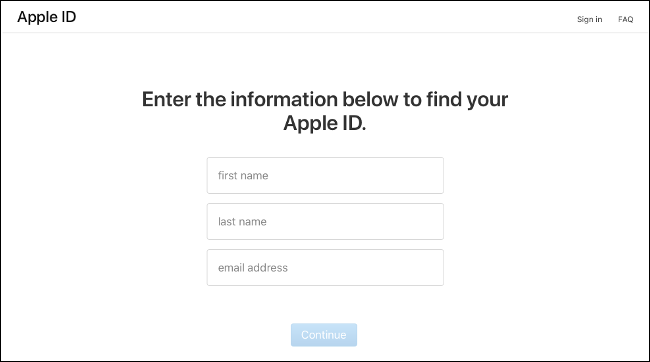
If you can't reset your Apple ID password or recover your email address, call Apple support.
Ask Apple to remove Activation Lock
If you're still unable to activate your iPhone, ask Apple to remove Activation Lock from the device you have valid proof of purchase. You can do this in two ways:
- Schedule an appointment at the Apple Store, bring your phone, purchase documents there.
- Call Apple support and explain the situation. Ask the representative to remotely remove Activation Lock for you.
Avoid Activation Lock when buying a used iPhone
One of the biggest drawbacks of Activation Lock is that many people don't realize their device is locked by Apple ID when selling. Similarly, many buyers are unaware of it when buying an old iPhone.
If you buy an iPhone through a service like eBay, you get protection from the seller for everything you can't use. However, this protection does not extend to direct transactions. Here are some ways you can avoid buying inactive devices:
- When you turn on your iPhone, you'll see the Hello setup screen inviting Set up your iPhone for the first time. This means it has been activated and not locked by another Apple ID.
- If the device requires a password, it has not been erased. Ask the seller to access Settings> General> Reset> Erase All Content and Settings and erase the device. You will then see the Set up your iPhone screen.
- If the device requires an Apple ID and password, it is locked. Please ask the seller to sign in with their Apple ID and password to activate the device. Go to Settings> General> Reset> Erase All Content and Settings to erase the device. You will then see the Set up your iPhone screen.
If the seller refuses to do the above, skip it and stop buying it. After you are satisfied with the unlocked device, proceed with the purchase.
You should be careful when deciding to buy old iPhones over the Internet, especially from classifieds sites because they offer little or no buyer protection.
Ask the seller to disable Activation Lock remotely
If you bought a new iPhone discovered it was locked, ask the seller to delete their account remotely.
To remotely erase the device, the seller needs:
Step 1 . Log in with their Apple ID at icloud.com/find.
Step 2 . Click All Devices , then select the relevant iPhone.
Step 3 . If you see Remove from Account , select it.
Step 4 . If not, click on Erase iPhone , then select Remove from Account .

Now iPhone is no longer locked by Apple ID. You need to reboot the device to see the changes.
Third party services that provide unlocking devices
Many third-party services unlock your device for a fee. However, some do so to exploit vulnerabilities in Apple's software and others used by law enforcement.
Some people 'divorce' the device from Apple to avoid Activation Lock. Although this allows you to access your iPhone, Apple will blacklist it. This means you will not receive any future iOS updates, may not be able to use iMessage, call FaceTime or download apps from the Apple Store.
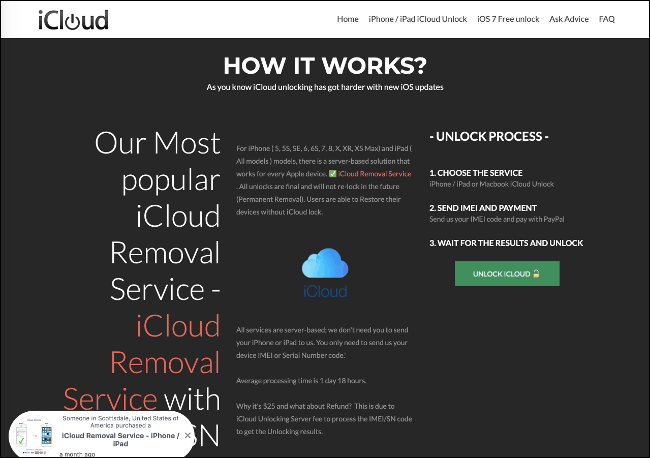
The only legal and reliable methods to unlock iPhone are those mentioned above.
Sell old iPhone? Disable Activation Lock
Before selling your iPhone, you should do two things: turn off Activation Lock and erase your device to factory settings. The first ensures the seller can use the device and the second keeps your data private.
Follow these steps to turn off Activation Lock:
- In Settings , touch your name at the top of the list.
- Tap iCloud and then touch Find My iPhone .
- Turn off Find My iPhone , then enter your Apple ID password.
Now you can follow these steps to reset your device:
- Go to Settings> General> Reset .
- Touch Erase all Content and Settings , confirm your decision, and then wait for the procedure to complete.
When you see the Hello screen reading Set up your iPhone, you can sell your device.
I wish you successful implementation!
You should read it
- ★ How to Remove iCloud Activation Lock on iPhone or iPad
- ★ How to remove iphone icloud activation lock without password
- ★ How to icloud activation unlock using UltFone Activation Unlocker tool
- ★ How to Bypass iCloud Iphone/Ipad with Tenorshare 4MeKey
- ★ Easily bypass the iPhone's authenticity thanks to the vulnerability on iOS 11