How to delete Facebook dating profiles, create new Facebook Dating
Facebook Dating or Facebook Dating as soon as you launch and update the secret pairing feature Secret Crush has created a new space for extremely interesting friends with young people. Each person will create their own Facebook Dating profile with their Facebook account, providing their own basic information to Facebook Dating to recommend people with similar interests, or the same location.
When you want to make friends with someone, press Like to chat with them. The messaging interface is also completely separate from the Messenger interface, managed in a separate section. And while using Facebook Dating you may not want to use the old profile and want to create a new dating profile, or do not want to use the Facebook Dating feature, you can easily delete your Facebook Dating profile.
- How to block Facebook friends, hide the Friend button and Follow button on Facebook
- Instructions for connecting friends on Facebook Messenger with Code
- How to see what your lover is doing on Facebook
- How to check Facebook user information and activities
Video tutorial to delete Facebook dating profile
Instructions for deleting the Facebook Dating profile
Step 1:
At the Facebook Dating interface, click on the menu icon in the top right corner to enter the feature's installation interface. Switch to the Dating settings interface, scroll down to find the Dating account section and see options to set up a user's dating profile. Here are 2 options: Pause Pairing and Delete Profile.

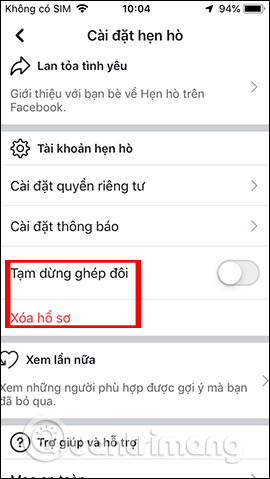
Step 2:
If you still want to keep this Facebook dating profile , but don't want Facebook to send a pairing notice , or people who like you because of filling out the notifications list, activate Pause pairing .
When the user receives a notification that the pairing is stopped, the previous conversation with Crush is paired, or the sympathetic person is still retained in the Profile view, press Pause to turn on .
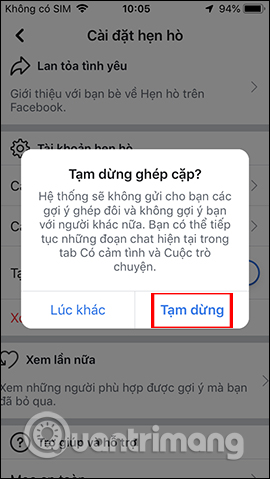
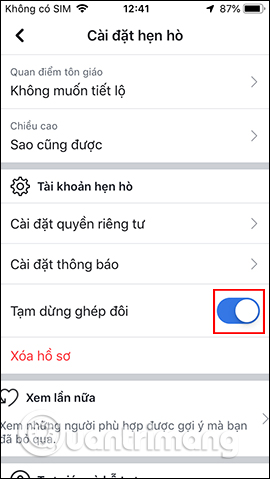
Step 3:
To completely delete dating profiles we click on Delete Profile . Then the application offers 2 different options, also click Delete profile .
You get a notification from the application that all information of the current dating profile disappears, including messages sent to someone you like or Crush secret. Be sure to delete, then click Delete .
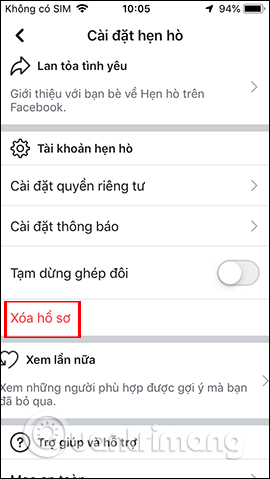
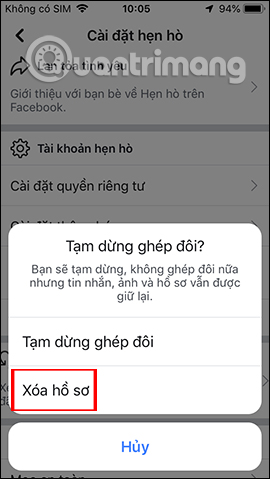
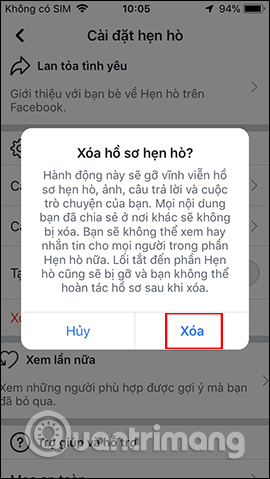
Soon the profile disappears and the heart icon Dating is no longer displayed in the toolbar below as originally. The user is taken to the interface for creating a Facebook Dating account for the first time.
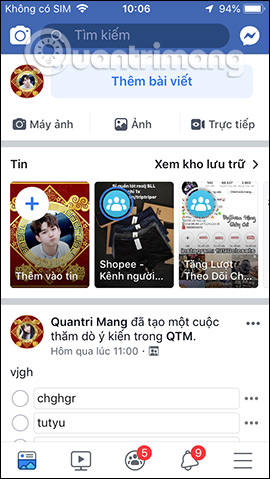

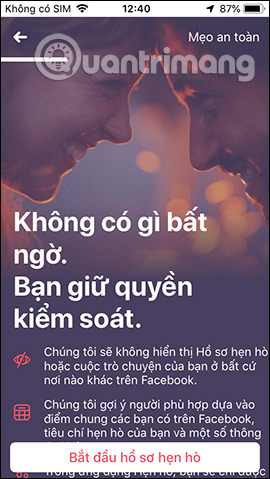
So we successfully deleted the previous Facebook dating profile to create a new dating profile. The steps to create a new profile are the same as when you first created the profile. Facebook Dating does not limit the number of deletions and create new dating profiles.
I wish you all success!
You should read it
- ★ What is Facebook Dating? How to use Facebook Dating
- ★ 6 'unique' points on Facebook Dating make Tinder obsolete
- ★ Facebook is about to have dating features, providing more long-term networking opportunities than single people
- ★ The Facebook Dating feature has appeared in Vietnam, including Secret Crush to confess to someone you like
- ★ Tonight (March 26), Facebook's 'dating' feature will be available in Vietnam, are you ready to try it out?