How to change your Facebook location
Facebook dating is based on location-based services to book your dating location and make suggestions about people around. The location in the Facebook Dating feature will not automatically change but will be updated by the user and changed on the device.
When a user changes a dating location, that location is also changed on your dating profile to show to others. Dating positions in Facebook profiles will somehow affect the people we are introduced to. So what if I want to change my dating location on Facebook Dating? The following article will guide you to update your dating location in Facebook Dating.
- How to delete Facebook dating profiles, create new Facebook Dating
- How to name Facebook
- Guide to hide Facebook Fanpage like activity
- How to hide your friends list from everyone on Facebook
Video guide to change your dating position Facebook Dating
Guide to update Facebook dating location
Step 1:
When accessing the Dating Profile, users will see your current dating location based on the location located on the device. To change us into the Dating interface, click the menu icon in the top right corner as shown.

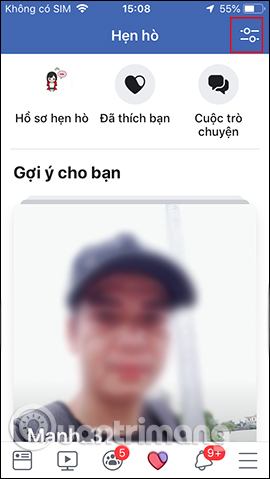
Step 2:
In the Settings interface dating Dating criteria section has 2 dating location options and Distance to adjust dating location for records. We can adjust the distance for Facebook to select the referrer, click Save new distance.

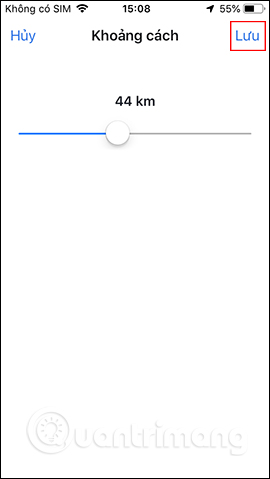
Step 3:
Go back to Dating criteria click on Dating location . Here we will need to update our current location because Facebook Dating does not automatically update your location. Note that you must turn on location location service on the device. Immediately new location has been updated for Facebook Dating profile. Click Save in the upper right corner.
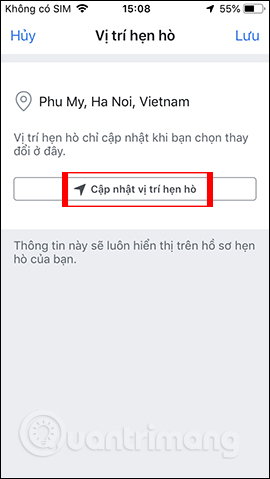
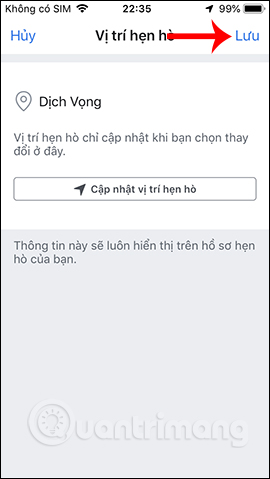
Results The dating location has moved to a new location. Your dating profile information also changes to a new position. The recommended friends also change according to the newly updated location and the new changing distance.
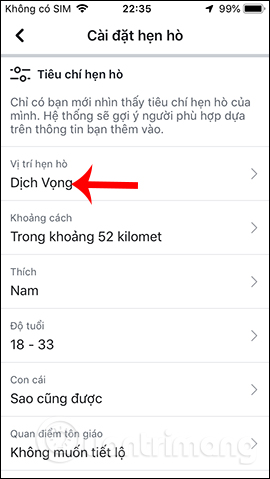
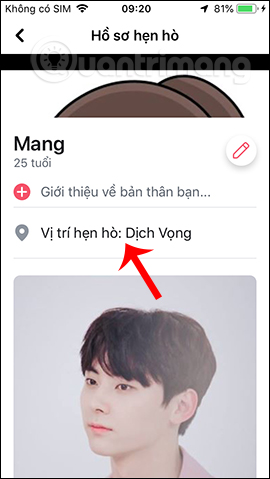

The full dating Facebook Dating people can change based on the criteria we update, including the current dating location. Facebook will save your dating location and change it only when the user changes himself.
I wish you all success!
You should read it
- ★ How to use the dating feature on Facebook for the FA people
- ★ 6 'unique' points on Facebook Dating make Tinder obsolete
- ★ Facebook is about to have dating features, providing more long-term networking opportunities than single people
- ★ The Facebook Dating feature has appeared in Vietnam, including Secret Crush to confess to someone you like
- ★ 10 dating apps for girls and boys should not miss FA