What is Facebook Dating? How to use Facebook Dating
You were too desperate with your FA ability to be so great when you confessed to the crush and then you were overwhelmed and could not stand up. Or simply, a lonely friend wants to find someone to be with you, to taste the feeling of love. Facebook seems to hear that "complaint" from users and created an interesting function called Facebook Dating. If you want to know how to use Facebook Dating, please follow the following article of TipsMake.com us.
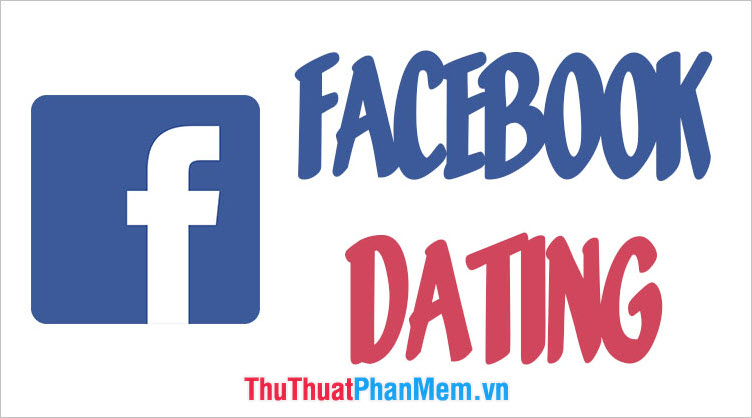
1. Functions of Facebook Dating
Facebook Dating is a function that helps you to make dating between people using this function. When you use the Facebook Dating function, Facebook will create you a Dating account that is used independently of your Facebook account.
With this Dating account you can use it to chat and care about new people who have the same purpose of finding a dating lover.
Facebook will suggest the appropriate pairing accounts. You can click Interested with the suggested Dating account to show interest in them and that you want to make an appointment with them. If not, then you just need to choose Pass .
Another interesting thing about Facebook Dating is that it has the function that is Secret Crush. Secret Crush is an interesting feature of Facebook Dating because it allows users to choose silently to like one of their Facebook friends.
If the person you choose to do Secret Crush also likes you and chooses you to be their Secret Crush , then you two will be connected to Facebook Dating. If not, then choosing them to make Secret Crush will be a secret forever.
2. How to use and activate Facebook Dating
The Facebook Dating function can only be activated in the Facebook software and you cannot use it on Lite or web browsers.
To open this function, you need to access the Facebook software on your phone.

You choose to open the Settings of Facebook with three dashes icon.
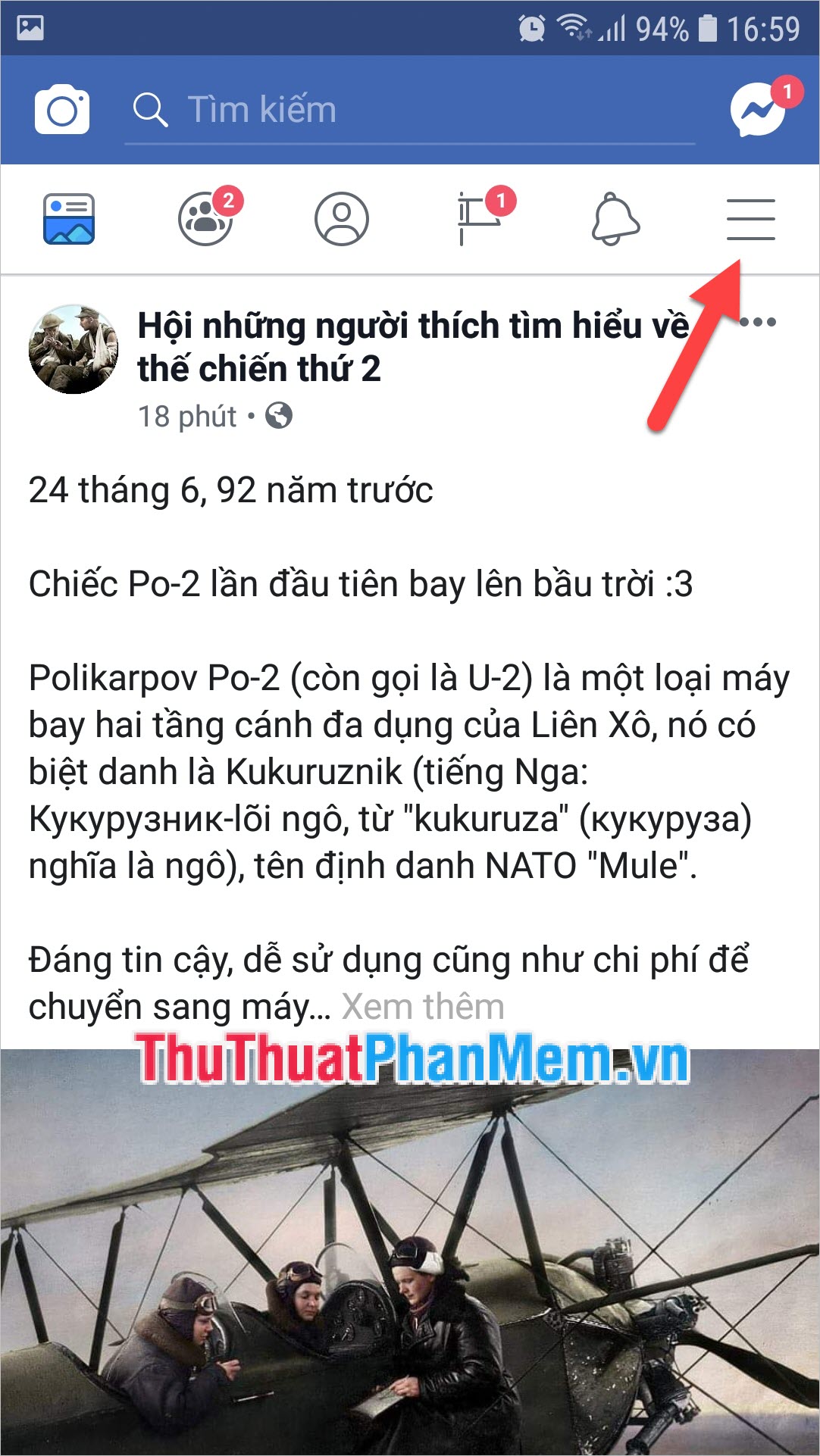
Category Dating is not common function is outside so you need to click on More or Other to open up different functions of Facebook.
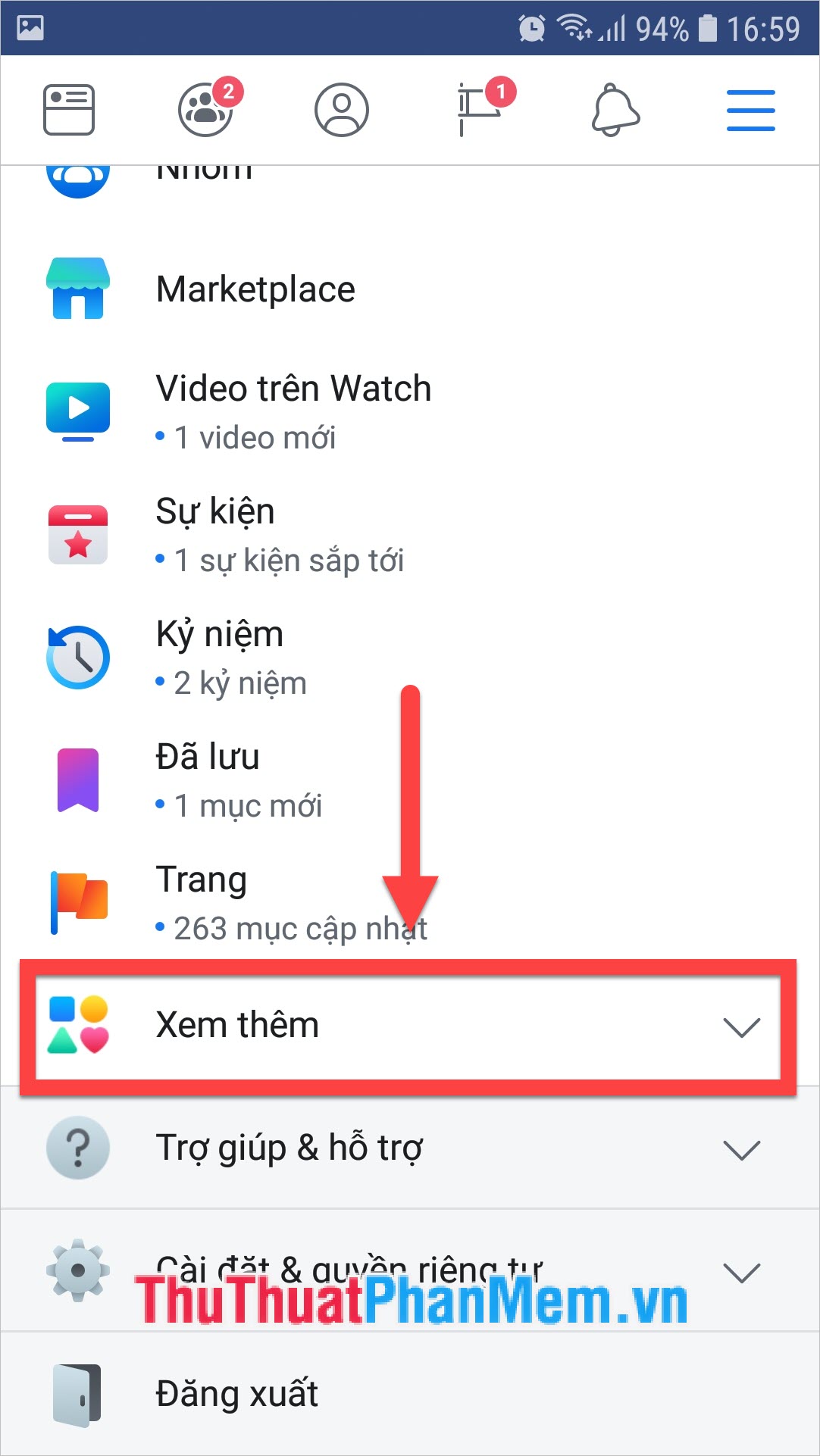
After clicking on it you can immediately see a line that says Dating or Dating . This is exactly the function you need and we are talking about in this article.
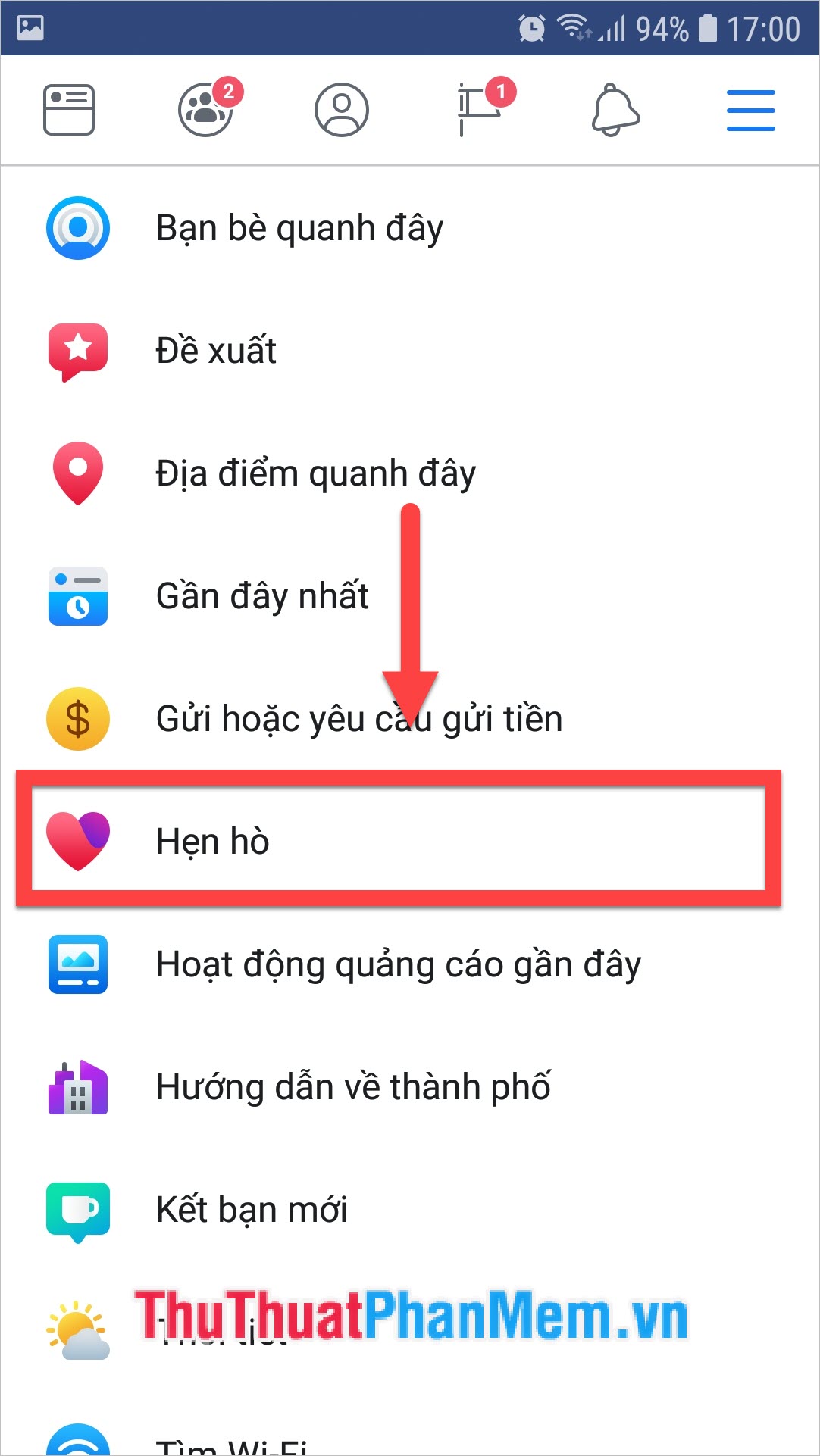
The first interface of Facebook Dating will be light purple to introduce the function of Dating . Click Start to create a Dating account for dating.

There will be a little warning about Dating account security. It will be kept secret from all friends you have on Facebook. This is the default mode, and you can change it with Edit privacy settings . But if you do not want to make it public, you can skip it and click Next to continue.

Facebook will then ask questions about your gender / sexual orientation and sex selection dating.
Please answer this question correctly because it will be the basis of Facebook Dating pairing to choose the right people for you.
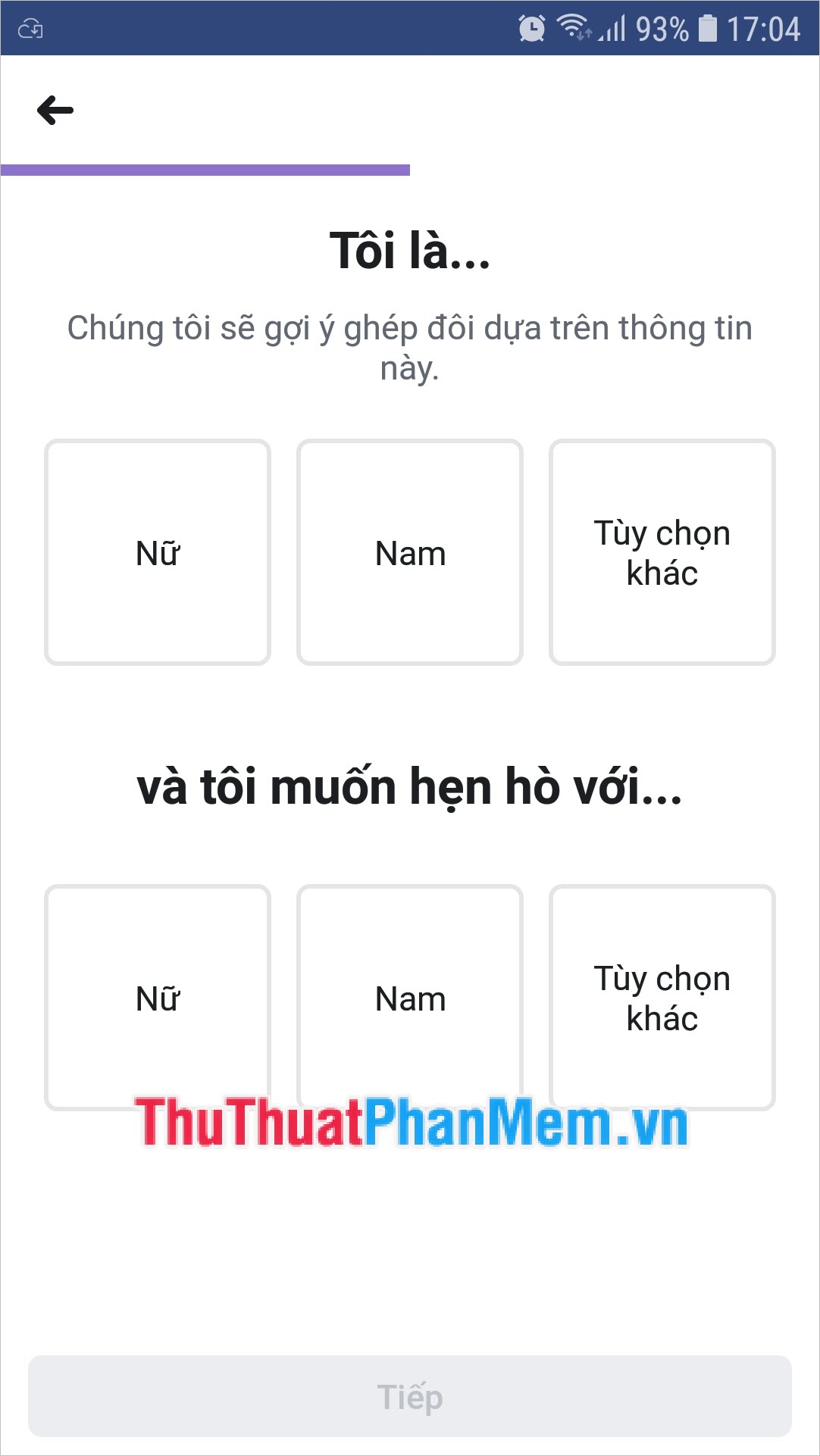
You can also turn on the location of your current location so that the search results and the choice of dating you even more optimal with people living in the same city.
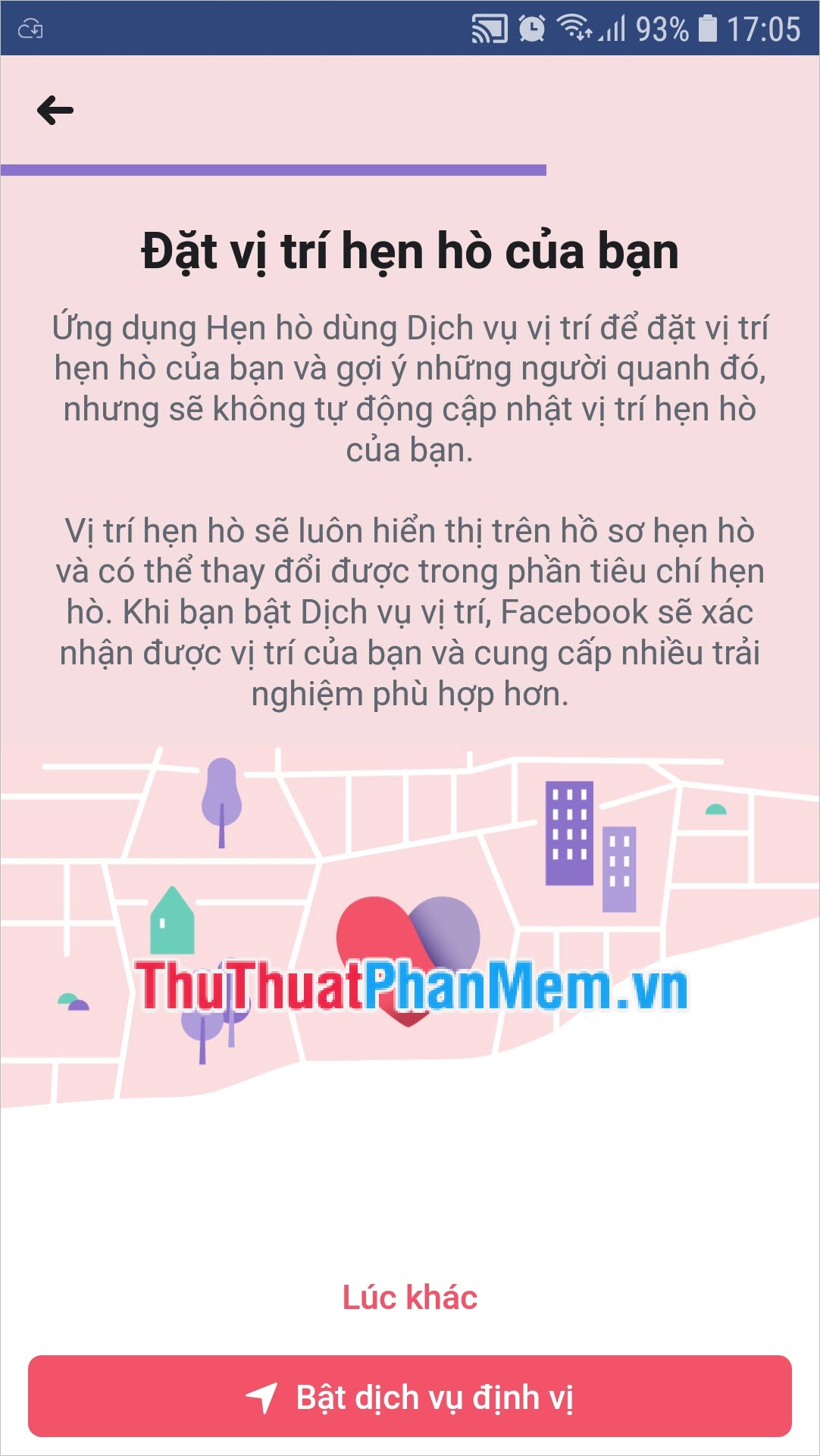
Next you need to change the avatar for Facebook Dating. This photo should be a picture of your face so that people who want to meet them with you know what you look like and give you the most sincere combination of dating.
Click on Change photo to change your beautiful picture or you can use the current Facebook ava image right away.
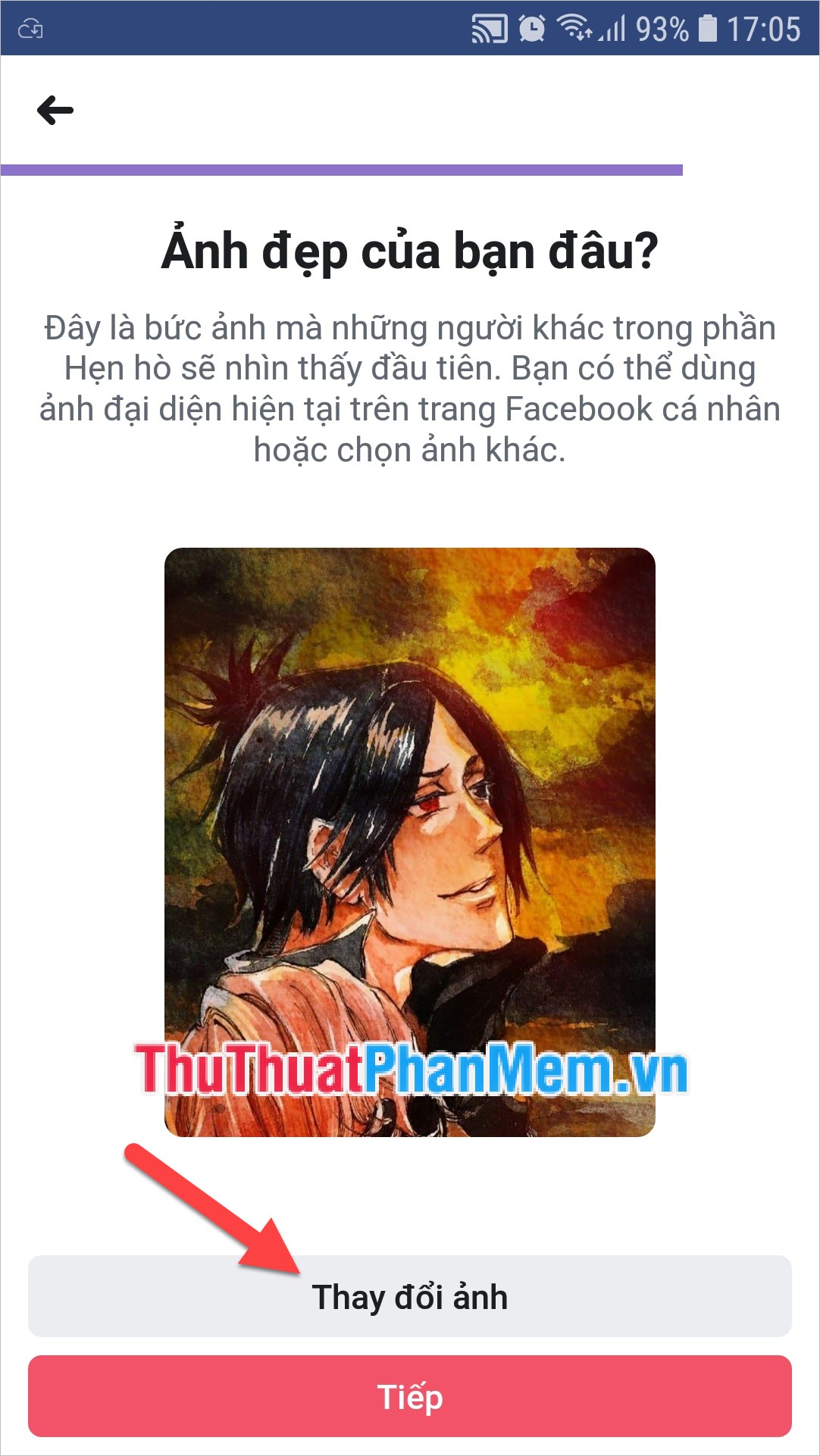
Select the photos in the photo album. You can select photos in Facebook photo album to upload to Facebook Dating.

Then you need to crop it to fit the size of the Facebook Dating image and then click Save to upload that image to Facebook Dating.

Click Next to confirm that you will upload this image to use as your ava dating photo.

Facebook will ask you to confirm the information you posted on Facebook Dating again. Click Confirm to confirm the information.
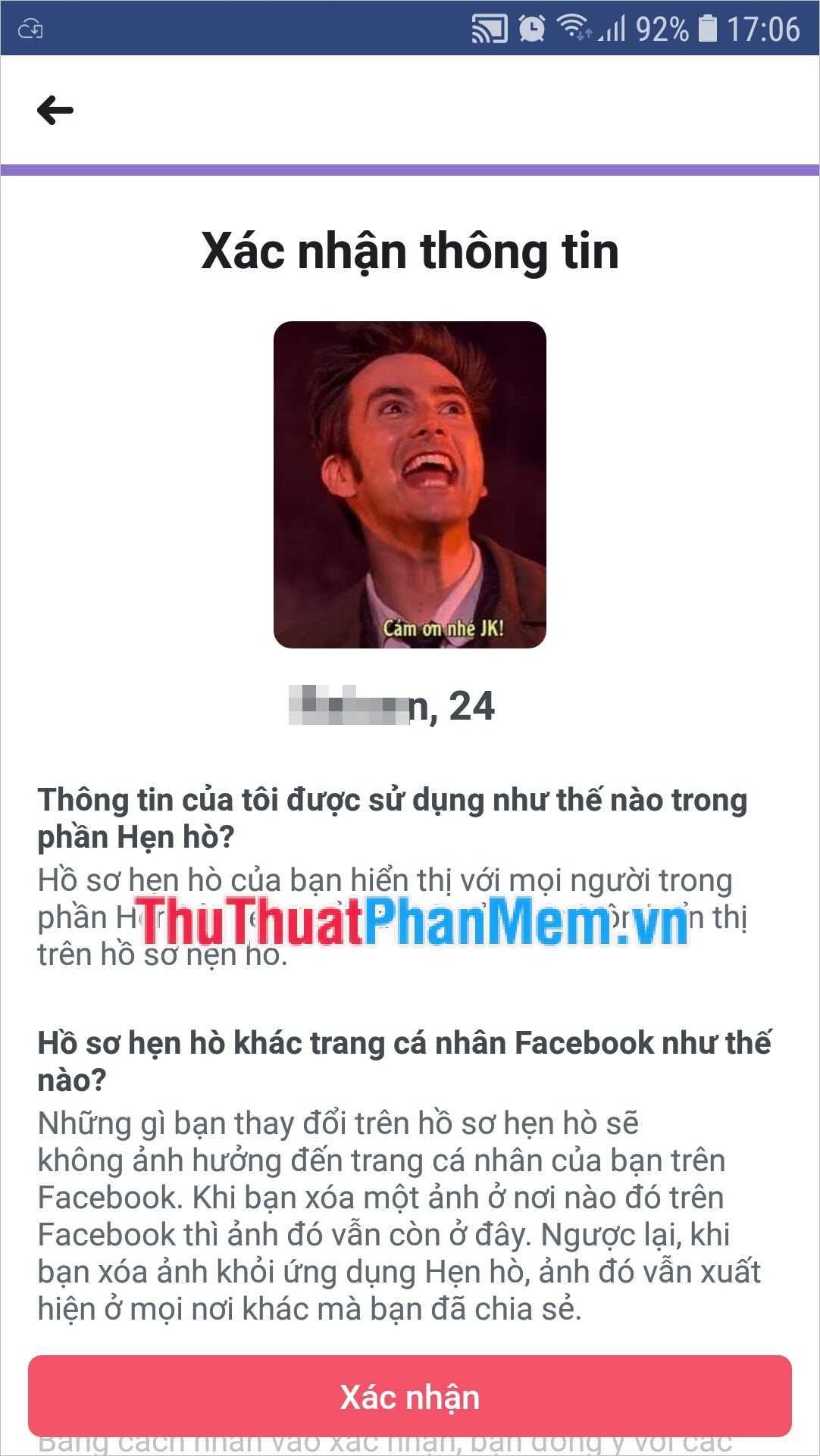
Basically, the information on Facebook Dating will be used independently of Facebook information but it will originate from Facebook. Some information that you have adjusted for Facebook such as date of birth, full name, address . will be included in Facebook Dating. Of course, you can also edit this information as you wish.

The Facebook Dating profile page will display some selective information from Facebook, but with a slightly different interface, such as an ava photo will be displayed much larger.
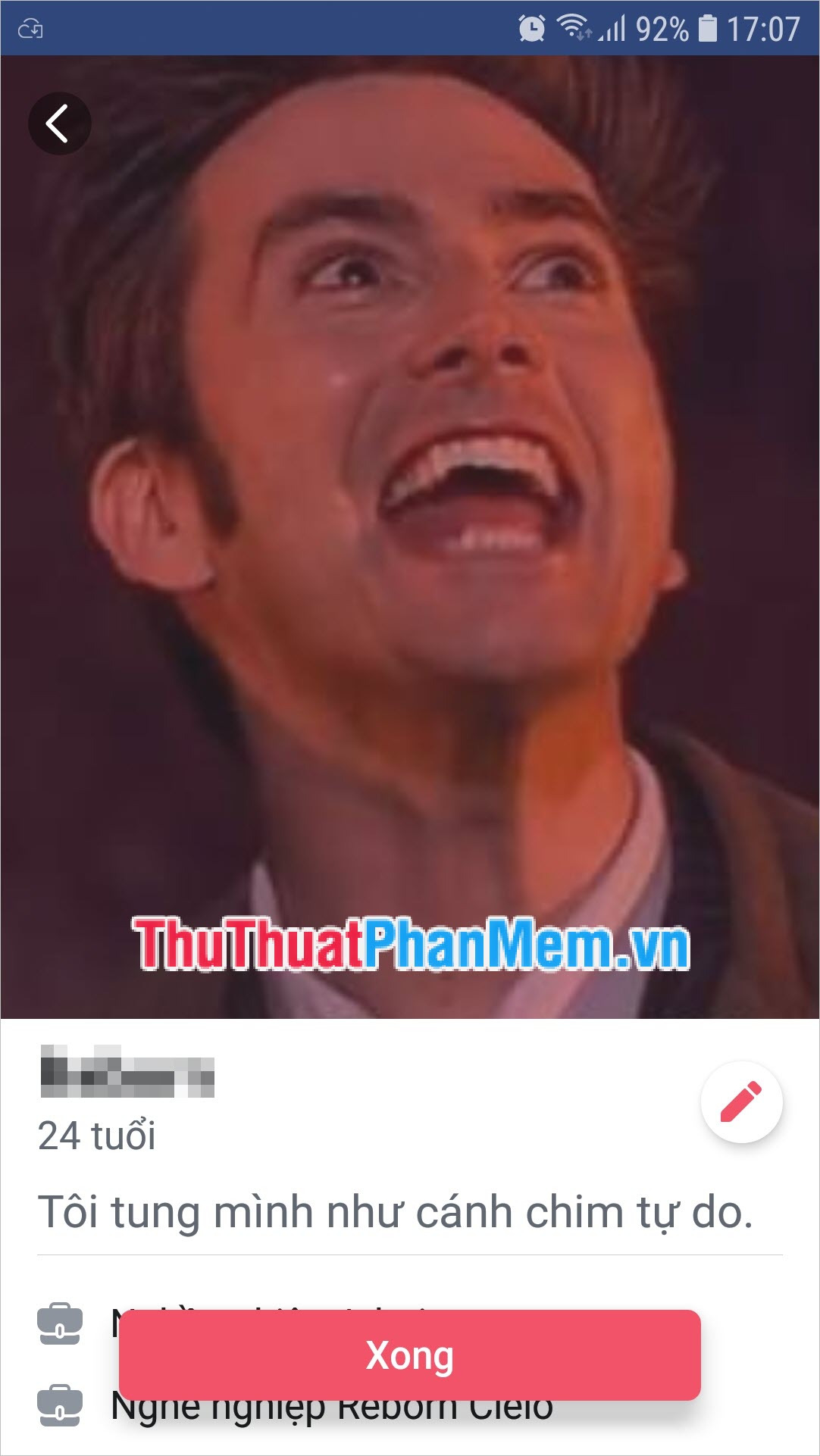
Below is a navigation page to customize the functionality in Facebook Dating. You can view the profile dating , who Interested you (pay attention to you) in position liked you or go to chat to find the conversations you had on Facebook Dating.
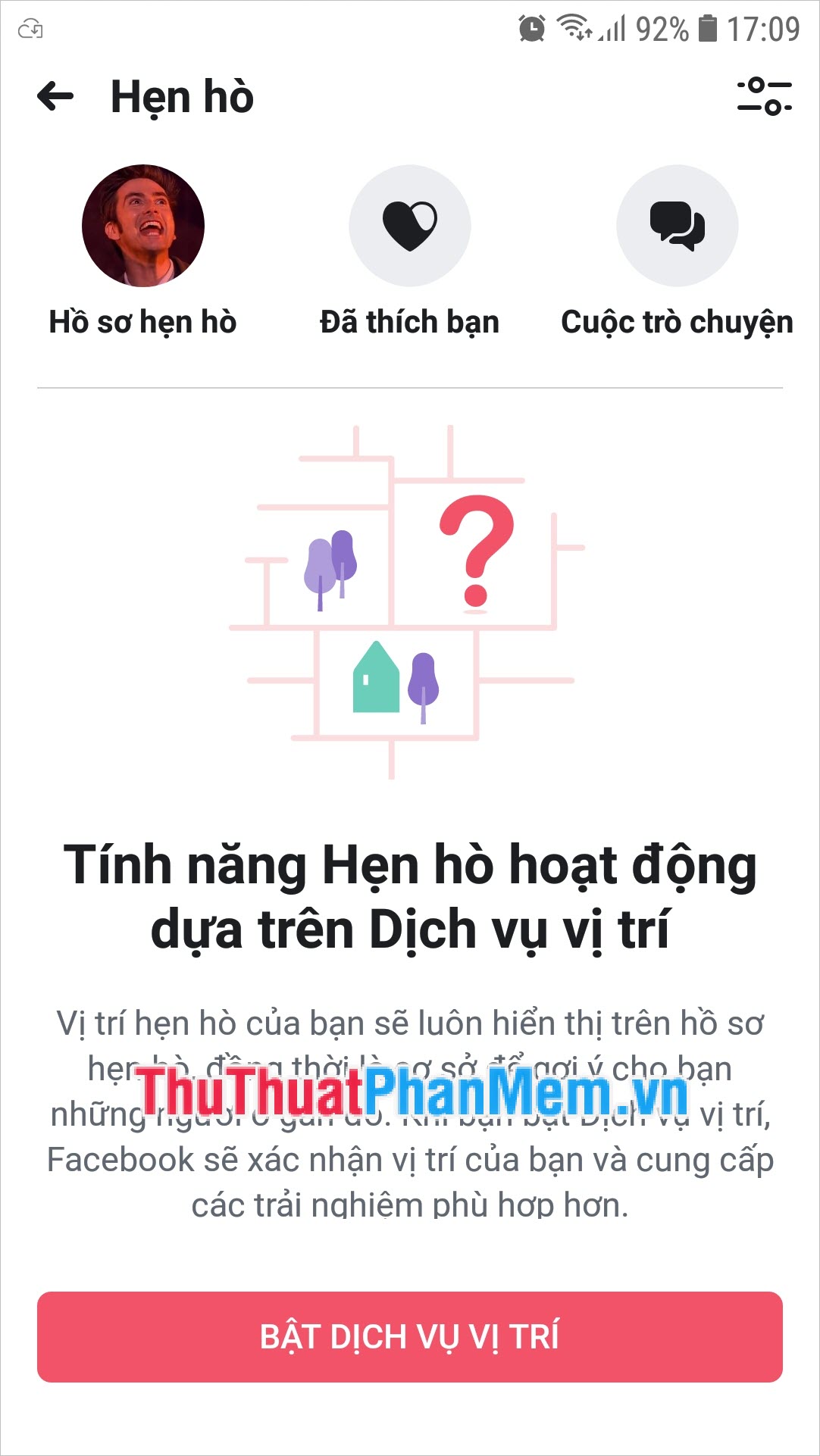
Thank you for following our article TipsMake.com about what Facebook Dating is, how to use Facebook Dating. Hopefully through this article, you already know how to create and use Facebook Dating to find the best match.
You should read it
- ★ How to use the dating feature on Facebook for the FA people
- ★ Facebook is about to have dating features, providing more long-term networking opportunities than single people
- ★ 6 'unique' points on Facebook Dating make Tinder obsolete
- ★ The Facebook Dating feature has appeared in Vietnam, including Secret Crush to confess to someone you like
- ★ 10 dating apps for girls and boys should not miss FA