How to create unlocked iPhone style drawings
To unlock it on iPhone we can set it via secure password, Touch ID setting is unlocked with a fingerprint mark and with higher versions it is possible to unlock iPhone with Face ID face. So have you ever tried using the unlock pattern on iPhone, similar to Android?
Refining LockDroid for jailbroken iOS devices will add a pattern of unlocking by drawing to the iPhone / iPad. Users can set the size of the security drawing frame according to their needs. The following article will guide you how to install LockDroid utility on iPhone.
- How to set super strong iPhone password to hackers also "give up"
- How to cancel the iPhone lock when entering the wrong password
- 5 best password management apps for iOS
- How to share passwords on iPhone / iPad with AirDrop
Instructions for creating unlock pictures on iPhone
Step 1:
Users access Cydia and go to the Julio Verne archive to find and install the LockDroid tweak. Or click on the link below to install.
- https://julioverne.github.io/description.html?id=com.julioverne.lockdroid
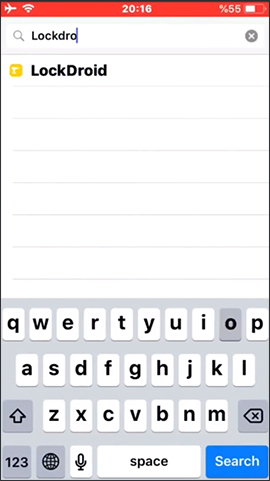
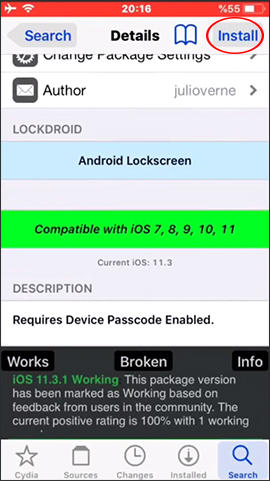
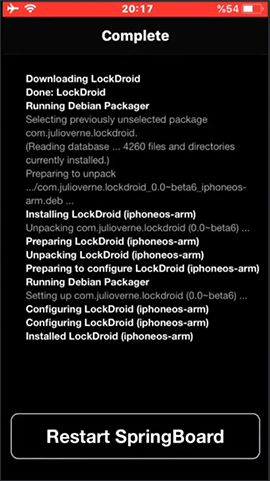
Step 2:
After installation is complete, the user opens Settings and then clicks the LockDroid to proceed with setting up the content. At the first custom interface, the utility is automatically activated. Click on the Draw New Password to draw the unlock pattern. The default area for the first picture frame is 3x3. You need to draw 2 times the unlocked image to confirm.
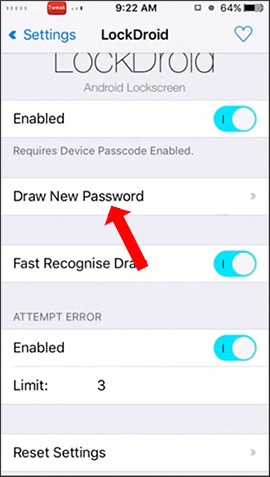
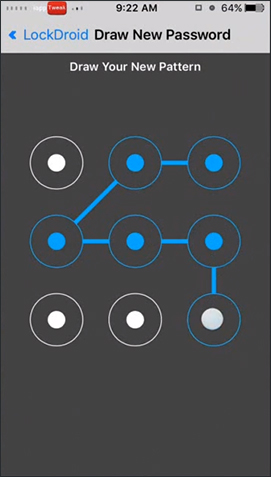
Step 3:
When unlocking the device we will see the drawing interface for unlocking as below. If the wrong input is displayed, the red drawing interface will appear and the message will be entered 3 times .
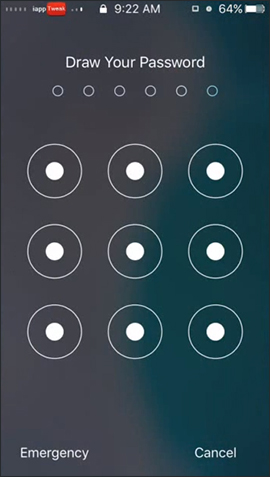
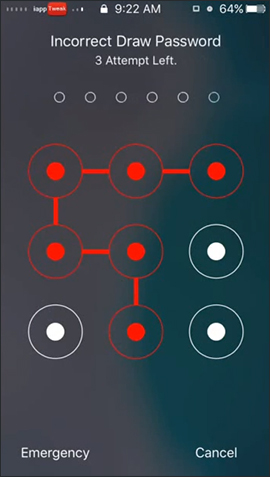
Step 4:
Re-open the fine-tuning setup interface. To change the number of times you limit the wrong password , in the section Attempt Error the user changes the limit number at Limit, such as changing it to 2 wrong entries. Immediate changes apply when we unlock the wrong key.
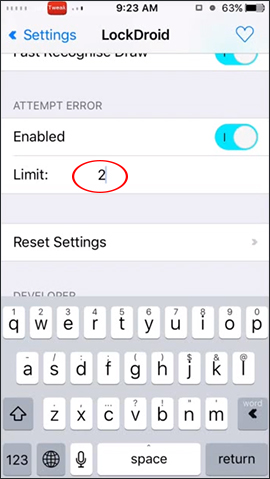
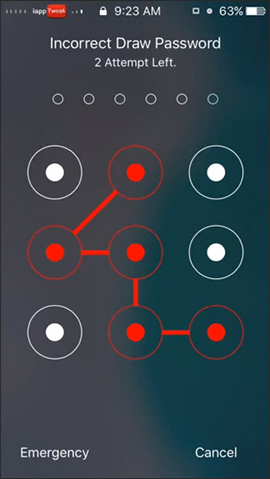
Step 5:
Besides the 3x3 size for the unlocked drawing, we can choose the area of 4x4 or 5x5 password drawing to increase the drawing area.
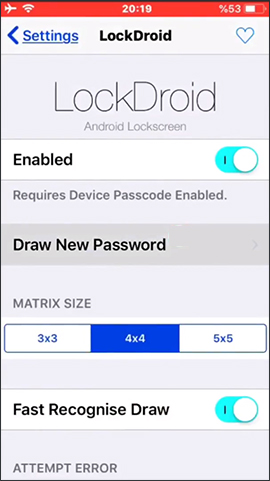
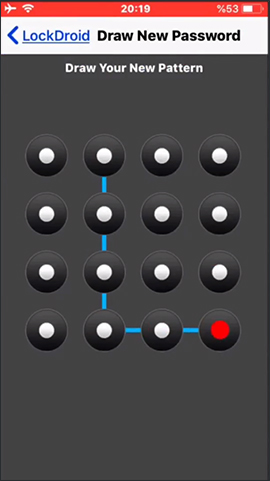
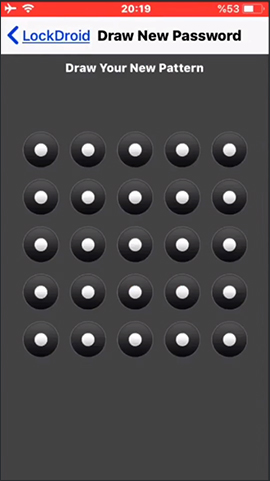
Step 6:
The Theme part for drawing templates you can turn on or off the option. Next to the Color section, users will have a number of color-select items for the part of the drawing code.
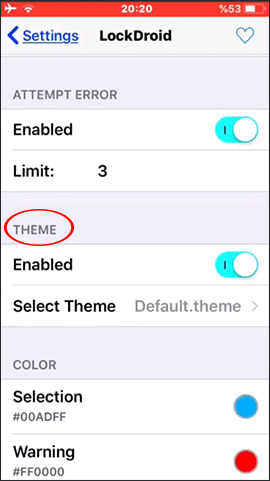
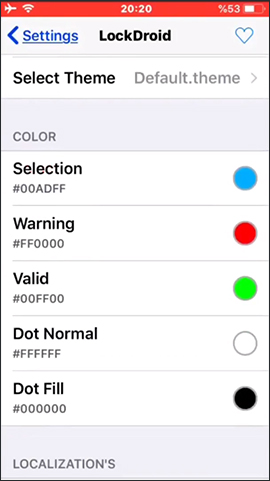

So with iOS jailbroken devices, you have more ways to draw pictures to unlock devices like Android devices. Users can customize the area of the drawing as well as the color for the drawing if desired.
I wish you all success!