How to create Live USB or CD ReactOS
When you think about an operating system other than Windows or macOS, you'll remember Linux right away. You can think about some other variants of Unix, but Linux is probably one of them.
There are many other options, like QNX or BeOS, and some new names you may not have heard of before. One of these operating systems is ReactOS.
What is ReactOS?
ReactOS has more in common with Windows than Linux. However, ReactOS is not a Windows version or a copy. ReactOS is a completely separate operating system.
ReactOS can run Windows programs. In fact, developers target full binary compatibility with Windows. In short, ReactOS is not a Windows operating system, but it can run Windows programs.
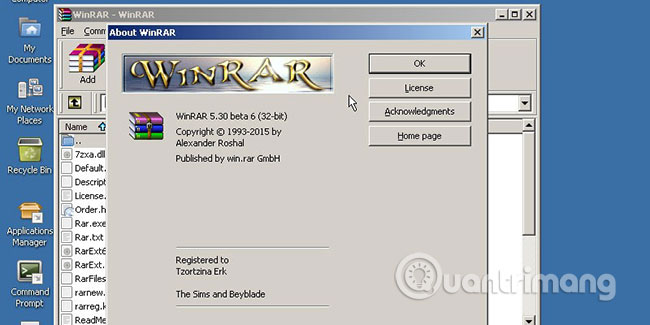
ReactOS also has system requirements, so you can run it on an old backup computer to try it out. Even, you don't need to install ReactOS to test.
How to create Live CD ReactOS
You can create the standard ReactOS installer, but if you just want to try it out, Live CD will work very well. This allows you to run ReactOS without installing it.
To get started, download the ReactOS ISO file from the project website. To burn (burn) a CD, you will need a utility called ImgBurn.

Launch ImgBurn, then select 'Write image file to disc' . Select the ISO file you downloaded earlier, then insert a CD. Click 'ISO to CD' and wait for the file to be recorded.
Now, restart your computer. To boot from a CD, you may have to hold a key. In most cases, it is the F12 key. Boot from Live CD ReactOS disc, then select LiveCD from the menu.
How to create a Live USB ReactOS
Technically, you can also choose to create Live USB instead of CD.
Warning
At the time of writing, you cannot boot from USB due to ReactOS error. You can create a fairly good drive, but there will be a black screen appear when booting.
But this may not be true in your case. You can check the ReactOS website to verify that the Live USB drives work.
Create a Live USB drive
To create a Live USB drive, you will need to download the live CD ISO as above. Instead of writing it to disk, you will use a program like Rufus to create USB.
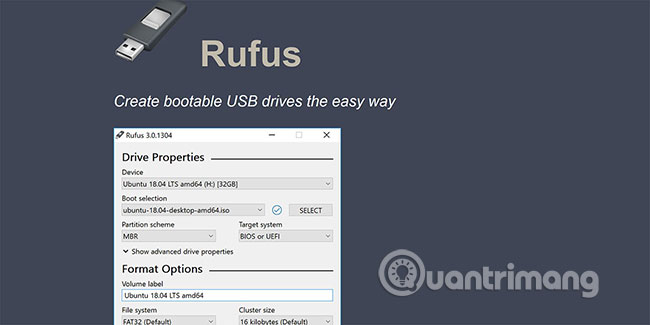
TipsMake.com has a tutorial on how to create USB Boot, USB install Windows with Rufus. You can follow that tutorial using the image ReactOS file.
If you have an old computer and want to give it a new breath, ReactOS is a great choice. It is also a good option to repair old computers for friends or relatives who want to run old Windows programs. ReactOS can't solve all problems, but it's worth considering.
Or maybe you are a Windows user, trying to switch to another operating system without buying new hardware. If that is the case, take a look at the list of the best Linux distributions for Windows users.
Hope you are succesful.