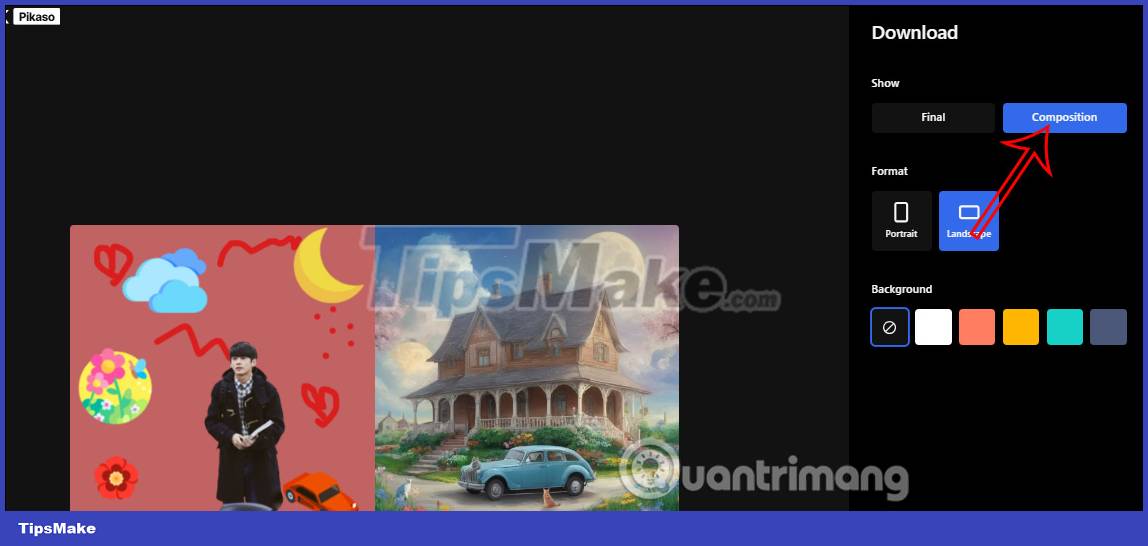How to create images from drawings on Freepik is very artistic
Users do not need to be someone who knows how to draw or have the ability to draw, they just need to draw what they want on Freepik. You will immediately get an image from that sketch. Below are instructions for creating images from doodles on Freepik.
Instructions for using Freepik to create images from doodles
Step 1:
First, access the link below and click Sign up to create an account.
https://www.freepik.com/pikaso/ 
Then we register for a Freepik account with an email address.

Step 2:
Switch to the main interface of the Pikaso tool on Freepik and you will see options for creating artistic photos . You can draw your own, upload your own photo, just use an icon to create a photo, take a photo from the camera or even take a screenshot of your computer screen.

Step 3:
If you only want to use icons, click Icons then select the icon you want to use to create the image.
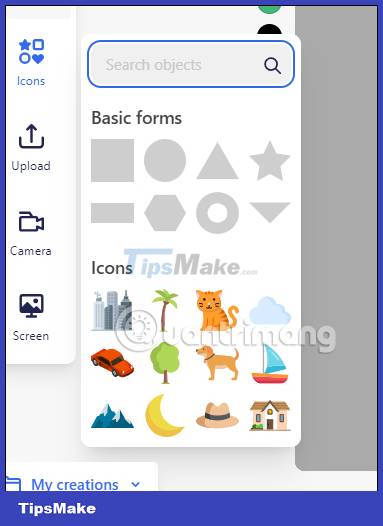
If you click on any icon, that icon will immediately appear next to it and the image will gradually be created.

Step 4:
If you upload a personal photo to Freepik , you can remove the photo background by clicking Remove bg to use. There are also other icons to adjust or delete images.
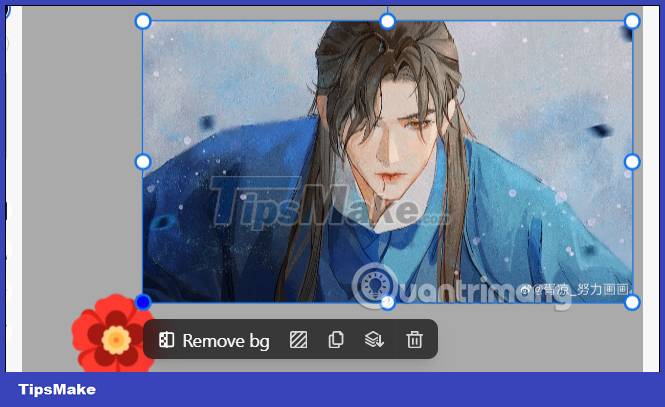
Step 5:
If you choose the drawing tool , you choose the color and size for the drawing .

You draw any details you want in the frame for Freepik to recognize and convert into an image.
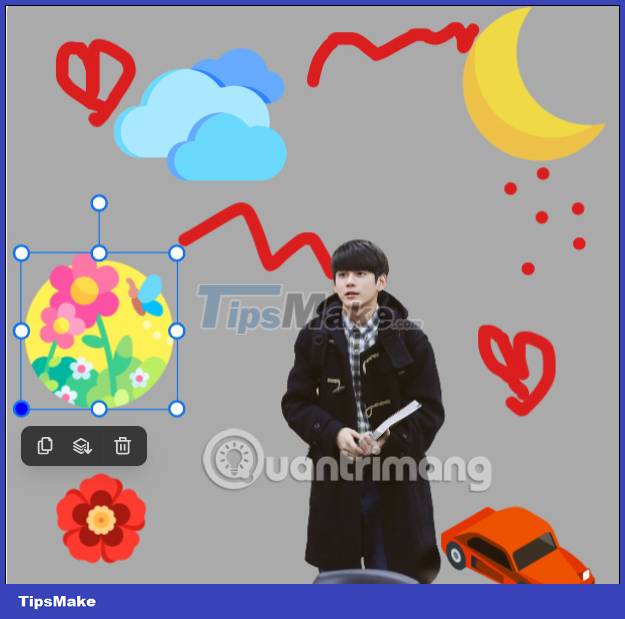
Finally click on the square as shown to choose the background color for your drawing .

Step 6:
As a result, we get an image created from drawing on Freepik as shown below. Above will be a bar to adjust the level of photo creation using AI technology.
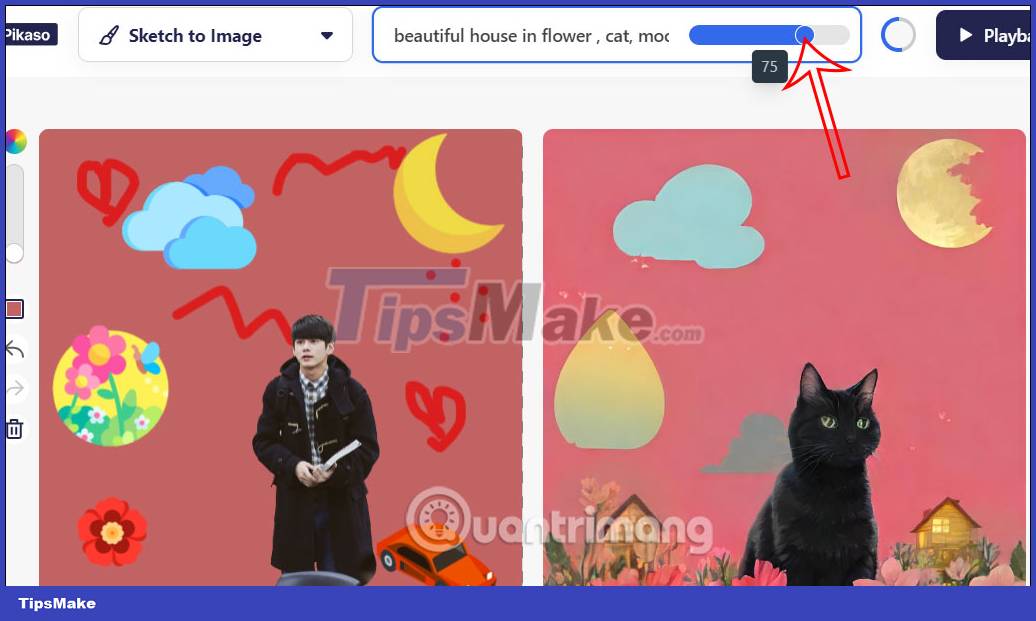
The higher you adjust it, the more beautiful and artistic the photo will be. For example, with the highest level of 100, the image will change as shown on the right.

Step 7:
Finally, if you are satisfied, click on the download icon in the top right corner of the interface.
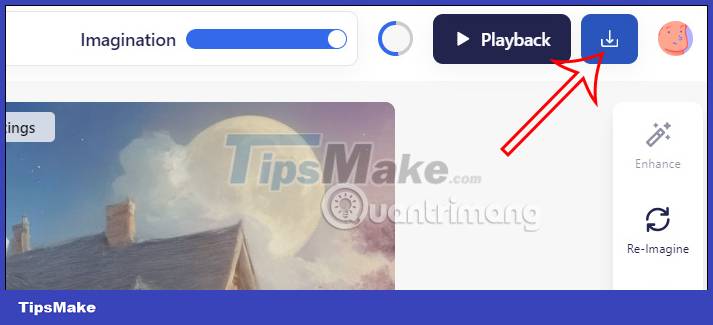
You have 2 download options: Final is to download the final created artwork as shown.
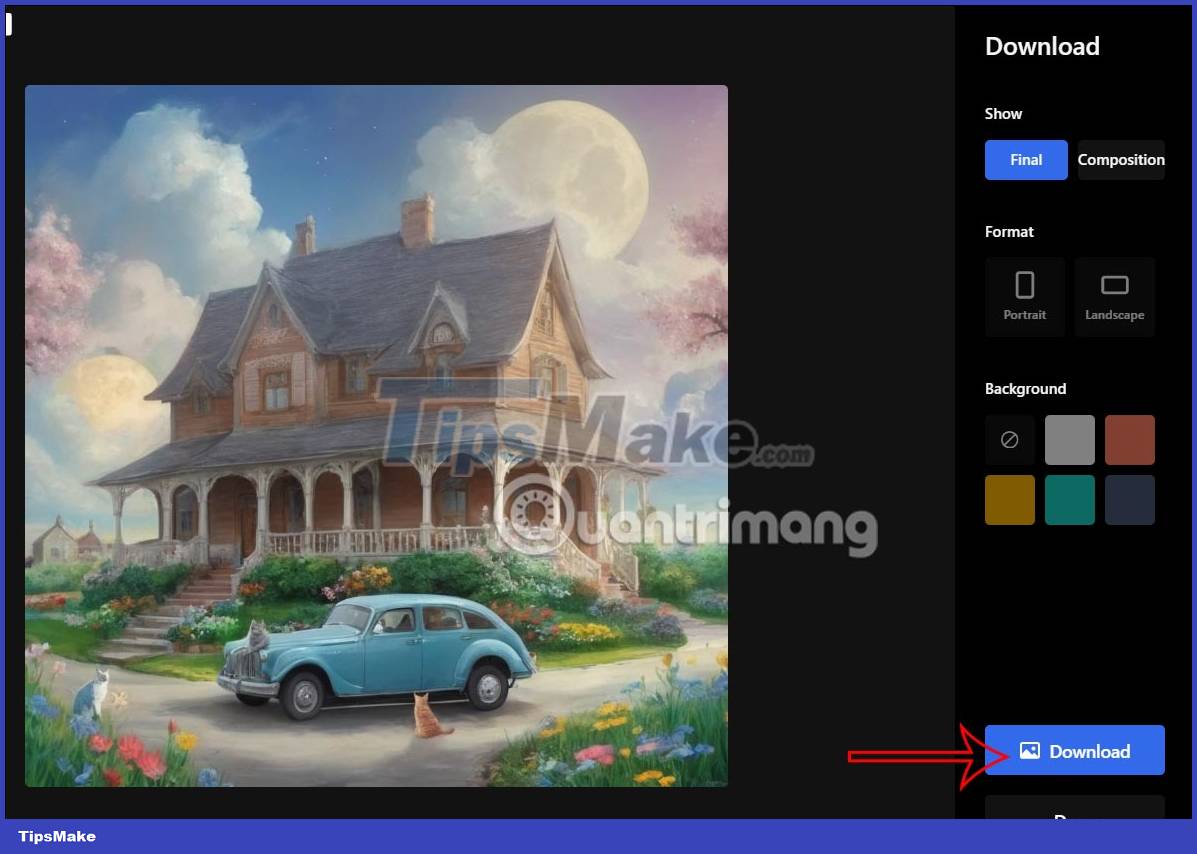
Or if you want a comparison between a drawing image and an art image created by Freepik, click Composition. Finally click Download to download.