How to create Christmas cards on Zalo computer
Christmas atmosphere has gradually covered the countries of the world. With Zalo users, you can welcome this new Christmas season 2017 with Christmas greeting cards and send to the members on your friends list.
In the version of Zalo for computers, the manufacturer has provided more Christmas cards, along with good wishes, warmth so you can send to your relatives and friends. In addition, in the interface of Christmas cards on Zalo PC, users will have some other options. Let's see how to send Christmas cards on Zalo with Network Administrator.
- How to create a Christmas avatar on Facebook
- How to create snowfall effect on Facebook Messenger
- How to backup and restore messages on iPhone Zalo
How to send Christmas cards on Zalo computer
Step 1:
In the options pane under the chat text input field, click on the gift icon , or any icon in the right corner like the picture.
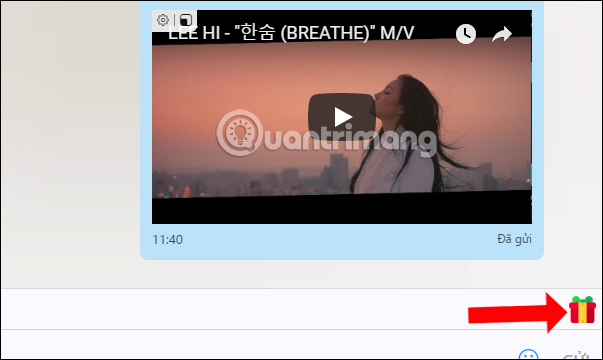
Step 2:
Continuing, we will proceed to select cards to send to friends. Zalo offers many different Christmas card templates along with different wishes. Most cards on Zalo use Christmas-related details, as well as eye-catching decorations.
When clicking on any one card, you will see a clearer look of the selected card.

Click on the card you want to send to your friends and click the Submit button below.

Step 3:
Soon Christmas cards will be sent to your friends. In addition, when clicking on the 3 dots icon in the card image, users will have some additional options as shown in the picture.
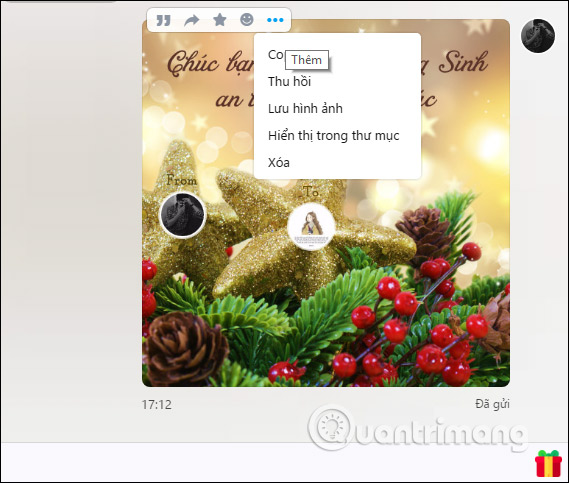
A meaningful gift that we can give to our relatives and friends on Zalo with colorful cards on Christmas. The card will automatically be saved to the Zalo folder on the computer.
See more:
- Change the Windows 10 interface with beautiful glitter Christmas theme
- 2 steps to backup Zalo messages to your computer
- How to call video call on Zalo PC
I wish you all success!
You should read it
- ★ How to make Christmas cards with unique 3D Christmas trees
- ★ Add a simple way to make beautiful Christmas cards
- ★ How to create a free online Christmas card
- ★ How to create Christmas cards on smartphones
- ★ Instructions for using Photoshop CS6 (Part 7): Creating Christmas cards with Christmas balls on a Stylish background