How to create a free online Christmas card
Making an online Christmas card is a way to show your love to those who love. One of the familiar images in every Christmas season is Santa Claus with a long white beard and red clothes that carry away the gift bags for the children. It will be meaningful if you make a card with a picture of the person you love in Santa's costume to give in lieu of a happy Christmas to that person. Please refer to our online Christmas card maker below.
Before you start creating Christmas cards, you need to prepare the pictures you want to put on your card.
Step 1 : Visit the Santa Yourself website and press Start to get started

Step 2 : When the Select your photo interface appears, select the picture you want the most (maximum size of 2MB) by clicking Choose . Then click Next to move to the next step.
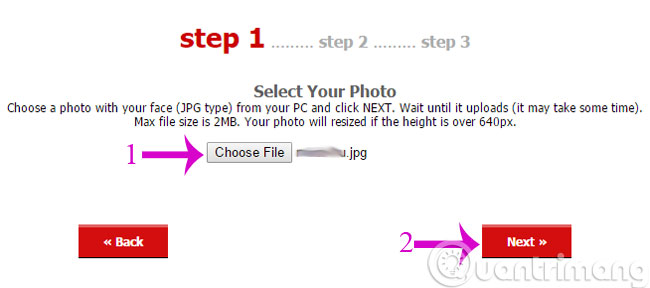
Step 3 : In the next window, align the face of the photo by dragging the slider and writing the greeting as instructed below. Then, click Next to continue.
- Photo stretch
- Rotate photos
- Move photos
- Write wishes
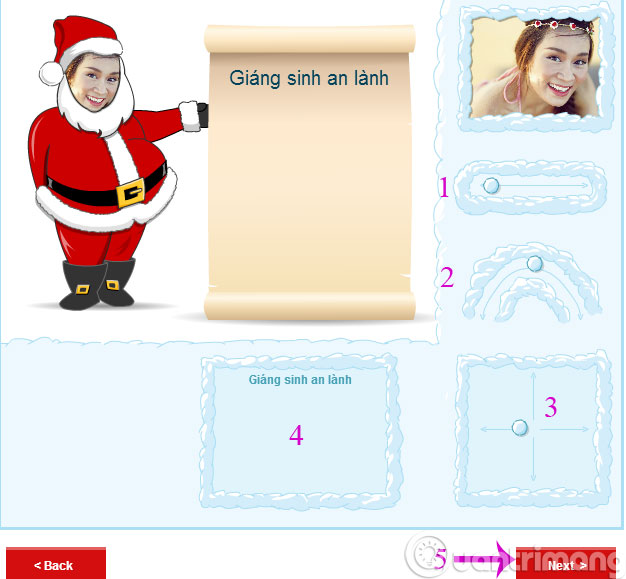
Step 4 : You will be given a preview of your card. If you want to edit, click Edit and if you are fine, click Send card to your friends .
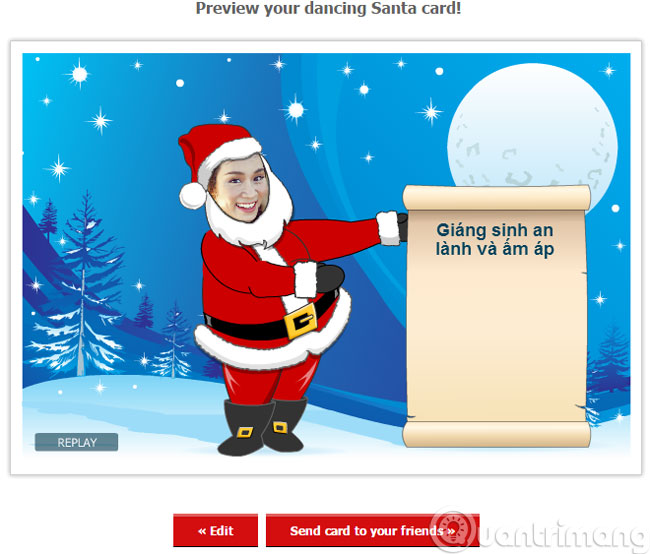
Step 5 : Copy the link below to send to friends or share on Facebook, Twitter.

Thus, in just 5 simple steps, you have created a personalized Christmas card to give to your loved ones.
- Create Christmas cards in Photoshop
- Make a Christmas card with Fotojet
- How does Christmas snowman animation effect?
Having fun!
You should read it
- ★ How to make Christmas cards with unique 3D Christmas trees
- ★ How to create Christmas cards on smartphones
- ★ Add a simple way to make beautiful Christmas cards
- ★ Instructions for using Photoshop CS6 (Part 7): Creating Christmas cards with Christmas balls on a Stylish background
- ★ How to create Christmas cards on Zalo computer