How to Create Animations from YouTube Videos Quickly
Converting YouTube videos to animated images (GIFs) has never been easier. Let's learn with TipsMake free tools to create animated images from videos without installing software.
Tutorial to create animation from YouTube Video
In this article, Free Download will guide you to create GIF images from Youtube videos on Firefox browser.
Step 1 : Download and install the MakeGIF Video Capture utility
Method 1: Open FireFox browser, select Add-ons
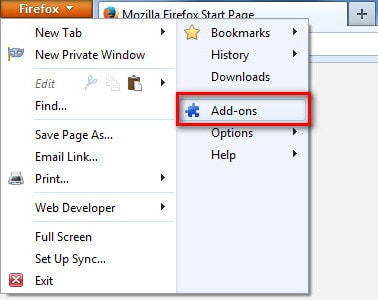
Enter the keyword MakeGIF Video Capture in the search box then Click 'Install' to install MakeGIF Video Capture on FireFox

Method 2: You can download MakeGIF Video Capture here.
Click on the extension and start installing on Firefox browser.
Step 2 : After installation is complete, click 'Restart now' to restart the FireFox browser.
Step 3 : After restarting the browser, the MakeGIF Video Capture icon will appear in the upper right corner of the screen. Open YouTube and select a Video Clip that you want to make into an animation, then click on the MakeGIF Video Capture icon.

Step 4 : Next, click ' Capture Settings ' to adjust the GIF image.
The following parameters are displayed here:
- Quality: Quality of GIF file
- Size: GIF image size
- Capture FPS: GIF image motion speed
- Max Frames: Maximum number of frames of GIF image
After setting the above parameters, click 'Start'
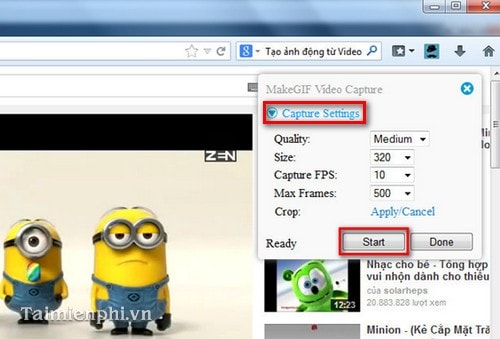
Step 5 : Here you can view the GIF images and also delete the images if you don't want them.
Then you click ' Generate GIF ' to make GIF image
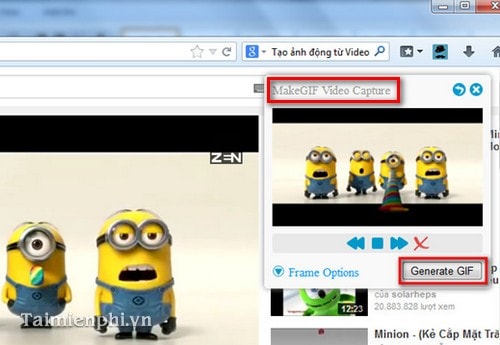
Step 6 : Wait a few minutes for the program to execute.
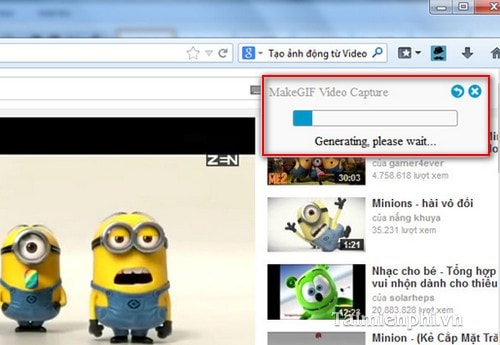
Step 7 : After completing, to save those GIF images, click 'Save GIF' and select the partition to save the image.

So the result is that you have beautiful animated images (.GIF) taken from Video Clips on YouTube page.
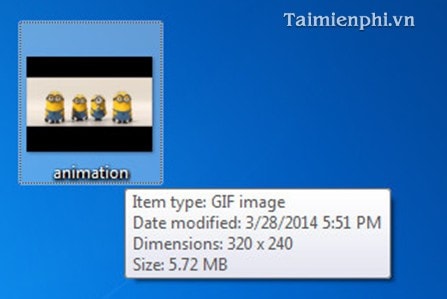
So, you can easily create GIFs from YouTube videos using the MakeGIF Video Capture extension on your browser. This tool allows you to quickly convert videos to animated images, while also supporting fine-tuning the quality, size, and frame rate. Once finished, you can download and share GIFs on social media platforms. In addition to MakeGIF, there are many other tools such as EZGIF, Giphy, GIFs.com, which help create animated images according to personal needs.