How to create AI images using ChatGPT on WhatsApp
OpenAI has just made it possible for WhatsApp users to create images using ChatGPT. Now you can create AI images directly in the ChatGPT chatbot on WhatsApp without having to visit the website or use a separate app. Just enter the text prompt and you have an AI image. Here is a guide to creating AI images using ChatGPT on WhatsApp.
How to Create AI Images Using ChatGPT on WhatsApp
Step 1:
First you need to add ChatGPT contact to WhatsApp, follow the instructions below.
- How to use ChatGPT on WhatsApp
Step 2:
Then you access the message with ChatGPT on WhatsApp and enter the request , describe the photo you want to create and press the send button to send the request.


Step 3:
Wait a moment for ChatGPT to generate AI images on WhatsApp. The result is the AI image generated on WhatsApp as shown below.
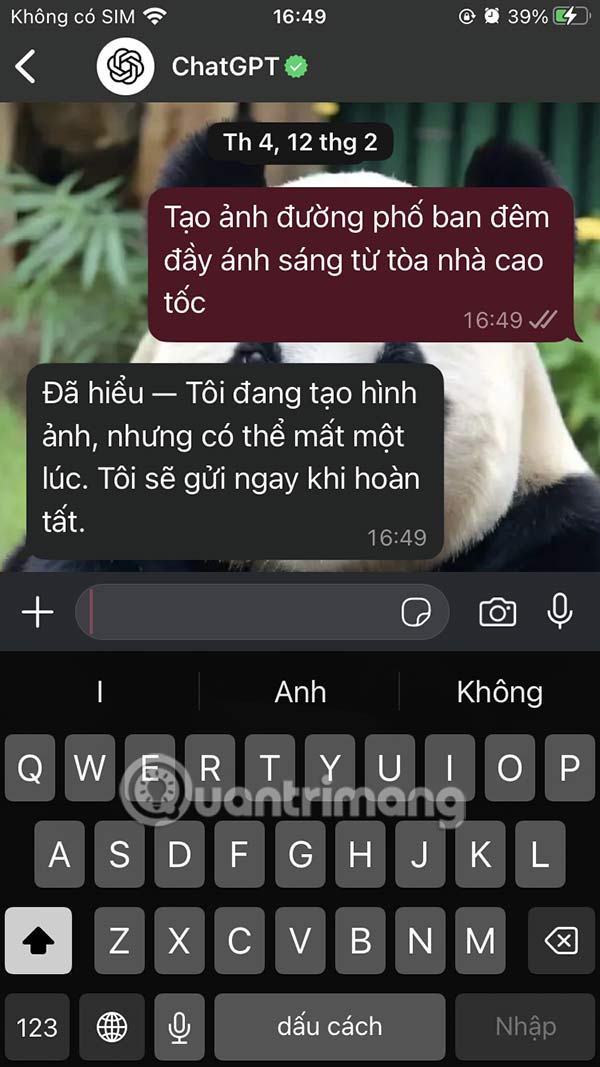

Step 4:
You click on the AI image and proceed to edit the image on WhatsApp as usual.


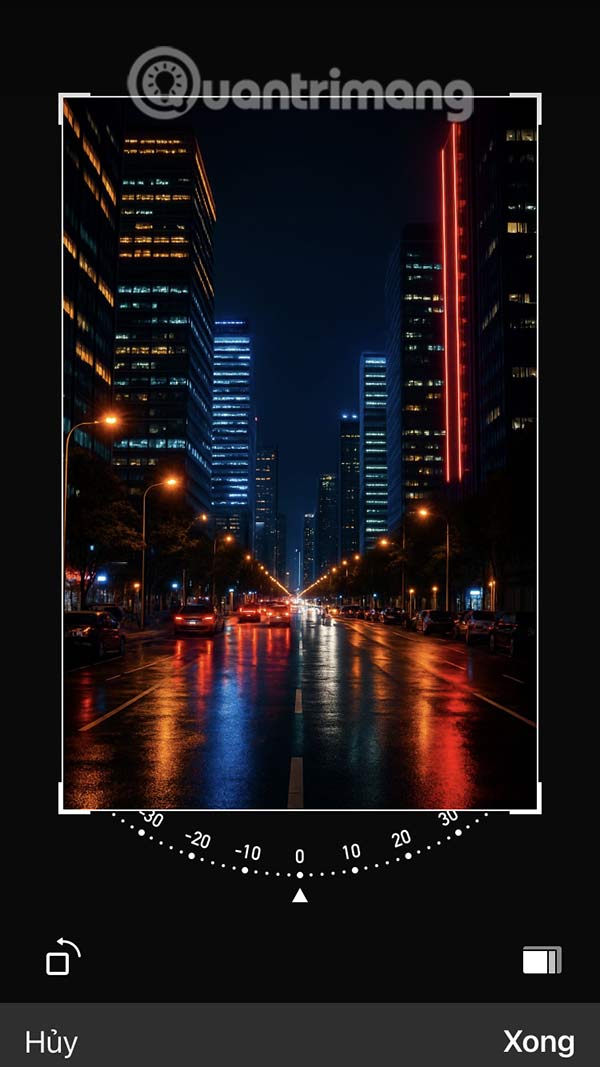
Finally, click the save icon to download the photo or send the photo to another WhatsApp account.
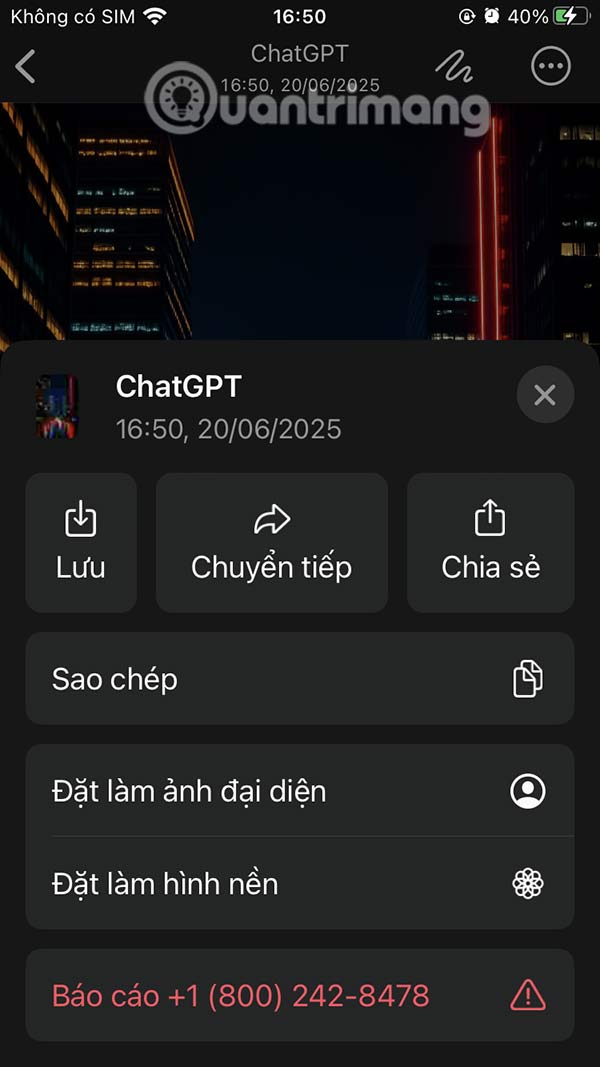
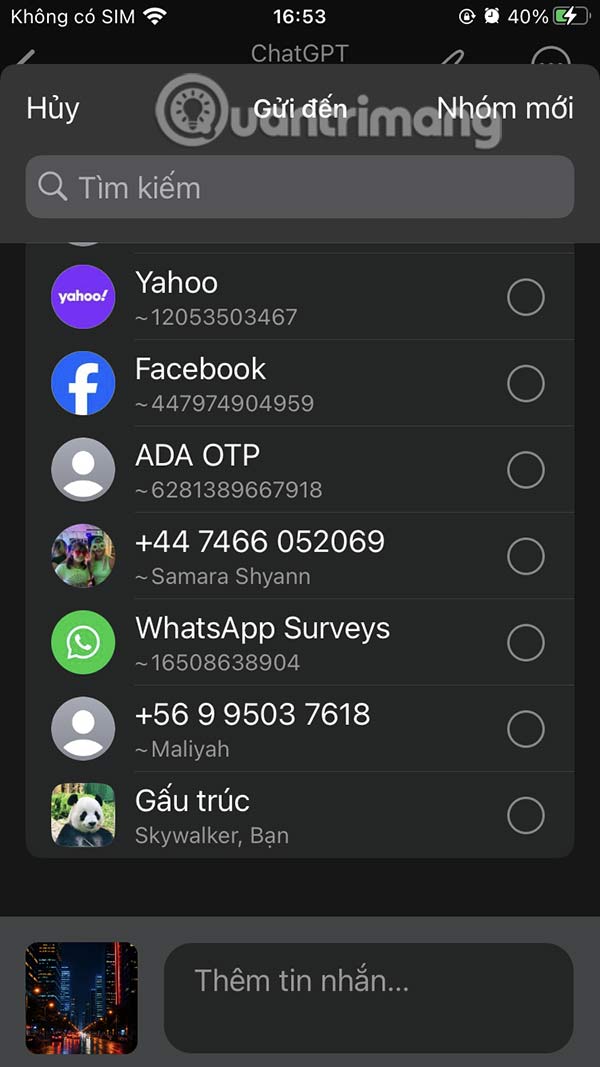
You should read it
- ★ How to create AI images in WhatsApp chat
- ★ Instructions for creating stickers using ChatGPT
- ★ ChatGPT now has an image gallery: Here's what it does and how to use it!
- ★ How to use DALL-E in ChatGPT-4 to create AI images
- ★ How to create a dollhouse with ChatGPT, create a miniature 3D model with ChatGPT