How to change Facebook language on computer
The language on your Facebook interface is English and you want to change it to Vietnamese for ease of use. Or vice versa, you want to improve your foreign language skills so you want to change to your preferred language. However, you still "fidget" how to do it. Don't worry, we'll support you in the article below.
- How to replace Facebook cover photo?
- How to change the color of Facebook interface?
- Instructions on how to change a new Facebook ID
How to change Facebook language to Vietnamese and other languages
Step 1 : From the Facebook home page interface, click on the black triangle in the upper right corner and select Settings
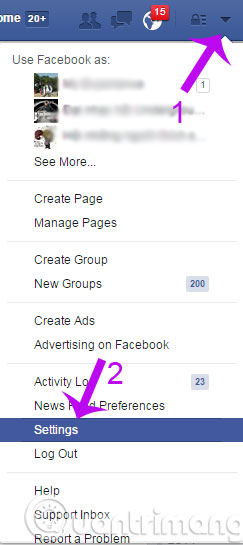
Actions to change the Facebook language
Step 2 : In the Settings window, select Language and click Edit to proceed with editing

Click Edit to change the Facebook language
Step 3 : In the Choose Language dialog box, click the arrow to display a list of languages that Facebook supports.

Click the arrow to select the display language on Facebook
Step 4: Select the language you want to change, here we are using Facebook in English so we will change to Vietnamese.

Select Vietnamese language for Facebook to display in Vietnamese
Step 5: Click Save Changes to save the Facebook language settings you just selected

So, you have successfully changed the language on Facebook. You can change it back or change it to any language you like in the same way.
Good luck!