How to choose the most accurate hdmi cable to connect phone to TV
How to choose an HDMI cable to connect your phone to your TV? How to connect your phone to your TV via HDMI? Do you need to use an additional connection cable? Find out with TipsMake in the article below!
What is HDMI cable?
HDMI (High Definition Multimedia Interface) is a standard for connecting multimedia files, with high resolution. You can share both images and sound from the source device to a larger external screen through 1 cable. The shared content still retains its original resolution.

Why should you connect your TV to your phone via HDMI port?
Connecting the TV to the phone, you can project the phone screen to the TV, images, music, videos. from the phone, tablet to the TV to experience the most attractive, vivid and realistic entertainment content on the big screen, no longer limited to the small phone. At the same time, you can also surf the web or play games on the big screen of your TV.
How to choose the right cable to connect your phone to your TV
Connecting your phone to your TV is one of the frequently used utilities, helping users to transmit images, data or movies to the TV screen vividly and sharply. Below is how to choose the right connection cable for your reference.
Choose a cable compatible with the HDMI port
When choosing the type of connection cable, it is necessary to rely on the compatibility between the cable and the resolution of the TV, the connection network, and at the same time suit the user's needs.
Along with the development of technology with smart TV lines, HDMI cable products have also become more diverse, each cable line will correspond to different connection standards such as HDMI 1.3, HDMI 1.4 port or the latest HDMI lines on the market today.
Let's take a look at the types of HDMI cables suitable for TV lines.
| TV type | Network connection | Cable type |
| HD TV, Full HD | No network, wifi network | HDMI 1.4 standard cable |
| HD TV, Full HD | LAN (wired network) | HDMI 1.4 cable with internet |
| 4K TV, HDR TV, 3D TV | No network, wifi network | HDMI 2.0 cable, high speed HDMI 1.4 cable. |
| 4K TV, HDR TV, 3D TV | LAN (wired network) | HDMI 2.0 cable or high speed HDMI 1.4 cable, with internet |
Ability to output sharp quality images
On the market today there are many types of good quality cables, supporting image output with maximum resolution up to 4K UHD, vivid and sharp images.
Please check the image quality at the store to see if the transmission is sharp and the connection is stable before deciding to buy the product!
Durable, sturdy material
Choosing an HDMI cable to connect your phone to your TV also depends on the material. Choosing a cable that is durable, sturdy, heat-resistant, and highly insulated will help increase its lifespan and ensure safety during use. In addition, many cables are also beautifully designed, easy to store, and convenient for users.
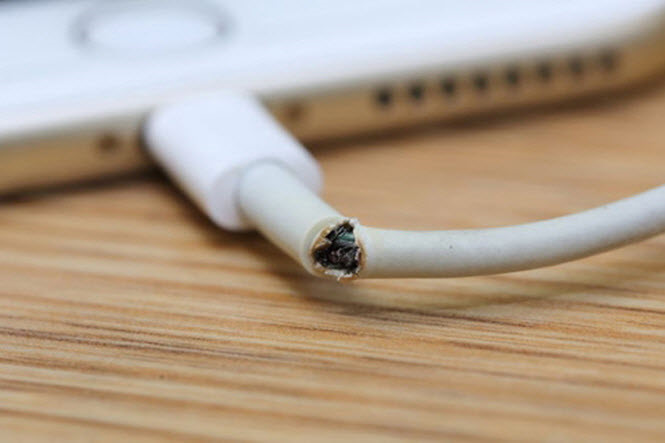
Choose reputable brands and authorized distributors
Choosing cables with clear origins and purchasing at reputable genuine distribution facilities will avoid damage from the manufacturer and may encounter cases where the cable after a few uses, the sheath quickly cracks,. Genuine imported goods, with clear origin and source, and a warranty policy as well as thoughtful customer care bring you satisfaction.
3 steps to connect HDMI cable from phone to TV
To be able to make the connection, your TV and phone must support MHL cable, so you prepare the MHL cable. Then, you connect your phone to the TV via HDMI port following these steps:
Step 1: Connect the smallest end of the MHL cable to the phone
Step 2: Connect the HDMI end of the MHL cable to the TV's HDMI port. Then connect the USB end to the TV's USB port.

Step 3: Select the power button on the Remote. Select the input signal as HDMI/ MHL. Then, you have successfully connected your phone to the TV via the HDMI port.

At this time, the content from the phone will be exported and displayed on the TV screen. You can easily watch movies, surf the web or play games on the big screen of your TV. Connecting the TV to the mobile phone brings many conveniences to users. With just an HDMI cable and simple operations, you can expand the entertainment capabilities of your TV and smartphone.
Conclude
The above article has provided you with the necessary information on how to choose an HDMI cable to connect your phone to your TV simply and effectively. You need to determine the correct type of phone and TV in your home to choose the right cable. If you have any concerns, you can contact TipsMake via hotline: 1900.1903 . Wish you success.
You should read it
- ★ How many types of HDMI cables are there? HDMI cable classification
- ★ What is HDMI? How many types of HDMI cables are there?
- ★ Does gold-plated HDMI cable make better image quality?
- ★ What is an HDMI cable? How many types of HDMI cables are there? The similarities and differences between them
- ★ How to Connect PC to TV via HDMI