How to check the Sets feature is enabled on Windows 10 Insider Preview build
- How to turn off the Timeline feature on Windows 10
- How to uninstall or upgrade Product key on Windows 10
- Enable or disable the built-in Administrator account on Windows 10
Windows 10 build 17063 offers Sets to some options in Insiders, this is how you can check if it is available during your installation. Join TipsMake.com to learn how to check the Sets feature on Windows 10 Your Insider Preview build in this article!
Sets are a new feature provided on Windows 10 that allows you to arrange applications, documents and web pages into tabs similar to how tabs work on web browsers.
This basic idea is to use Sets to ensure that all activities for a particular study are connected together in a single experience that you can continue to do with one click.
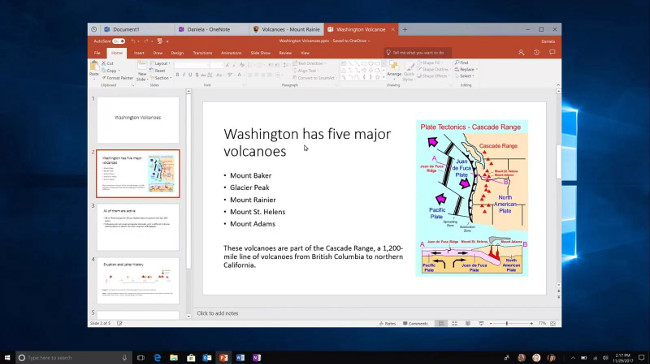
Microsoft is currently testing this feature starting with Windows 10 build 17063, but only one group of participants in the Windows Insider Preview program has received it.
How to identify in-app tabs is enabled
If you want to find out if the Sets feature is enabled in Windows 10 build 17063 settings, you can follow these steps:
1. Open Settings - Settings .
2. Click System - System .
3. Click Multitasking .
4. In " Tabs in apps ", make sure you have enabled the Allow new tabs option to create in my windows .
If you do not see the " Tabs in apps " section, you do not have the Sets feature in your settings.
The Sets feature is enabled by default on build 17063, which means you just need to open the Settings application and if you see the " + " button in Microsoft Edge, the new tab experience is enabled on your device. In addition, you can also open Microsoft Store applications such as Mail & Calendar and if you see the " + " button, you have enabled the Sets feature.
This feature is still quite unfamiliar to users and it is something that has not been publicly available until the end of 2018 , when the Redstone update was released 5. In addition, the Sets feature is only a temporary name. , Microsoft intends to call it a different name once it's ready.
Refer to some more articles:
- Microsoft released Windows 10 Insider Preview Build 16232.1004
- How to download Windows 10 Fall Creators Update via Insider Preview
- Update Insider Preview silently removes Windows Media Player from your computer
Having fun!
You should read it
- ★ Microsoft removed the feature to split Windows Sets tab from Windows 10
- ★ Microsoft released Windows 10 Redstone update 5 build 17639, comprehensively improving Windows Sets
- ★ Top 5 best 6 dishwashers from Bosch, Electrolux, Hafele, Teka, Toshiba
- ★ Block Web access in ISA Server 2006
- ★ How to manage files in tab format on Windows 10