Microsoft removed the feature to split Windows Sets tab from Windows 10
Sets are a nice feature of Windows 10 that allows users to group applications running on the computer into the same window, which can be switched back and forth easily. The file explorer feature in File Explorer has been tested at Insider and Microsoft has planned to launch this Sets feature late last year but has been postponed.
However, ZDNet's recent information shows that it seems that Microsoft has decided to remove this feature from Windows 10.
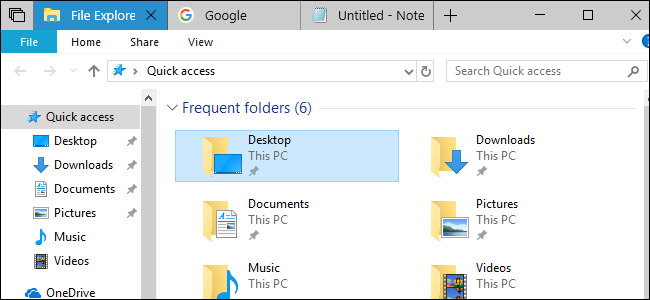
The reason why Microsoft made this decision is said to be difficult to use, difficult to understand and not accepted by users.
In addition, the development of Chromium-based Edge browser is also a big motivation for Microsoft to make the decision. Because if you want Sets to be available on Edge Chromium, it will take months to edit, which will cause Microsoft to delay the launch of the browser, and if you want Edge to make it on time, it won't work with Sets. .
Although Sets have been removed from the latest build, it seems that Microsoft is still trying to deploy tabbed windows in some way. Share on Twitter, a senior manager said the tab is still a priority target.