Anyone must memorize these golden rules to secure bank accounts
It is undeniable that online banking accounts are quite useful and convenient to help users make transactions quickly and save time. However, there are also risks that users cannot anticipate, such as exposed ATM passwords or certain situations.

To ensure your bank account is always in a "safe" state, remember the golden rules below:
1. Select a 2-step verification account
Selecting online bank accounts allows users to verify by 2 steps.
Today there are many banks, but not all banks are equipped with equipment to create a code every time users log in their online accounts. This code is only valid for a very short time and every time you log in to access your online account will be required to enter that code.
2. Create a strong password
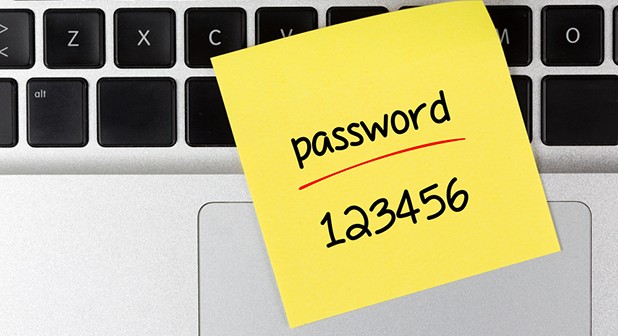
If the bank you are using requires each user to create a password to access the online account, make sure that the password you create is strong enough. The password you create should combine numbers, special characters and letters as best.
Do not use information such as name, date of birth, identity card, . to create a password. And if the bank you are using allows, about a few months you should change your password once.
3. Note the security issue on your computer
Today, security is one of the top issues that users are interested in. At the minimum level make sure that the Firewall on your computer is turned on and that you are using an antivirus software on your computer. This protects your computer from Trojans, keyloggers and other malicious programs (malware) for unauthorized access and theft of your financial information and data.
In addition, you should regularly update (update) the new update operating system versions and update the software to ensure there are no other security holes.
4. Remember to log out of your account each time you make a transaction
Another solution is equally important that after each transaction is completed you should log out of your account to avoid other people using your computer and knowing the password.
5. Set up account notifications (if any)
Some banks send their customers information about each time they make transactions via SMS or email so that users can confirm their activities and transactions.
6. Check your account regularly
With an online bank account, you can easily check your account at any time. So don't be lazy and don't check your account.
Refer to some of the following articles:
- 5 tips to keep your social network account in "safe" state
- Want to secure your Google account? Do not ignore the following!
- How to delete a photo, or multiple photos on Instagram?
Wish you have moments of fun!
You should read it
- ★ How to check the balance of Maritime Bank account
- ★ The Ministry of Public Security warned users to warn of bank account theft when withdrawing money at ATMs
- ★ How To Open A Business Bank Account and LLC
- ★ Hacker took advantage of the vulnerability in SS7 to steal bank accounts
- ★ Guide to look up savings book / savings account Vietinbank and other banks through the website