How to check Keylogger on computers without software
Keylogger is a computer program written with the purpose of recording all operations performed on the keyboard and recording the images displayed on the screen by screen capture or video recording. Keylogge r is classified as a spyware group.
To avoid theft of activities and operating information on your computer, you need to check your computer regularly for keyloggers to remove and protect the computer. Here are two ways to check keyloggers on non-software computers.
Method 1
Step 1 : Press the Windows + R key combination to open the Run dialog box , in the Run dialog box, enter the keyword msconfig into the Open box and press OK or the Enter key to open the System Configuration window .

Step 2: The System Configuration window appears and you select the Startup tab (the applications launch with Windows). Click the Disable all button to disable these programs and click OK or Apply to save the settings. Then turn off the System Configuration window , and turn off the computer screen to turn off all running antivirus programs.
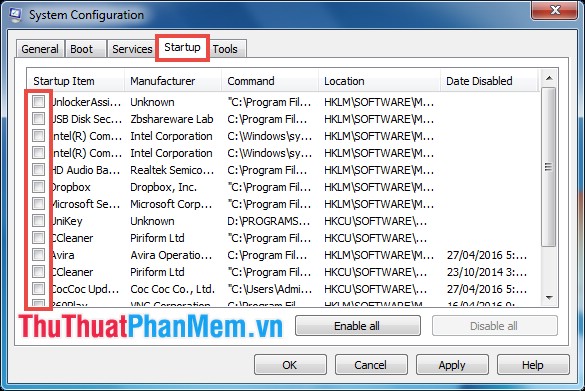
Step 3 : Open the System Configuration window again and select the Startup tab , if no application activates itself (no checkmark in the box) then the computer will not be infected with keylogger . And if any application automatically activates (with a check in the box) then the risk is the keylogger program .

Step 4 : Remember the name of the auto-activated application and its path. Open Windows Explorer and navigate to the application via the path and delete the keylogger program from your computer. Next, you close all the programs and applications that are running and restart the computer.
Method 2
Use the Perfect keylogger and Easy key to check if your computer is infected with the keylogger . As you know, the keylogger program uses 1 .dll file to capture computer operations, the Perfect keylogger key uses the bpkhk.dll file and the Easy key key uses ekey.dll . So we just need to check if the computer contains these files, if any, the computer is infected with keylogge r otherwise the computer is not keylogger .
1. Perfect keylogger
Step 1 : Press the Windows + R combination to open the Run dialog box , in the Run dialog box enter cmd and click OK to open the cmd.exe window
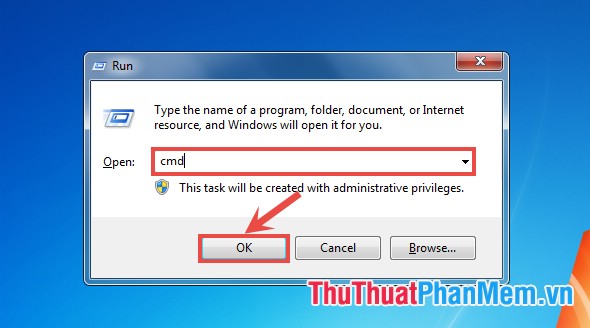
Step 2 : In the cmd.exe window, enter the tasklist / m bpkhk.dll command and press Enter .
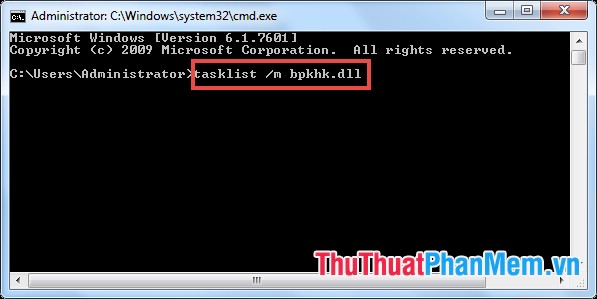
Without the keylogger , you will receive the message INFO: No tasks are running which match the specified criteria.
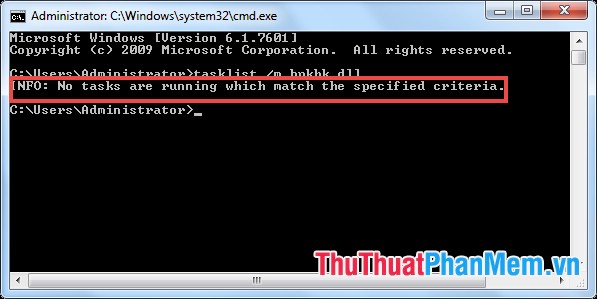
If there is a keylogger , the screen will display Image Name PID Modules ;
explorer *************** 468 bpkhk.dll
DUMeter *************** 1444 bpkhk.dll
ctfmon *************** 1548 bpkhk.dll
acrotray *************** 1820 bpkhk.dll
notepad *************** 1956 bpkhk.dll
firefox *************** 2012 bpkhk.dll
bdmcon *************** 1744 bpkhk.dll
TOTALCMD *************** 2396 bpkhk.dll
bpk *************** 2812 bpkhk.dll <<<<< This is the perfect key.
2. Easy key
Step 1 : Press the Windows + R combination to open the Run dialog box , in the Run dialog box, enter cmd and click OK to open the cmd.exe window .
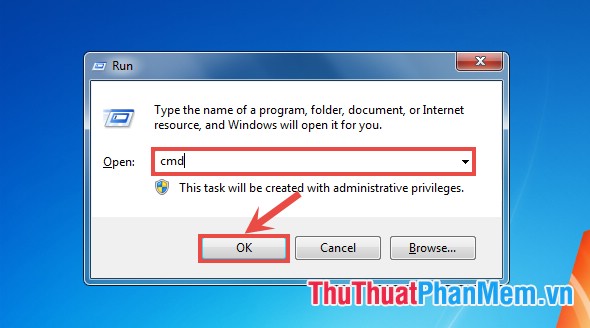
Step 2 : In the cmd.exe window, type tasklist / m Ekey.dll and press Enter .
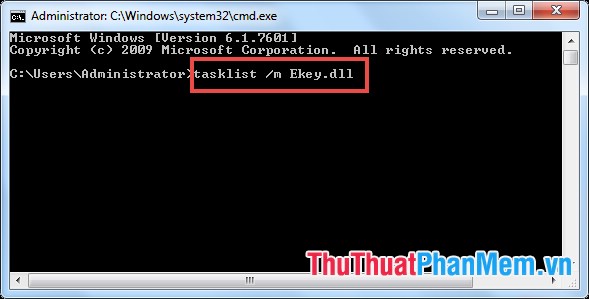
Without the keylogger , you will receive the message INFO: No tasks are running which match the specified criteria.
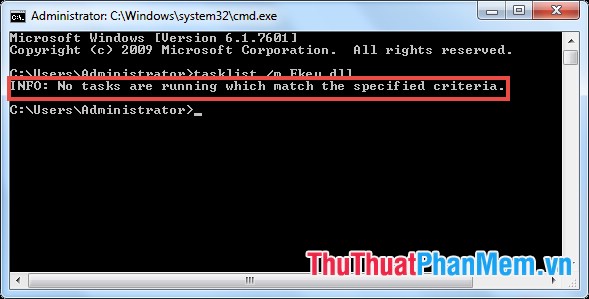
If you have a keylogger , you will receive the message Image Name ------ PID - Modules
TOTALCMD *************** ----- 2040 ----- ekey.dll
Easy Keylogger *************** - 2340 ----- ekey.dll <<<<<<<<<<<<<< This is Easy keylogger
So you know how to check the keylogger on your computer quickly to promptly remove it. Good luck!