How to check in Facebook?
Checkin Facebook is becoming more popular, prevalent in the community of users of this social network. One of the basic, but very popular features of Facebook is checkin - understanding is to inform others that you have come to this place, such as abc restaurant, cafe cafe 123 . there. In the article below, TipsMake.com will guide you how to checkin Facebook on phones and tablets.
Checkin Facebook on phones and tablets:
First, you log into your Facebook account on mobile. Right near the top right corner, you will see a Check In button, click on it:
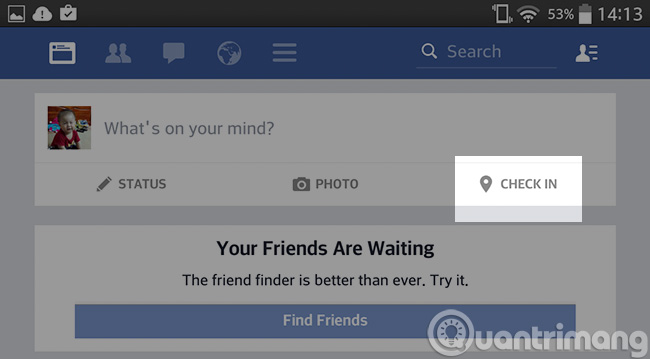
Next, enter the address of the place to Check In. As an example here, I am conducting a checkin at META Online Supermarket, address 56 Duy Tan, Dich Vong Hau, Cau Giay, Hanoi and so on:

You then proceed to tag more friends, share them in Public mode or only Friends option:

Done then just press Post to post:

Good luck!
You should read it
- ★ Best Facebook name, meaning, unique, funny, mood
- ★ Sharing articles on Facebook with just a simple click
- ★ What is mood drop? Why are mood swings much used?
- ★ How to turn off the feature that suggests making friends via Facebook locations
- ★ Tonight (March 26), Facebook's 'dating' feature will be available in Vietnam, are you ready to try it out?