How to check if email is still working?
You want to send an email to a friend but haven't contacted for a long time. So is that email still active? There is a tool that helps you check if the email is still active or not, which is Reacher. The Reacher tool connects directly to the email server, so the check is very fast and accurate. In particular, Reacher does not store any email information, so it keeps your personal account secure. Below are instructions for checking if the email is still active or not.
How to check if email is working
Step 1:
First, users access the Reacher website link and click Get Started to use it.
https://reacher.email/ 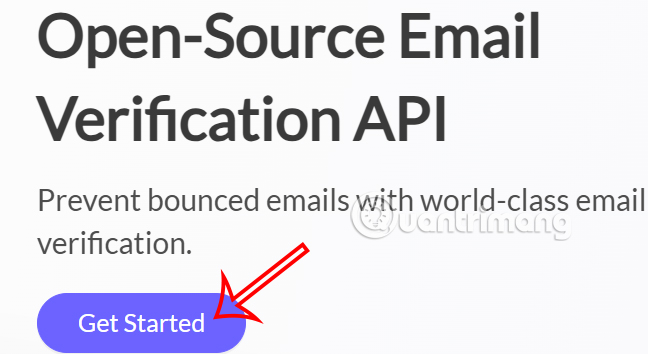
Next, enter your personal information to register for a Reacher account , then click Sign up below to register.

Step 2:
After successfully registering, you will be transferred to the main interface of the Reacher website. First, you need to paste the email you need to check into the Verify an email section and click Verify .

Step 3:
You wait for the website to check the active status of the email you are checking. Below will be a notification about that email. If the result is safe as shown below, the email is still active and you can still send emails to it as usual.
If you receive an invalid message, that email is no longer active.
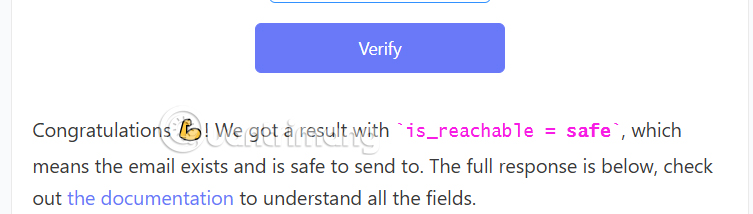
You should read it
- ★ Check email with password leaked by the Information Security website
- ★ How to add and delete Email accounts on Mac, iPhone and iPad
- ★ Check out the new enhancements added on Galaxy Watch and Watch Active
- ★ Instructions for setting up an email account on iPhone (SMTP / IMAP / POP3)
- ★ How to check the link security embedded in the email