How to check battery status and turn off iOS 11.3 performance
The latest version of iOS 11.3 is officially available so users can upgrade iPhone / iPad to this new version. According to the announcement, Apple has provided two features to view the device's battery status and turn off the iPhone slowdown feature. Thanks to this feature, users will know if the device has performance limitations, to turn them off if desired.
This feature will support iPhone 6, iPhone 6 Plus, iPhone 6s, iPhone 6s Plus, iPhone SE, iPhone 7 and iPhone 7 Plus. In the following article, you will see how to check the battery status on iOS 11 beta 2 and how to turn off the iPhone performance reduction feature.
- How to turn off "features" to slow down Apple computers without waiting for iOS 11.3
- Guide to downgrade iOS 11.3 to 11.2.2, 11.2.5
- The most prominent new features in iOS 11.3
Instructions for checking iPhone battery status
1. How to check iPhone battery status
First of all, users access to Settings> Battery> Battery status (beta) . At this interface, users will see there are two categories: Maximum Capacity and Peak Performance Capability.
Maximum Capacity (Maximum Capacity) will show the maximum battery level that the battery can be charged compared to the actual battery capacity when you first purchased the device. For example, if the battery capacity reaches 87%, the battery will lose 13%, if the battery capacity is 60%, the battery will lose 40%.
Peak Performance Capability will tell you if the device has performance limitations. If the iPhone is suddenly turned off due to a battery bottle, a message will appear to let users know that the iPhone has limited performance.
If your device has a normal battery, users will see a message Your battery currently supports normal peak performance. So you will not need to worry about the battery status of the device, you can use the battery as you bought it.
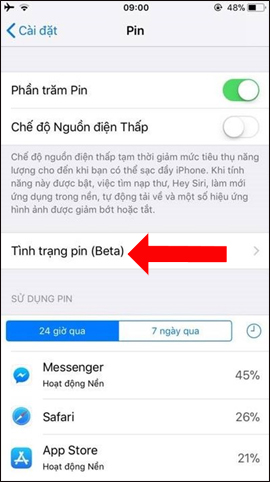
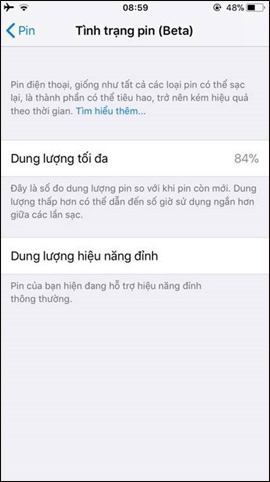
2. How to turn off performance on iPhone
The device will automatically limit performance when the device shuts down suddenly for the first time or the device battery has been bottled. If you turn off the feature manually, it will not be turned on automatically. However, if the device has a sudden shutdown, the feature will automatically be turned on again.
If the user wants to turn off performance reduction on the iPhone, at Peak Performance Capability, click the Disable button .
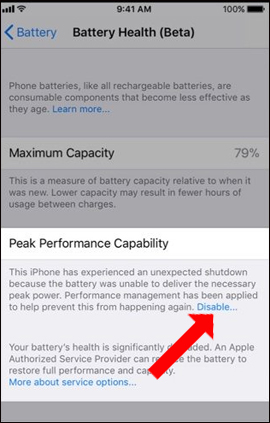
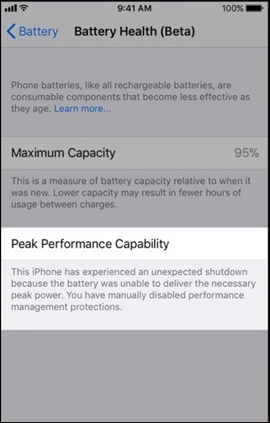
Thus, with the battery status check feature on the device, users will know exactly the battery's current performance, to know if the battery has a bottle. In the case of battery bottlenecks, Apple recommends that users find genuine customer care centers to use reliable, quality replacement batteries.
See more:
- Some warranty centers replace Apple batteries in Vietnam
- Instructions on how to send a request to Apple to check the iPhone battery remotely, do not need to go to a service center
- Instructions on how to check the iPhone / iPad battery level without jailbreak
I wish you all success!
You should read it
- ★ iPhone using non-genuine battery will not be able to check battery status on iOS 11.3
- ★ The best Android battery bottle test application
- ★ How to check the battery level of the laptop battery without software
- ★ How to check the most accurate iPhone battery bottle
- ★ How to check laptop battery bottle with BatteryMon