How to check battery capacity and wear - check laptop battery
'Battery failure' is a phenomenon that occurs when the laptop battery runs out quickly, the laptop battery runs out after a short time of use, the laptop charges quickly or the laptop does not charge fully. So how to check the laptop battery to detect a problem with the laptop battery?
The battery condition makes the user experience extremely unpleasant. Moreover, if not careful, using a weak battery can lead to damage to internal components due to unstable energy source, more seriously, it can cause fire and explosion.
In addition, laptop batteries are also prone to problems such as: laptop battery not charging, laptop battery charging indicator light not on, plugged in error, not charging.
If your laptop battery has the above problems, please refer to the article for more information on how to use software to test laptop battery most accurately.
How to check laptop battery with software
HWMonitor Software
This is a free software released by CPUID. Not only providing battery information, HWMonitor software also displays information about the temperature of computer components such as Mainboard , CPU , Graphics Card, Hard Drive, etc. to help users check laptop batteries, see if the computer components are stable to have appropriate handling measures.
Download HWMonitor software

HWMonitor laptop battery testing software
The software interface displays full information about the components inside the laptop , including: Mainboard, CPU, Graphics Card, Hard Drive and Battery (if it is a laptop).
The Battery section will list information about the Laptop battery including the maximum power storage capacity (Designed Capacity) , the actual power storage capacity (Full Charge Capacity) and the current battery capacity (Current Capacity) .
If the number displayed between Design Capacity and Full Charge Capacity differs by more than 10,000 mAh, your battery is damaged.
In addition, you can also know whether the Laptop Battery is worn out or not through Wear Level. If this parameter is 0%, your Battery is still very good, on the contrary, if this parameter is higher, the Laptop Battery is worn out a lot or is in very bad condition and needs to be replaced.
BatteryBar Software
This is also one of the useful and completely free laptop battery testing software . Information about the battery of your beloved laptop will be displayed in detail and clearly on the software display interface.
Download BatteryBar software
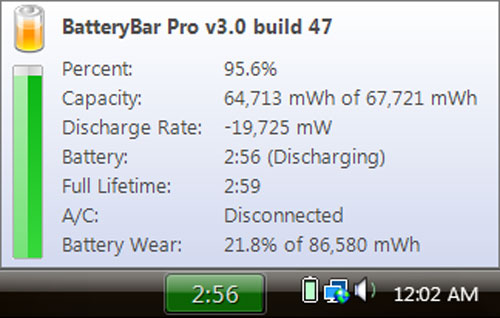
BatteryBar laptop battery testing software
You need to download NET Framework to be able to use this software. If your computer does not have it installed, visit Microsoft to install it now.
The software icon will appear in the Windows system tray, showing the laptop battery percentage. When you move the mouse pointer to the icon, an information dialog box will appear. Here will be information about your current battery status, helping you check your laptop battery most comprehensively.
BatteryCare Software
This is probably the most used software because of its convenience and functionality. Battery care not only helps users know about the current battery status, but also has very useful information such as the number of battery charges, battery wear level and some notes for users to refer to during battery use. BatteryCare is considered one of the best laptop battery display support software today.
Download BatteryCare software
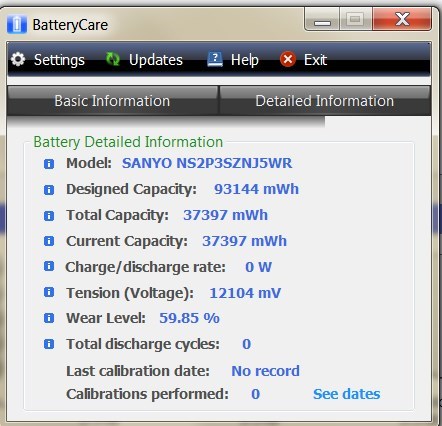
BatteryCare laptop battery testing software
You need to download NET Framework to be able to use this laptop battery test software. If your computer does not have it installed, visit Microsoft to install it now.
The software icon will appear in the Windows system tray displaying the current battery percentage of the Laptop.
On the software interface, select the Detailed Information tab, the information in the Wear Level section is the battery level on your laptop.
Above are 3 software to help you check the laptop battery you are using, however, the software can contain viruses or trojans, which can harm your laptop. Instead, you can check the laptop battery via Command Prompt on your existing computer without using software.
Here are instructions for testing laptop batteries without using software.
You can refer to: How to restore a damaged laptop battery 100% successfully
How to check laptop battery without using software
Instead of using software, you can use the available command lines on Windows (Windows 10, Windows 11) to check if your laptop battery is damaged. Here's how:
Step 1: Press the Windows + R key combination to open the Run window , then type the command line cmd to open the Command Prompt window.
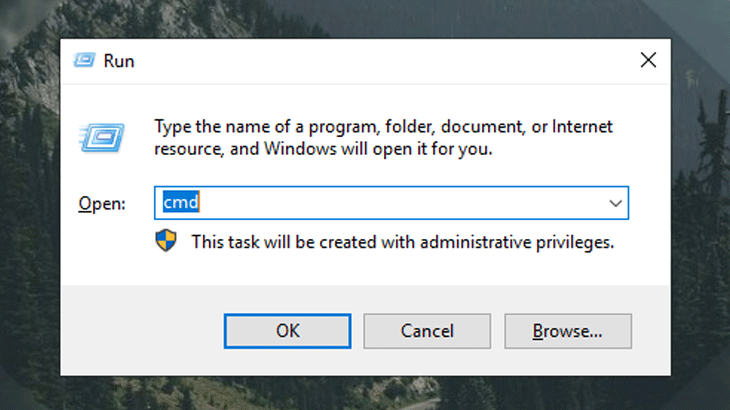
How to check laptop battery without using software
Step 2: Type the command powercfg /batteryreport on this window and press Enter . The result is as follows.
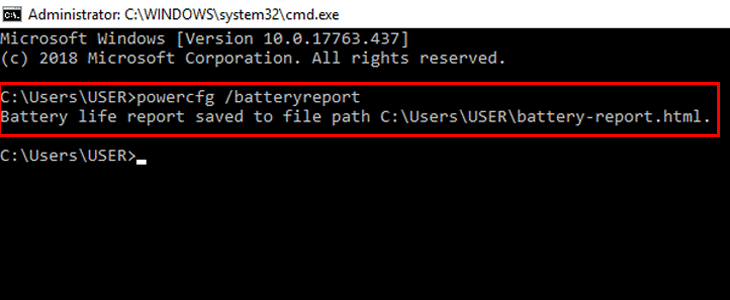
Step 3: Copy the notified link into the browser window, usually C:Users[Username]battery-report.html , The computer will open the battery-report.html file and you scroll down to the Installed batteries section to see battery information and status.
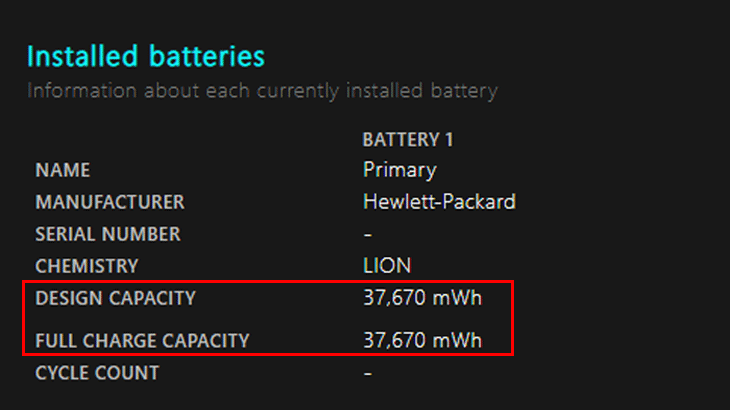
In this section you are interested in the following parameters:
+ DESIGN CAPACITY: the original designed battery capacity announced by the manufacturer when the device leaves the factory.
+ FULL CHAGRE CAPACITY: actual battery capacity after full charge.
+ CYCLE COUNT: Number of battery charges (from 0% to 100%)
To evaluate the battery life of your device, use the following formula:
Battery capacity = ((design capacity – full charge capacity) / design capacity) * 100%
If the battery life is <20%, your battery is still good. If the battery life is >20%, you should ask the store to change it for a better battery or not buy that device anymore (if the seller is an individual).
To evaluate the newness of the battery, we pay attention to the CYCLE COUNT parameter, which is the number of times the battery has been charged. The smaller the number of times the battery has been charged, the newer the battery is.
Command Prompt allows displaying laptop battery in quite detail, however, it requires users to understand the command lines as well as certain calculations, not as convenient as the software that displays laptop battery percentage above.
Laptop battery life
Laptop battery upgrade is a colloquial way of saying to restore the battery capacity after the battery has been damaged. The principle of this is mainly to replace the electric cores inside the battery. Although laptop battery upgrade can help the battery increase its usage time again at a low cost, the battery's stable operation time is not long, usually after a few months the battery will be damaged again. TipsMake does not encourage readers to upgrade laptop batteries but should proactively replace new batteries, both to be assured of the battery's durability and to ensure the safety of the internal components of the device.
These are simple ways to check laptop batteries . Hopefully, it will help you in some way during the use of your laptop. Knowing information about laptop batteries will help protect the life of your laptop. Contact hotline 1900.1903 immediately for the best advice and support on laptop batteries or other computer components, PC Gaming .
If you find the article useful, please share it with everyone. Leave a comment below so TipsMake can help you if you have any questions.