How to change measurement units on Apple Maps
The Apple Maps map application supports you to change measurement units between kilometers, miles, miles, depending on the needs and usage habits of each person. However, changing measurement units on Apple Maps is not as simple as changing units of measurement on Google Maps when you use the settings available in the application. The following article will guide you to change measurement units on Apple Maps.
Instructions to change measurement units on Apple Maps iPhone
Step 1:
On iPhone users click on General settings to change the settings on iPhone. Then you click on Language & Region .


Step 2:
Now switch to the setup interface, click on the Measurement system item to adjust.

Here you will see 3 setting modes for different measurement systems. The current default is in the metric system. With the American system, the unit of measurement is in miles and feet, and in the British system, the unit is displayed in kilometers and meters. We click on the measurement system to change the unit of measure to our liking.


Instructions to change Apple Maps measurement units on Mac
Step 1:
At the interface on a Mac, click the Apple icon in the top left corner and then select System Settings in the displayed list.
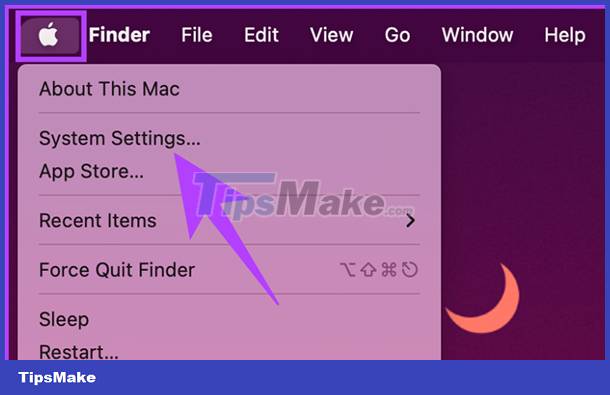
Step 2:
Switch to the next interface, click on General and then click on Language & Region to change.
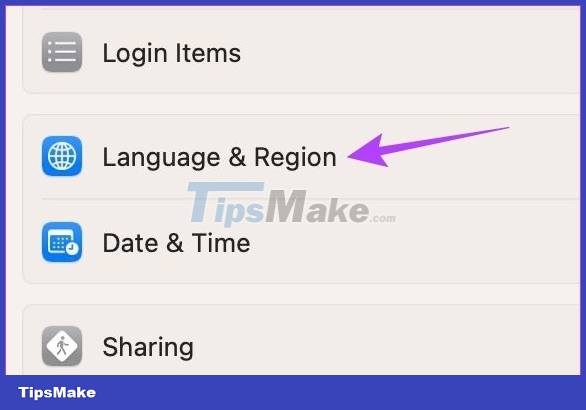
Step 3:
Now the user also sees the interface to adjust, at the Measurement system you click on US to convert the measurement unit from mile to km or to another unit if you want.

You should read it
- ★ Quiz: 1 Ha (ha) in how many square meters, square kilometers?
- ★ 1 GB equals how many MB? How to change data when using.
- ★ Apple added many new features to Apple Maps in iOS 13, resolving its market share from Google Maps
- ★ Instructions on how to convert measurement units in Microsoft Word 2007
- ★ Quiz: How many meters is 1 feet?