How to block apps from accessing messages on Windows 11
Windows 11 has privacy settings that let you decide which apps can access sensitive data, like messages. Restricting access to messages on Windows 11 prevents apps from reading, sending, or managing messages, which directly reduces the risk of data leaks or unwanted notifications. Here's how to block apps from accessing messages on Windows 11.
Block Windows 11 Message Access via Settings
Step 1:
Open Settings on your computer, then click Privacy & security on the left side of the interface.

Step 2:
Looking at the content next to it, we look at the App permissions section , then drag down to the Messaging section to adjust.

Now you need to turn off Allow apps to access your messages to block applications from accessing messages on Windows 11.

Block Windows 11 Message Access via Registry Editor
Step 1:
You access Registry Editor then access the path below.
HKEY_LOCAL_MACHINESOFTWAREMicrosoftWindowsCurrentVersionCapabilityAccessManagerConsentStorechat 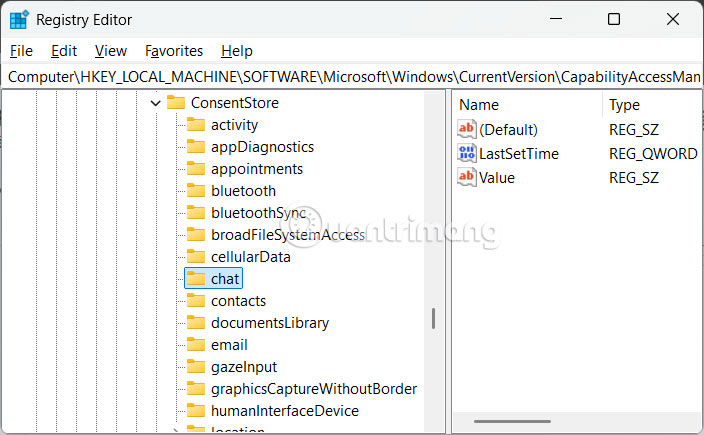
Step 2:
In the right pane, double-click the Value entry and then type Deny in the value bar to block all apps from accessing messages on Windows 11.
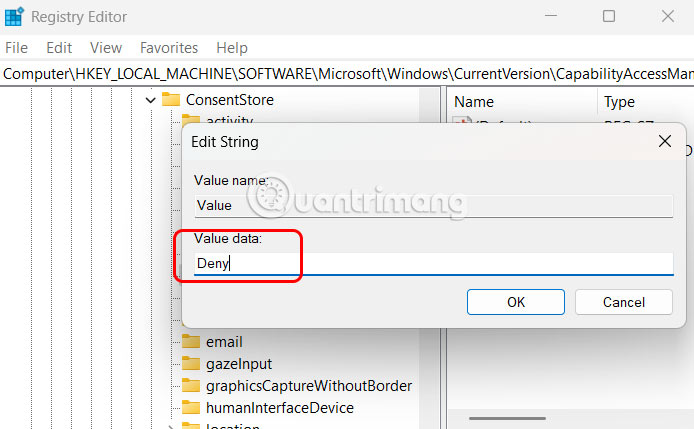
You should read it
- ★ How to allow or block access to Microsoft Store in Windows 10
- ★ How to block access to photos and messages on Android
- ★ How to enable Controlled Folder Access anti-ransomware feature on Windows 10/11
- ★ How to block the website when using the Linksys WRT54GS router
- ★ How to block Internet access using Group Policy (GPO)