How to block ads in WhatsApp status
WhatsApp has recently added ads in the status updates and home page of the app, which is affecting the user experience. Of course, you cannot disable ads in WhatsApp status from the default settings of the app, but you can use some tools to block ads in WhatsApp status. Here is a guide to block ads in WhatsApp status.
Block ads in WhatsApp status via AdGuard VPN
AdGuard VPN app uses private DNS to filter all ads on your phone, including WhatsApp.
Step 1:
First, download the AdGuard application for your phone using the link below.
- Download AdGuard for iOS
Note that with AdGuard Android you need to download it from the AdGuard homepage because the version on the App Store does not support ad filtering.
- Download AdGuard Android

After installing the application, you grant permission to set up VPN on your phone and you're done.

When the VPN icon appears in your phone's notification area, the AdGuard app has been successfully enabled.
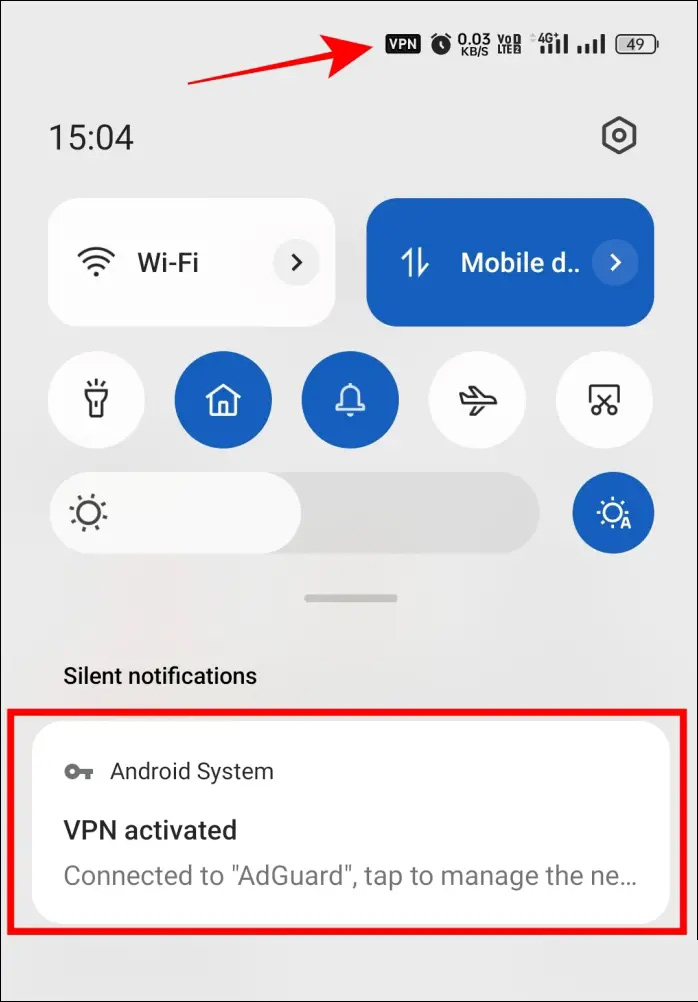
AdGuard will start blocking all ads on WhatsApp and other apps on your phone.
Use WhatsApp on PC
WhatsApp currently only has ads for the mobile version of the app. If you don't want to install a VPN app, you can use the desktop version of WhatsApp via the installer app or the web version of WhatsApp.
- Using WhatsApp web is very simple
- How to use 1 WhatsApp account on multiple devices at the same time