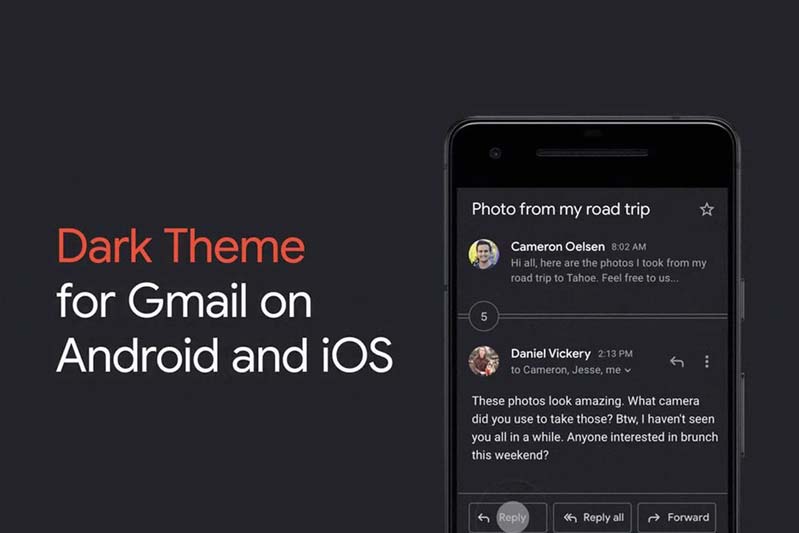How to black out everything on Windows 10
If you're into black, want everything to look as lowkey as possible, including better vision protection, as well as a cooler, less strained-eyes feel. Everything becomes
So how to customize Dark Mode on Windows and turn the new test into Dark Mode?
Here are instructions on how to use Dark Mode with many applications on the popular platform today, Windows, carefully researched by TipsMake . Those who love black coating, what are you waiting for?
First is the Windows interface, To activate Dark Mode, go to Settings > Personalization > Color > Choose your color Default app Mode . Then select Dark and you're done, the result is an interface that has been converted to black.
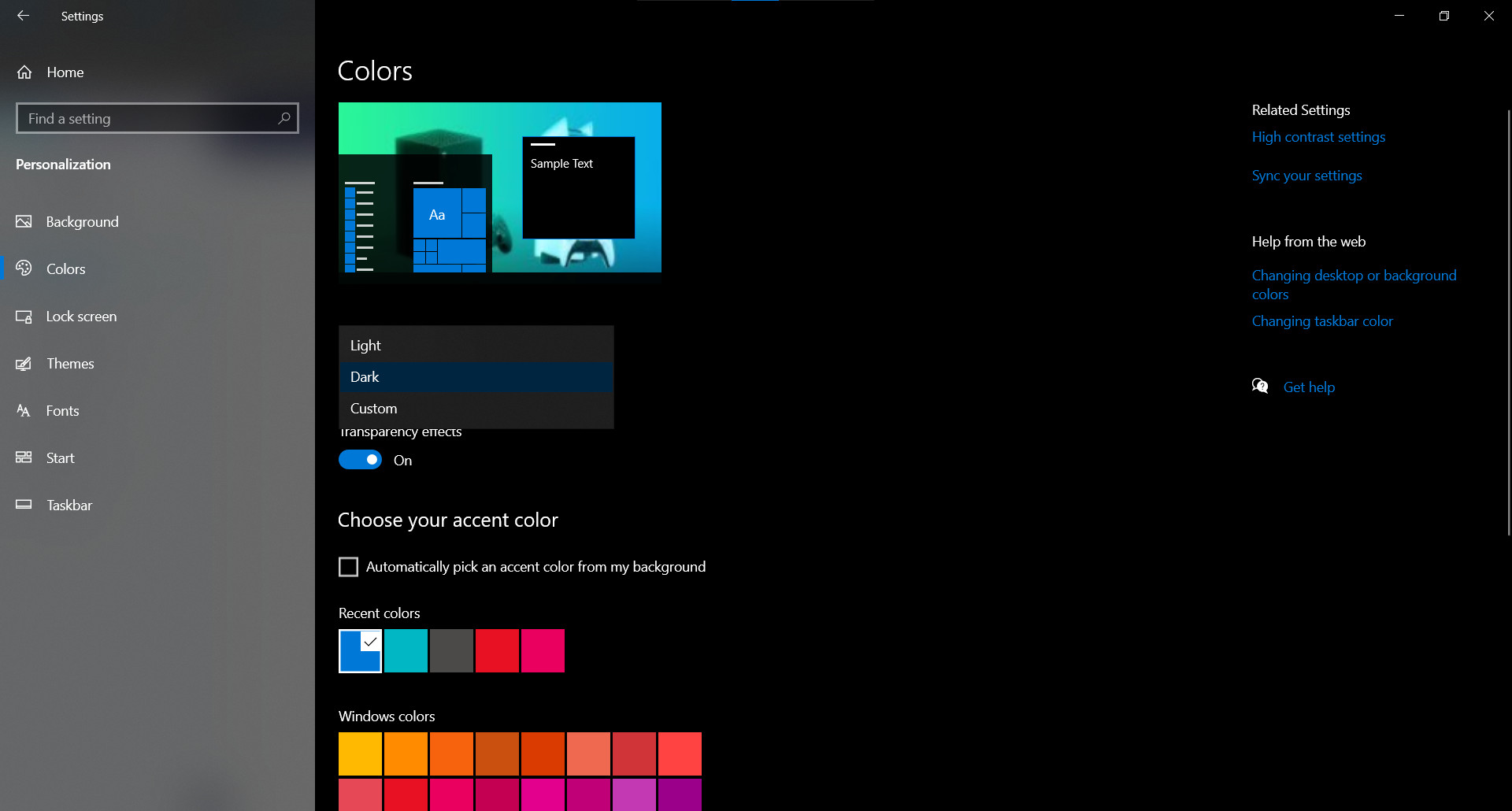
Enabling Dark Mode on Windows 10 not only affects the interface but also affects corners such as Settings, File Explorer, Taskbar, . will also turn dark to synchronize the image. In addition, in the Color adjustment section, you can also adjust the icon color to black to make it the same color tone or more suitable for the eyes when viewed on a black background.
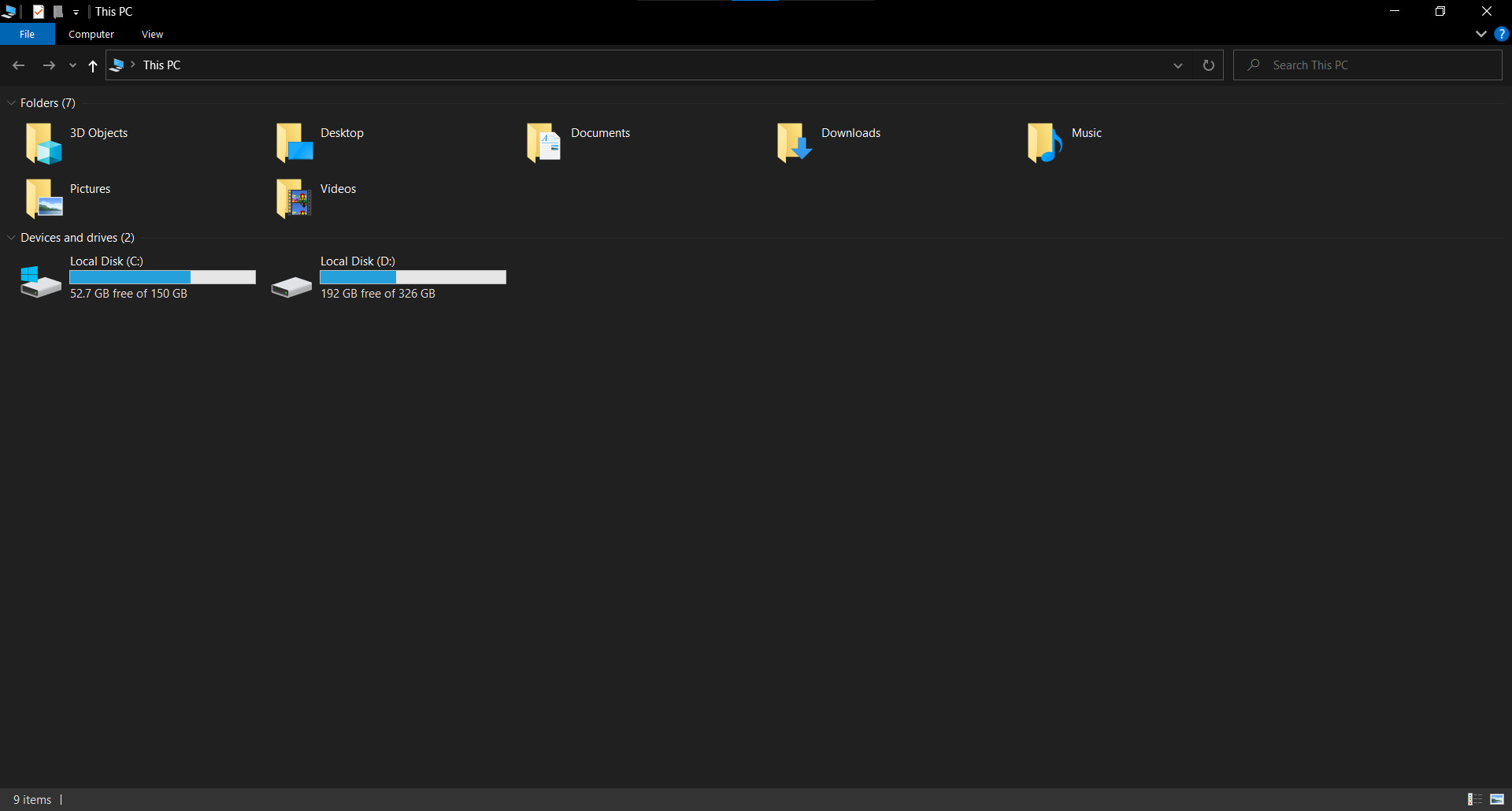
Set Microsoft Office software to Dark Mode:
For those who often do text, Microsoft Office will be the main working application. Therefore, TipsMake also covers Microsoft Office in black , we go to File > Account > Office Theme > Black. The interface will now turn black, except for the character typing part which will remain white.
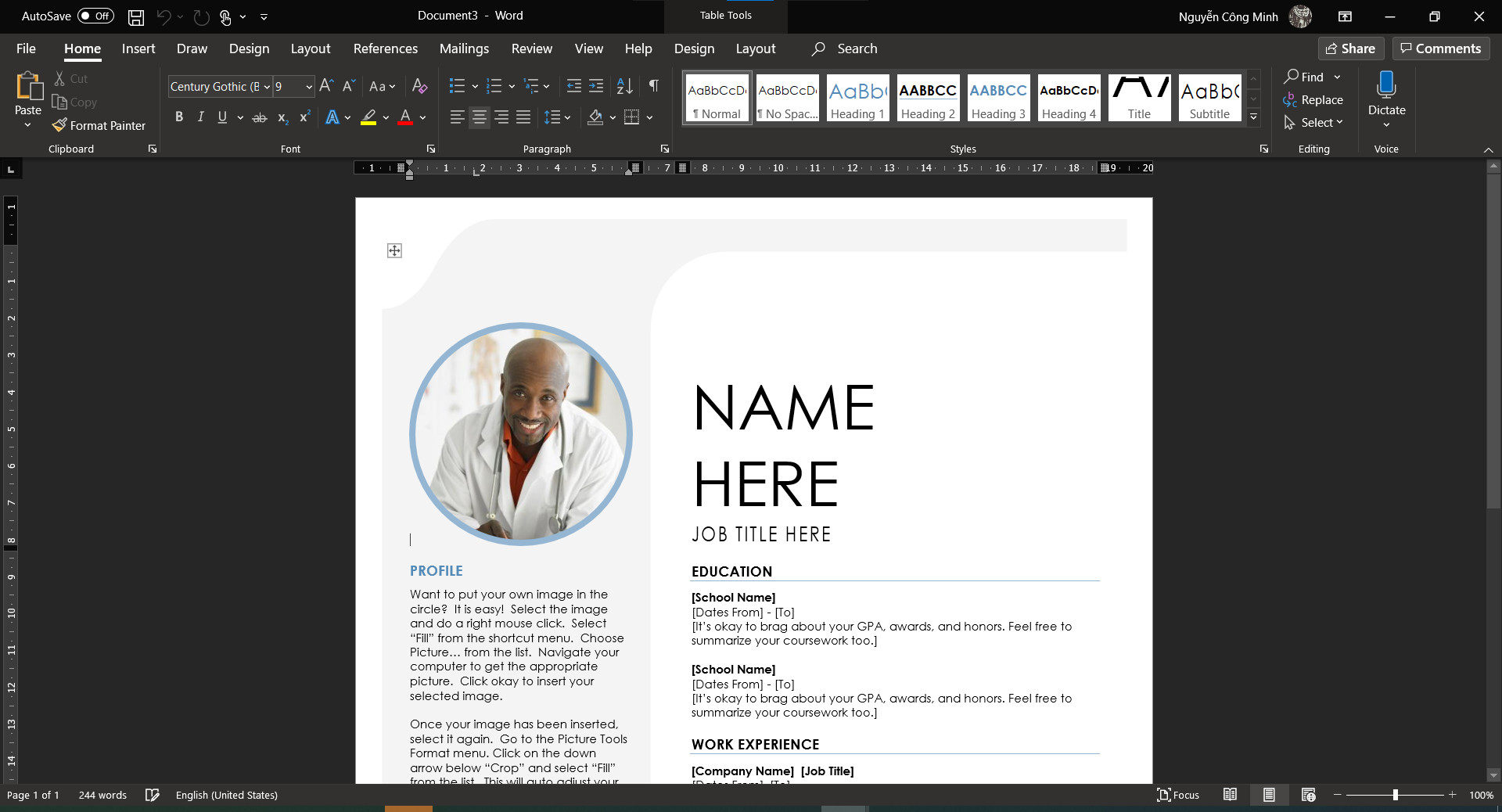
In case you want to change the text to all black, you will need to follow these steps:
Search for the file named Normal.dotm in the path C:Users/[Username]/AppData/Roaming/Microsoft/Templates . Then go to Microsoft Office, go to the Design tab > Page Color and select Black. The result will be as below, we save the edited file. In addition, we also need to go to File > Options > Advanced and select the box Show background colors and images in Print Layout view. The result is black text.
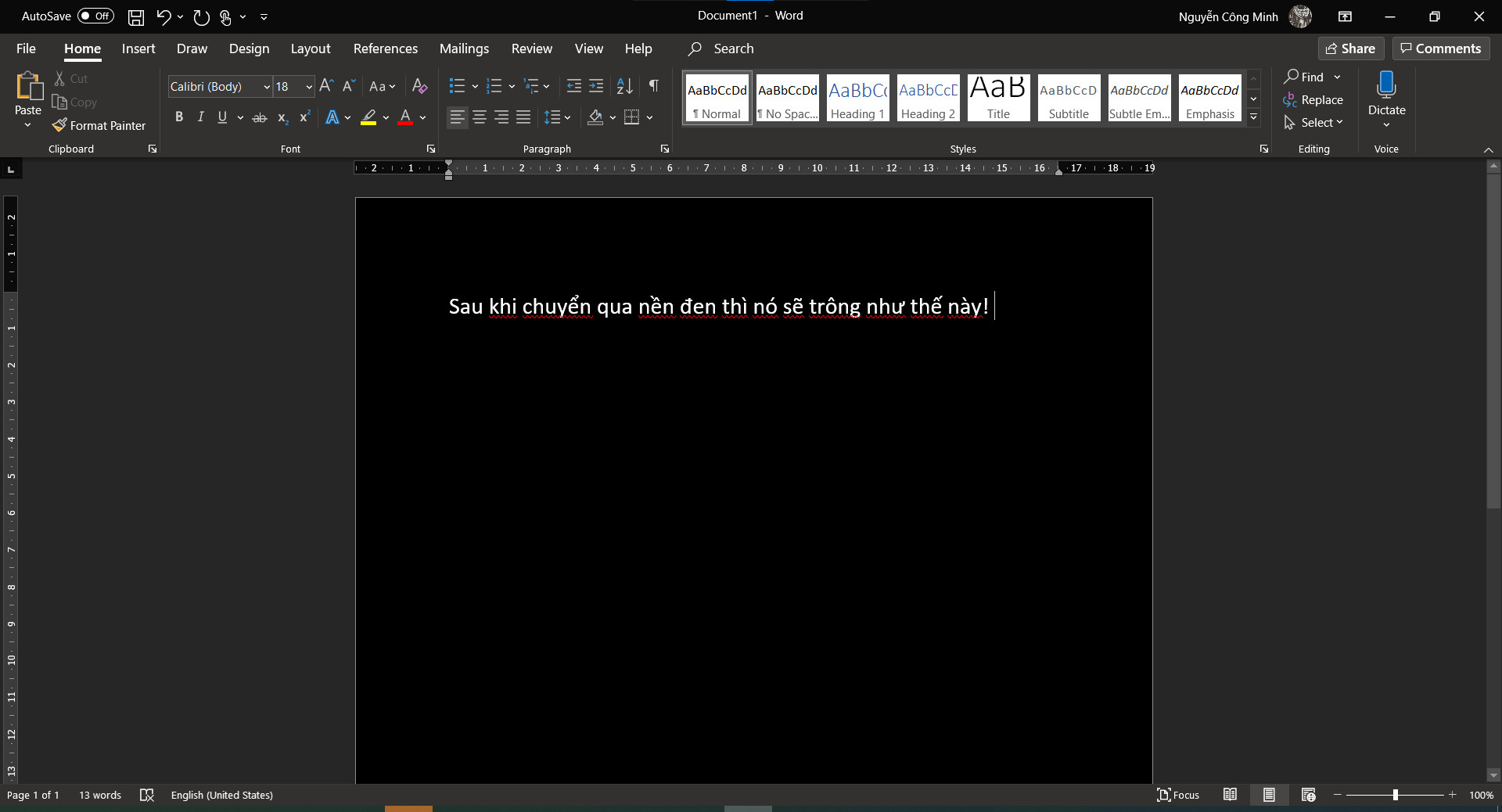
Skype
During the Covid epidemic, Skype software is used quite a lot for both chatting and live cam and of course, there is now a Dark Mode option available for you to experience Skype. You just need to select Settings > Appearance > Modes and then select Dark.
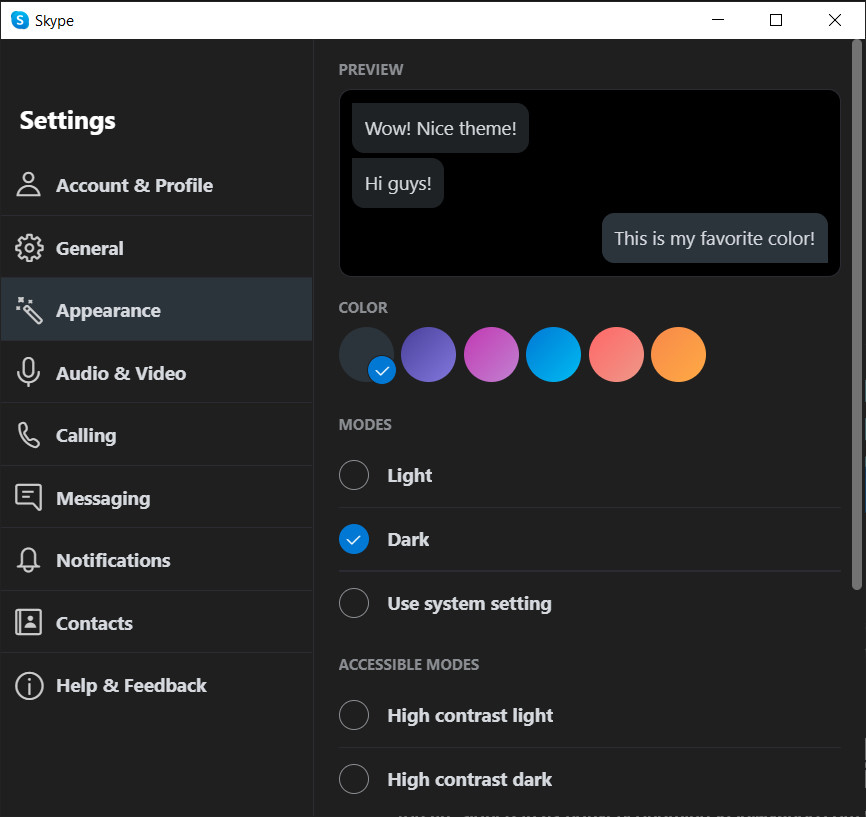
Black out all website browsers like Chrome, Firefox, Edge Chromium
In fact, Dark Mode has been covered on many websites by Extensions that can enable Dark Mode, but that will not ensure your safety because extensions are usually external apps and may have viruses in them. Therefore, with the built-in integration, you will have a better working experience. Here are instructions for you on how to switch browsers to Dark Mode:
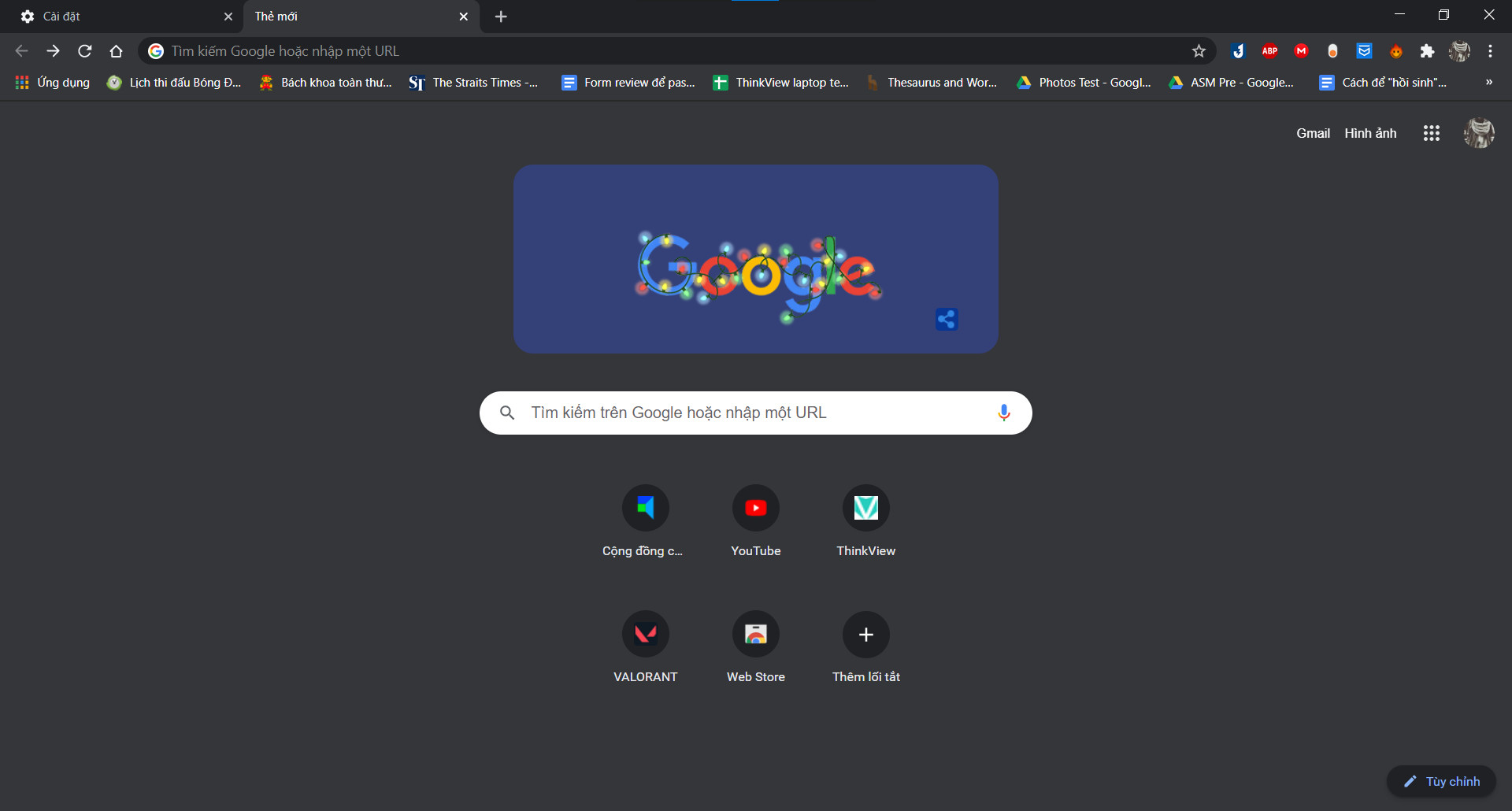
Google Chrome: If you have switched to Dark mode on Windows as above, when the Windows interface switches to Dark Mode , Chrome will also change color. If you don't remember, in Windows 10 go to Settings > Personalization > Color > Choose your color . Then select Dark and you're done.
However, completely blacking everything out will need to be done in a different way. In the search bar, type chrome://flags/#enable-force-dark, then drag the toolbar down to the line Force Dark Mode for Web Contents and change from Disabled to Enabled. At this point, all your websites will be black, but because it is forced (required), there will be cases where the black color is not as beautiful as desired.
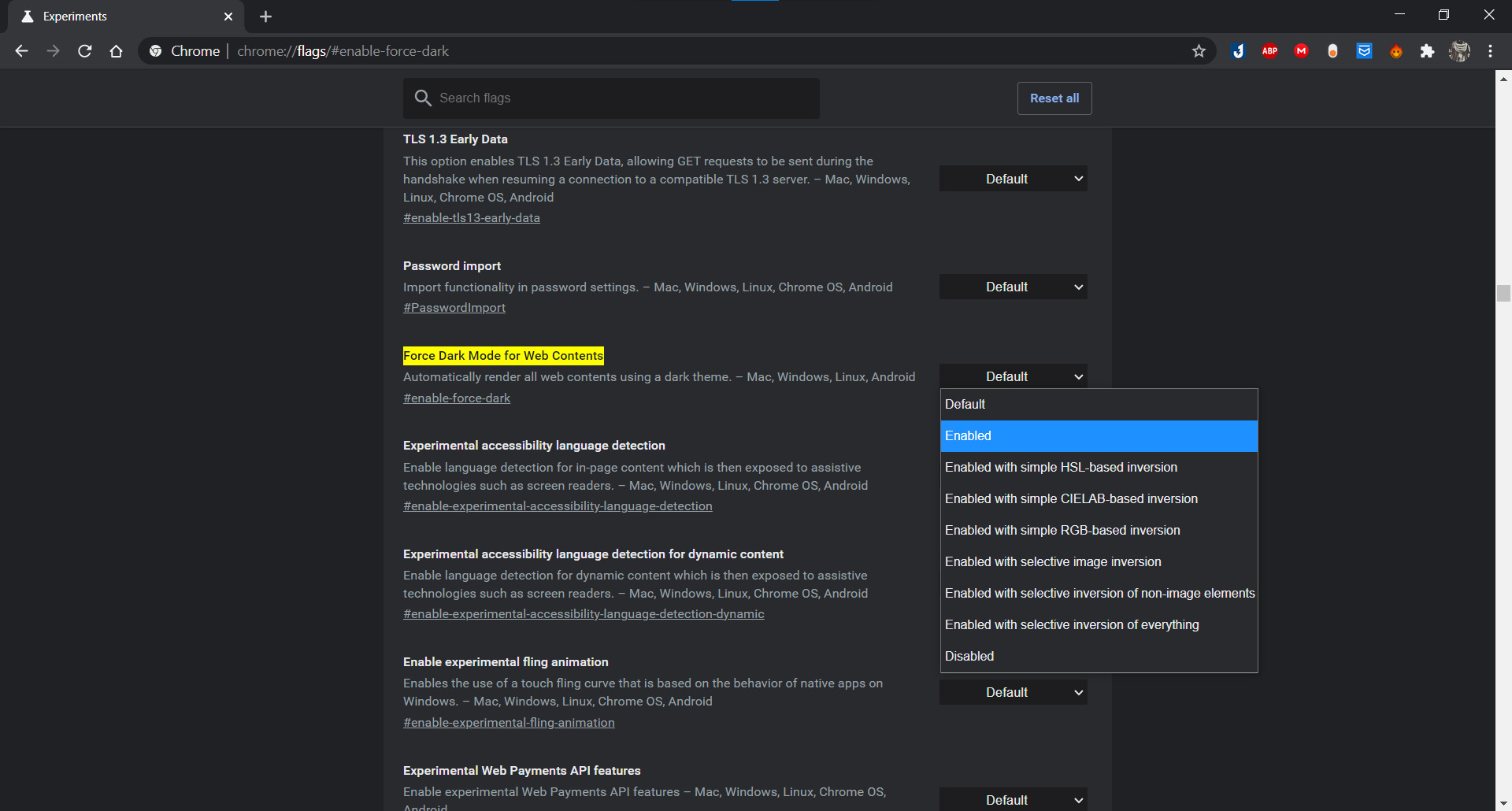
In Firefox, go to Settings > Extension and themes > Themes > Dark
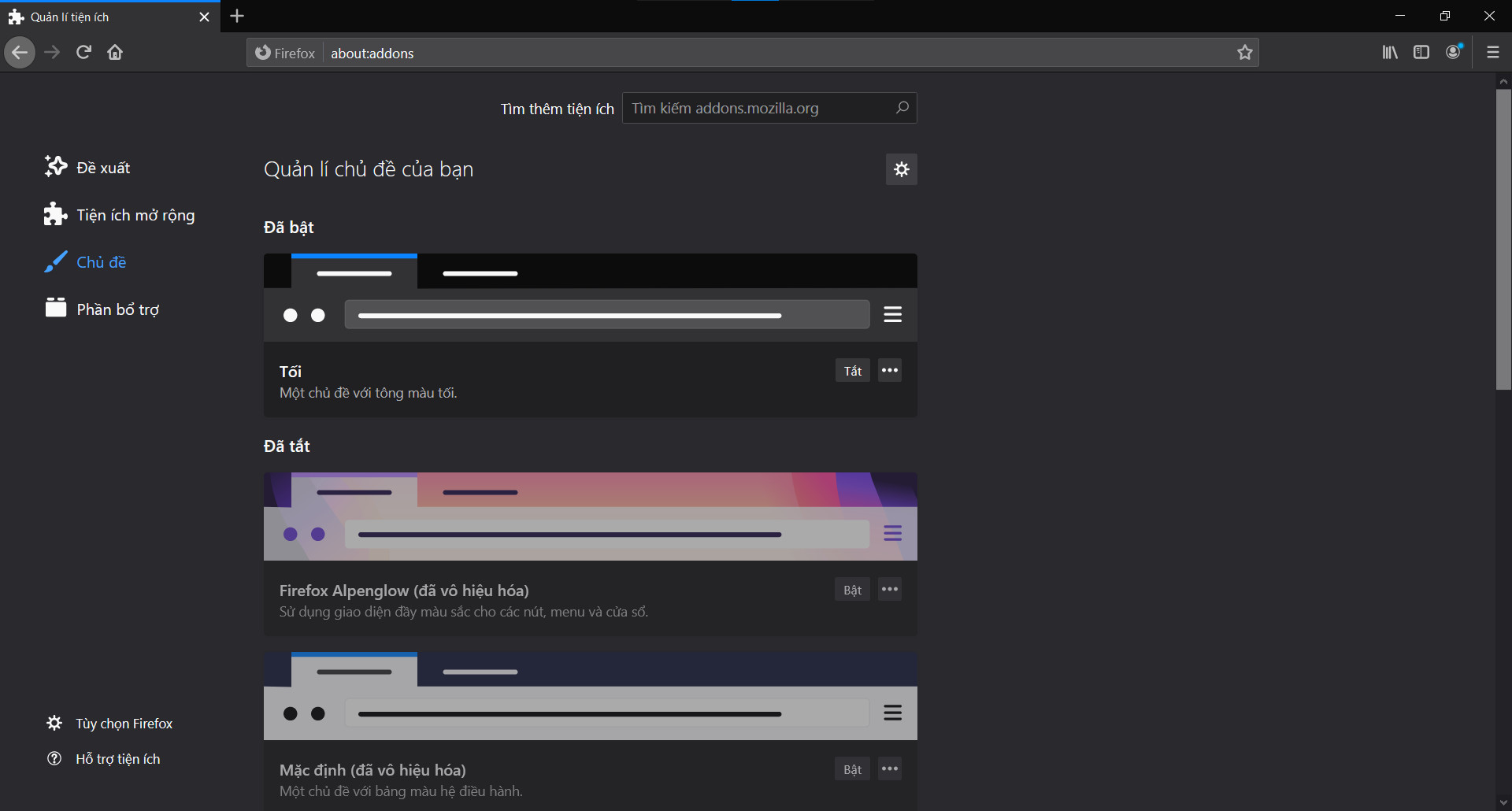
Similar in Edge Chromium: Select Settings > Appearance > Default Theme > Dark and you're done.
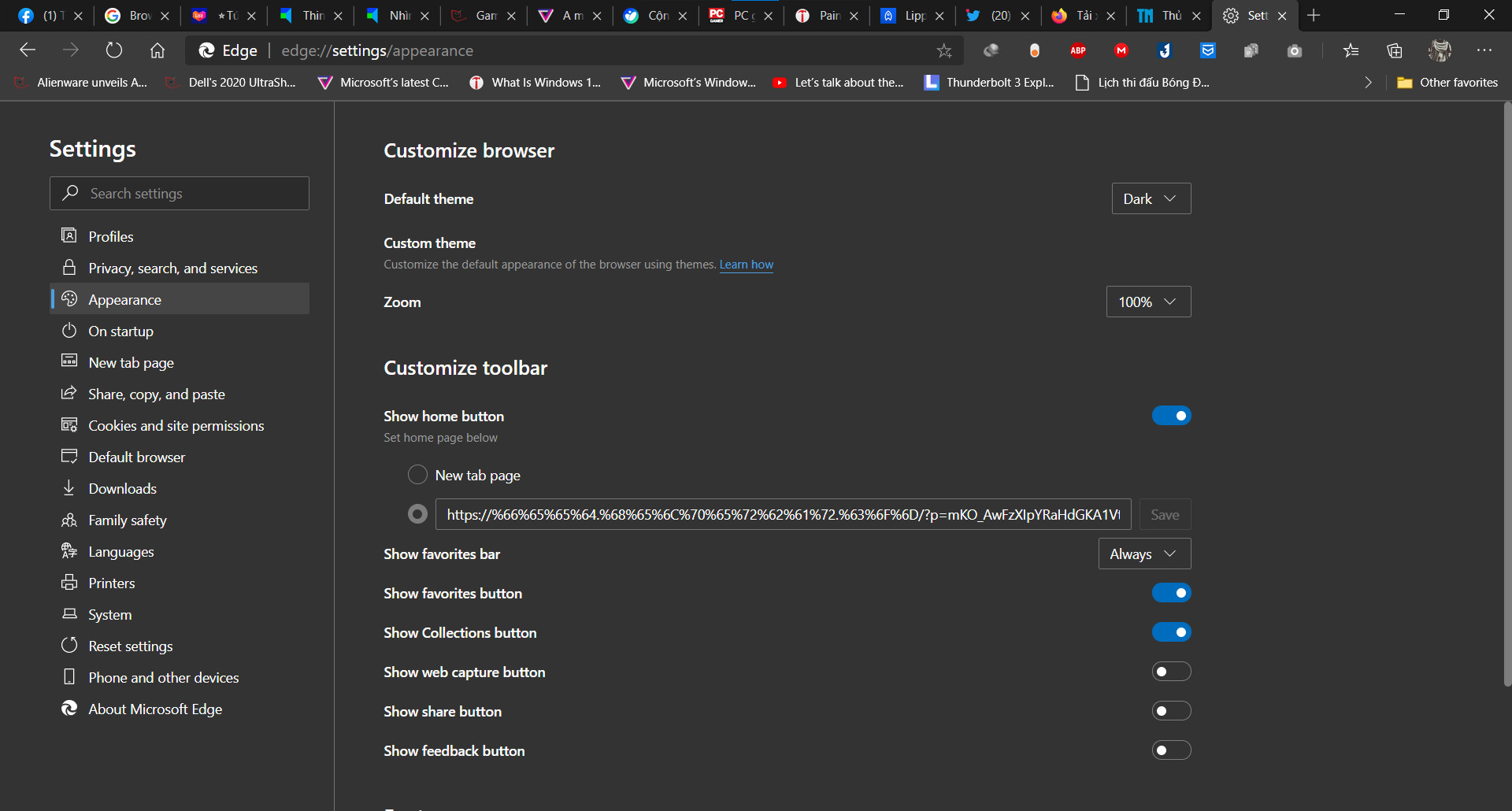
Facebook has switched to a new interface with built-in Dark Mode, so you just need to tick it as follows. You need to click on the triangle icon in the upper right corner > Display & Accessibility > Dark Mode > On . We have experienced Dark Mode with Facebook
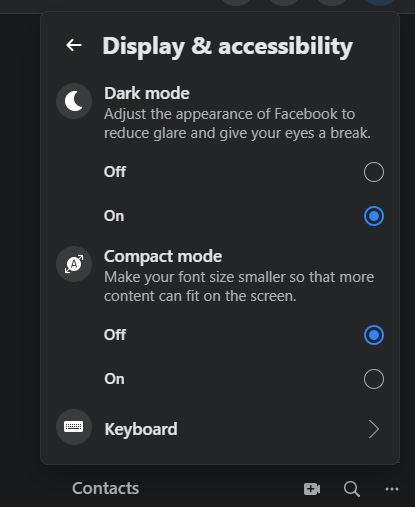
YouTube
YouTube now allows you to cover everything in black with Dark Mode. Just click on the avatar icon > Appearance > Dark Theme and everything will be black again. Or you can also choose Use device theme to sync with Windows color later.
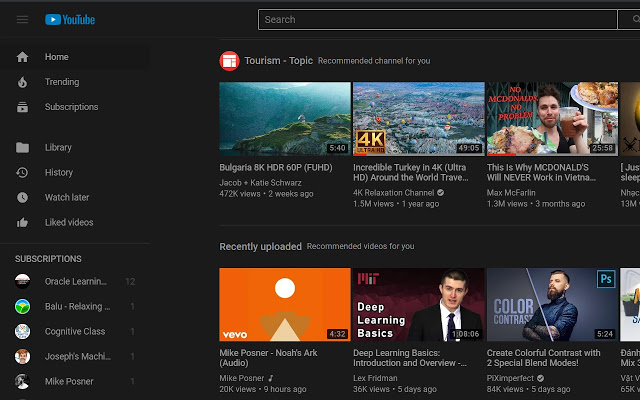
Gmail
In addition, for those who often check Gmail, Gmail also has Dark Mode. To cover Gmail in black, select the gear icon > Appearance > scroll down and select the box with all black. The entire interface will turn dark.