How to avoid age restrictions on TikTok is extremely simple
TikTok has age restrictions and of course, some features are also limited. Check out, how to bypass age restrictions on TikTok super simple.
Nowadays, everyone uses TikTok, it can be said that this is a popular social networking application in Vietnam. Especially attracting a lot of young people to use and has different impacts. Right from the time of establishment, age restrictions on TikTok have been included in the development policy. If this causes your experience to be interrupted, try the following way to avoid age restrictions on TikTok.
Age restrictions on TikTok
This age restriction on TikTok is regulated in the terms of use. You can find full information in the 'TikTok age complaint' section in the support section. Below, TipsMake will outline some of the main age restrictions on using TikTok in Vietnam so that you can consider adjusting your age to avoid the restriction.

- Use the app for at least 13 years old.
- Live streaming minimum 18 years old.
- Buy Coins minimum 18 years old.
- Send & receive direct messages minimum 16 years old.
In cases of reported behavior, TikTok can ban accounts if the registration information is under 13 years old. At this point, you need to know how to avoid age restrictions on TikTok.
Another thing to note is that account verification is necessary in this case. If you do not own an official account and provide the correct information as your declared age, it may be permanently locked. The appeal period is also limited to 180 days, so you need to pay attention to the appeal steps. Future account identifiers may be applied similarly. So first of all, quickly apply how to turn off the age limit on TikTok.
How to avoid age restrictions on TikTok
There are 3 ways to avoid age restrictions:
Correct age in profile
To avoid age restrictions, check and adjust in the Tiktok profile section. Detailed steps are as follows:
- Step 1: Open TikTok go to ' Profile' bottom right corner.
- Step 2 : In the 3 dashes, click on ' Settings and privacy ' and then select ' Account '.
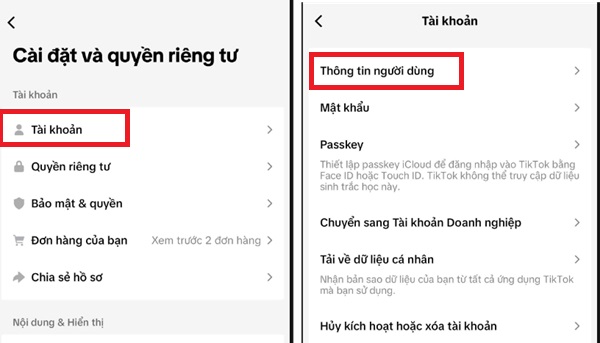
- Step 3: Continue to select ' User information ' and select ' Date of birth ' to convert date of birth.
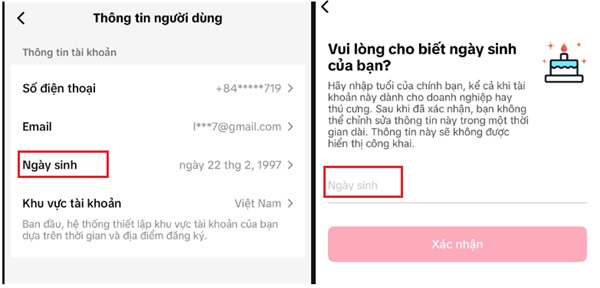
You need to pay attention to the year and date of birth to be of legal age. For example, in 2025, people born in 2007 or earlier will be 18 years old.
How to bypass age restriction on TikTok in restrictions settings
In case you have been notified of a restriction despite being of legal age, you can follow these steps to cancel it. The error is usually caused by system updates in the restrictions section of TikTok settings.
- Step 1 : In Profile, Privacy settings as in method 1 above, scroll down and click on 'Content options' .
- Step 2: Select 'Restricted Mode' and make sure this option is turned off.
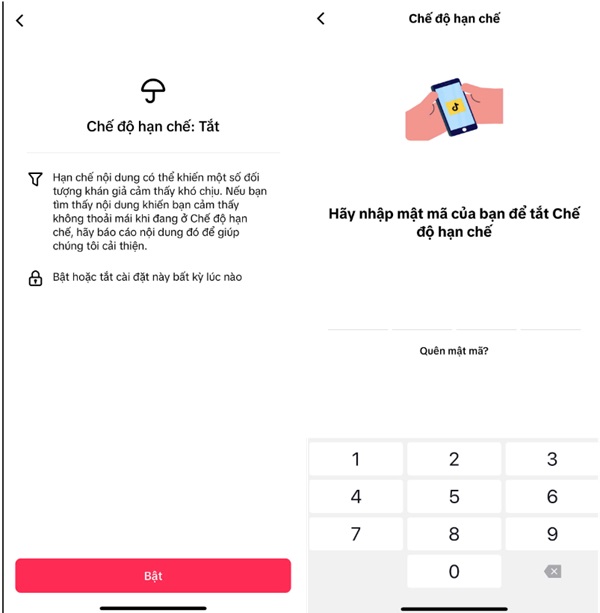
If it is on you will need to turn it off and enter your password to remove this restriction. If you forget your password click 'Forgot Password' and follow the instructions from TikTok.
Use reports to troubleshoot problems
If the video you want to watch is still available but has age restrictions on TikTok, please report it to the support team.
- Step 1: Similar to methods 1 and 2 in Privacy Settings, go to the support section. Select 'Report a problem'.
- Step 2: Select 'Account and profile' then click ' Edit profile' then click 'More'.
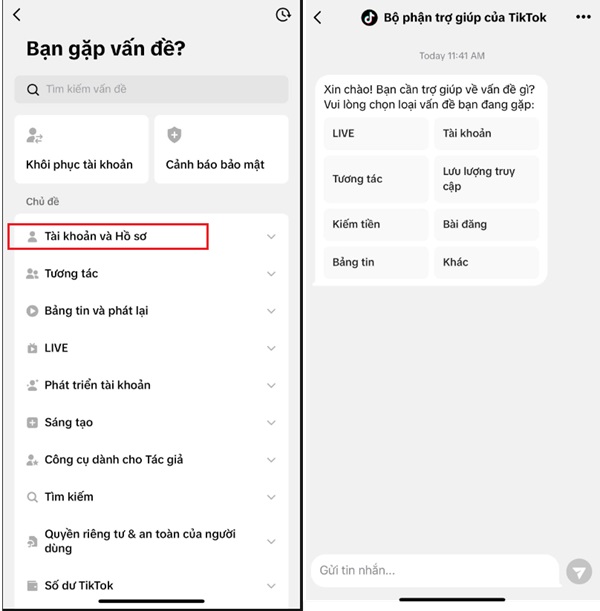
- Step 3: Click on ' No ' and then select ' Need help? '.
- Step 4: Here you ask questions and problems then follow the request to get support to fix the situation you encounter.
Finally, in some cases, there is a notification that you need to verify your age on TikTok Shop. This happens in cases where the channel is new, not yet reputable, the channel does not film users but often uses animation, films children, reup videos, or you are too young for your age,. In this case, sometimes you need to verify via CCCD to be approved according to the instructions.
Hopefully the information on how to avoid age restrictions on TikTok above is effective. Sometimes the verification process takes time, please wait for support from TikTok!
SEE MORE
- How to fix TikTok when the save photo button is missing
- How to fix TikTok keeps stopping error super effectively