iPhone is not ringing when a strange number calls, why is that?
Strange phone calls don't ring iPhone, causing iFan to miss many important calls? This is a troublesome problem but don't worry, TipsMake has figured it out and will help you fix it quickly.
While using the phone, including the iPhone, there are certainly times when you will receive calls from strange numbers. These are numbers that you have not saved to your device and do not assume that these strange numbers are all junk/advertisement numbers. Because maybe someone you know has just changed their number, the shipper's phone number for example. Therefore, if a strange number calling doesn't ring your iPhone , you may not be able to receive important calls in time. Why is this 'strange' case, TipsMake will help you answer immediately.

Why doesn't my iPhone ring when a strange number calls?
As always, finding the specific cause will help make the solution more effective. Therefore, before going to the error correction section, iFan let's join the admin to find out the reason for muting unknown calls on iPhone.
- If all other calls ring normally, only if an unknown number calls, the phone will be 'silent' and not ring. The main reason is that you or someone else when using the phone has set ' mute when strange numbers call '.
- In case every call on the phone has the same situation. There is a high possibility that iPhone users have turned on silent mode and low ringtone volume. Or your phone is activating disturbing mode. Therefore, you do not hear the notification ringtone when a call comes in. We cannot rule out the possibility that the iPhone's hardware is damaged, so the ringtone and all other sounds cannot be heard from the external speaker.

Share how to fix the problem of iPhone not ringing when there is an incoming call
If it's simply due to incorrect settings on the iPhone, the fix is extremely easy. But if it's due to hardware, you should bring your iPhone for warranty so that a technician can check. First, let's come to the following home remedies.
Check the settings on iPhone
- The way to open muted calls on iPhone for unknown numbers is: iFan go to Settings > Click on Phone > If you see 'Mute unknown callers' is on, you need to press the switch to turn it off. hey go.
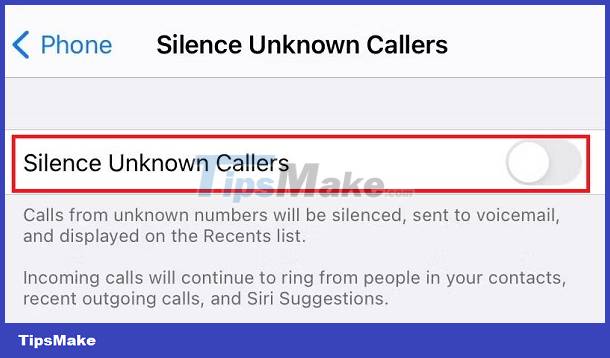
- Check and turn off silent mode if it is enabled. iFan just needs to flip the switch to switch from silent mode to ring mode.
- Besides, iFan needs to make sure that airplane mode, do not disturb mode, and focus mode are all turned off. If one of these modes is activated, this is likely the reason there is no ringtone when receiving calls.

- If you can't hear or hear but the call ringtone is too low. The cause is due to the ringtone volume setting being low. Therefore, iFan should go to Settings > Sound and Touch > Drag the slider to the right to increase the iPhone ringtone volume.

- Check to see if you accidentally blocked this number. At the same time, iFan should turn off call mode on the other device and forward calls if both modes are turned on.
Some other solutions iFan should implement
- Sometimes this is just a small, temporary problem, so Apple fans just need to turn off the power and restart the phone. This 'traditional' operation will help fix problems of unknown cause.
- Check to see if iPhone accidentally connected to any bluetooth device? There is a high possibility that the call ringtone will come from these devices if they are connected.
- If none of the above measures work, resetting your iPhone is the solution you should apply. The trick will return the settings on the iPhone to their original default mode, fixing problems caused by software. Go to Settings > General > Reset > Reset all settings .
Wishing you 'Apple' success in overcoming the problem: Strange incoming numbers don't ring your iPhone using the above solutions.