How to adjust the speed of music playback on Spotify
There is no option to change the music playback speed on Spotify or online music streaming sites. Music is played at the default speed without the play speed bar as with the volume control bar. If you want to change the music playback speed on Spotify, you can install the Spotify Playback Speed Access utility to change the music playback speed on Spotify web. The utility offers users a section to adjust the music playback speed so that you can enter the speed of music you want to play, fast or slow as you like. The following article will guide you how to change the playback speed on Spotify.
- How to use Xpotify to listen to Spotify music on Windows 10
- How to use Spotimo to play Spotify music on Windows 10?
- How to view more Spotify lyrics on Windows 10
- How to create a random playlist on Spotify
Instructions to rewind, slow down music on Spotify
Step 1:
First, we install the Spotify Playback Speed Access utility for Chrome browser by following the link below.
- Download the Spotify Playback Speed Access utility

Step 2:
When installing the utility successfully, we access the Spotify web page and click Log in to log in the personal account.
https://open.spotify.com/ 
The result when we look down at the music sound adjustment section will have a box to adjust the music playback speed , with a default of 100 at normal music playback.

Step 3:
We just need to press the triangle icon to increase or decrease the level to fast forward or slow down the speed of music playback on Spotify.
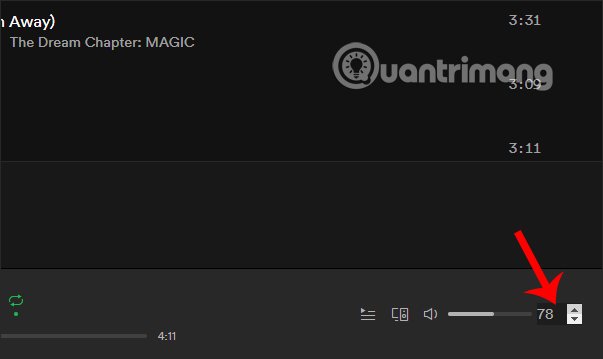
Unlimited utility speed adjust music playback, we can push the speed up to 1000%. If the speed limit is set to 0, the music will automatically stop and stop playing. To play back music users just need to speed up.

I wish you successful implementation!