Chrome launches Minimized Custom Tabs for Picture-in-Picture multitasking
When you open links using Chrome Custom Tabs (like from Gmail), you'll see a new downward-facing chevron next to the Back button. This will minimize the web page to a Picture-in-Picture window. That PiP has the favicon, page name and domain of the website.
You can dock that PiP to the left/right edge of the screen, as well as resize the window (although that's a bit counter-intuitive and takes up space).
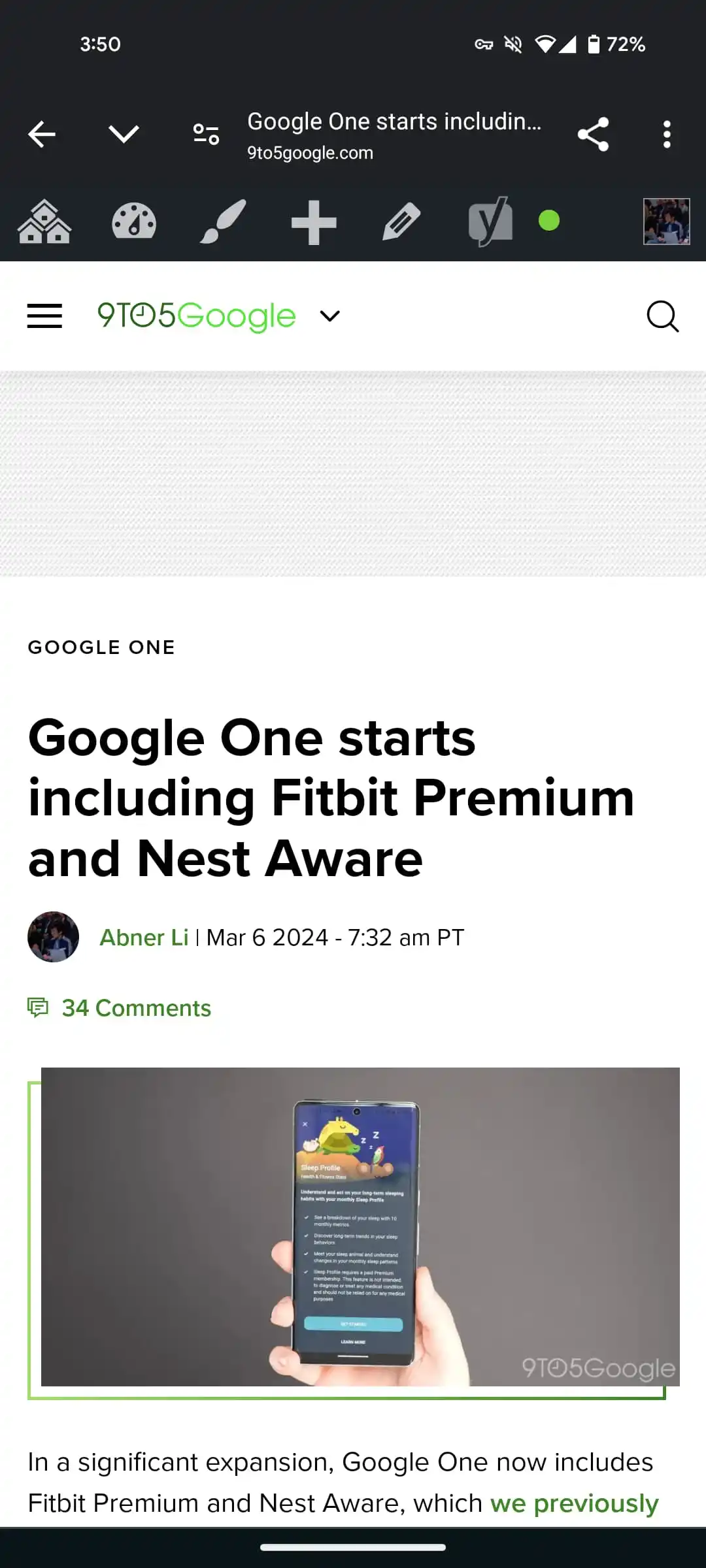
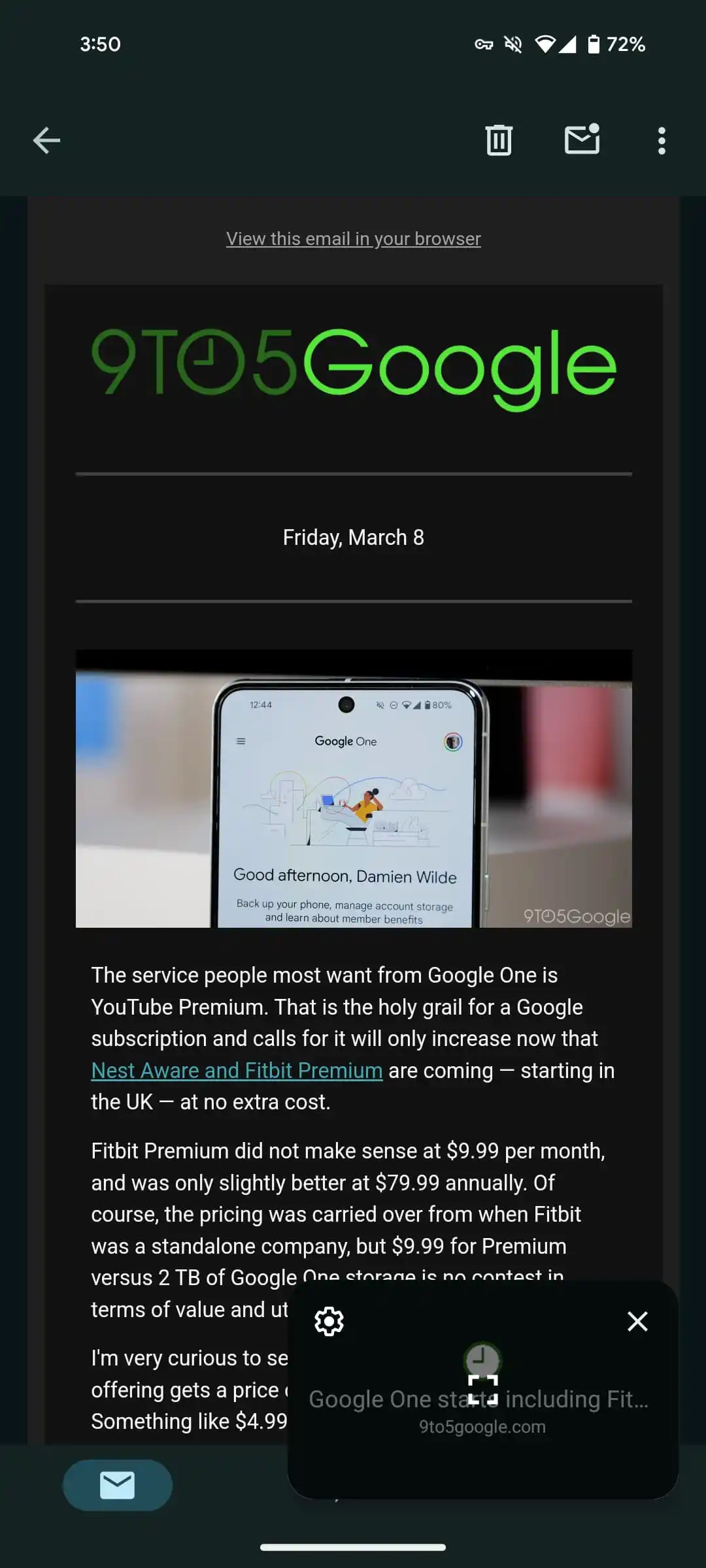
To see the entire page in Chrome Custom Tab, tap the window and click the full screen button in the center. Swipe the rectangle to the bottom of the screen or tap the X button in the corner to delete.
Google is heavily emphasizing how 'this seamless integration enables multi-tasking, enhancing the in-app browsing experience' . Historically, PiP was used for video content.
While most apps on Android use Chrome Custom Tabs (or just open Chrome directly), others like Instagram and Threads have their own browsers. This new feature will not work in those cases.
Please note that this is a change in Chrome and hopefully other browsers will adopt similar functionality.
Minimized Custom Tabs is available with Chrome 124 for Android, with version 125 just rolling out.

