How to activate Truecaller on iPhone
No one likes the anxiety of answering a call from an unknown number. But since iPhone doesn't automatically activate Truecaller, trying to use the app can be frustrating.
However, don't worry. In this article, TipsMake will show you how to activate Truecaller on iPhone.
What is Truecaller?
Truecaller is one of the most popular spam blocking and caller identification apps. The purpose of the application is to help you identify and block unwanted spam calls and messages. Truecaller also allows you to identify or search for unknown numbers.
Why does Truecaller work differently on iPhone?
Caller ID works on iPhone differently than it does on Android devices. This is because on Android Truecaller integrates with the default Phone app, but on iOS the caller ID can only be controlled using the Phone app.
For this reason, you need to take an extra step to get Truecaller working on iPhone.
How to enable Truecaller on iPhone?
Due to iPhone privacy policy, it does not automatically allow access to call logs. To enable Truecaller on your iPhone, simply follow these steps:
Step 1. Open Settings on your iOS device.
Step 2. Select Phone.
Step 3. Select Call Blocking and Identification .
Step 4. Enable all options for Truecaller.

How to enable Truecaller message filtering on iPhone?
You can also use Truecaller to filter spam and avoid being bothered by messages from promotions, spam and other unwanted senders. This applies to iPhones running iOS 14 or later. To enable the spam SMS filter, follow these instructions:
Step 1. Go to Settings.
Step 2. Click on Messages.
Step 3. Click on Unknown & Spam .
Step 4. Turn on Filter Unknown Sender .
Step 5. Turn on Truecaller.
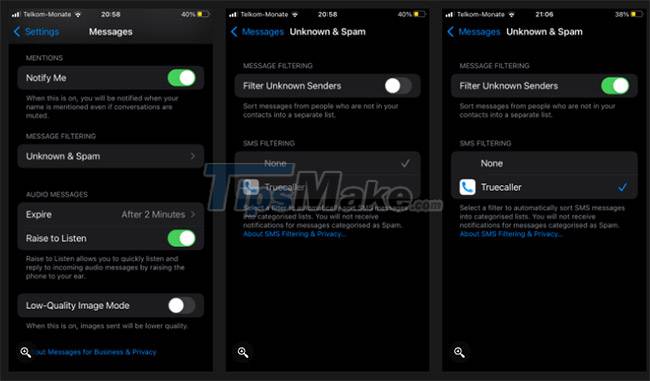
The above steps will help you to activate Truecaller on your iPhone. Now you can have a more enjoyable Truecaller experience on your iPhone and explore more of the features the app has to offer.
You might think that Truecaller's sole purpose is to identify and block spam calls. But there are other useful features offered; From phone call recording to call alerts. You might find a surprising feature in this app.