Highly customizable Vivaldi browser is available on Android
Finally, Vivaldi browser has released a test version for Android after nearly 3 years of launching the PC version. Despite being a mobile version, Vivaldi for Android is still highly customizable, promising to bring mobile users a better experience.
- Stable version of Microsoft Edge browser using Chromium kernel, please download and experience
- Mozilla launches a new browser called Firefox Preview, fast browsing speed and smooth running
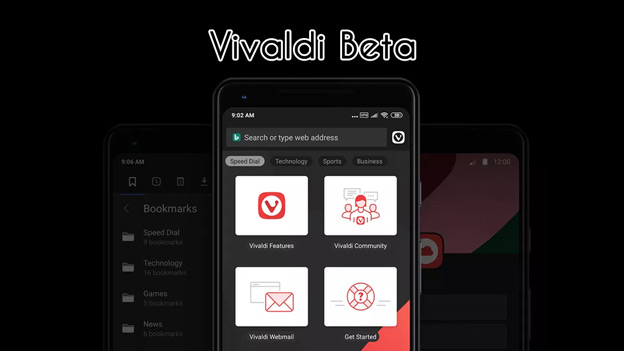
Main features and features of Vivaldi for Android
- Encryption synchronizes all personal data of users with end-to-end encryption similar to Chrome and Firefox.
- Support full screen capture.
- Synchronizing data through a personal account makes it easier to transfer the working environment from phone to computer and vice versa. For example, bookmarks, passwords, speed dials, auto-fill information, notes, etc.
- Support creating notes with formatted text.
- Saved bookmarks can be sorted or customized.
- Speed Dial shortcut for favorite pages.
- Instant search engine conversion.
- Reader and download manager.
- Support for cloning tabs, private tabs, recently closed tabs.
- .

However, the mobile version of Vivaldi still doesn't have many other useful features such as merging open tabs into one to ease management and reduce the device's load.
Currently, Vivaldi version for Android is available on Play Store, you can visit the link below to download and experience.
- Vivaldi Browser Beta
Share by
David Pac
Update 11 September 2019