7 best security add-ons for Vivaldi
While Vivaldi has a lot of features that make it a worthwhile web browser, it doesn't score well when it comes to security. Aside from some basic ad-blocking features and the ability to hide from trackers, Vivaldi doesn't offer much else.
Fortunately, Vivaldi is a Chromium-based web browser, which means it has access to the Google Web Store. That means you can improve the security of Vivaldi by adding various extensions. But which option is the best?
1. AdBlock
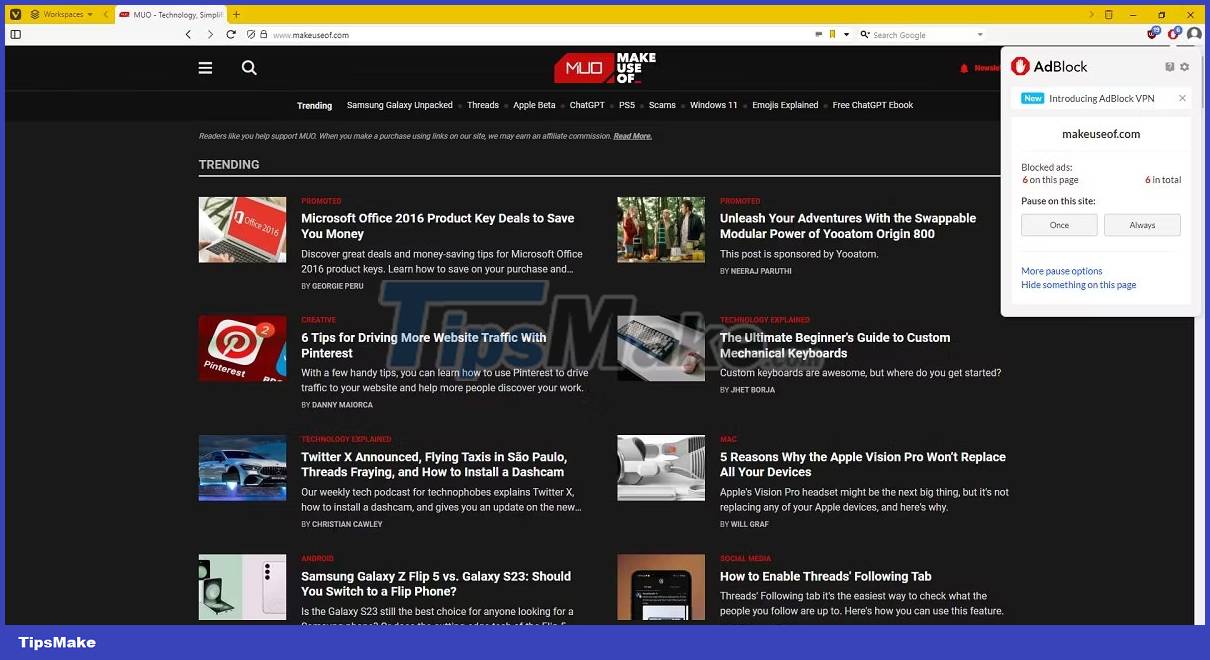
AdBlock is generally considered one of the best ad-blocking extensions for Chrome, Edge, and Firefox, along with most Chromium-based web browsers, such as Vivaldi.
AdBlock stops pop-ups and ads from popular video sites like Youtube and Twitch (including full-length video ads). It also supports popular social networking platforms like Facebook, removing unnecessary ads.
Not only that, AdBlock also helps keep your information secure by blocking third-party trackers and cookies. Since the ads will no longer load, you will notice that your browsing speed will increase significantly.
2. Avast Online Privacy & Security
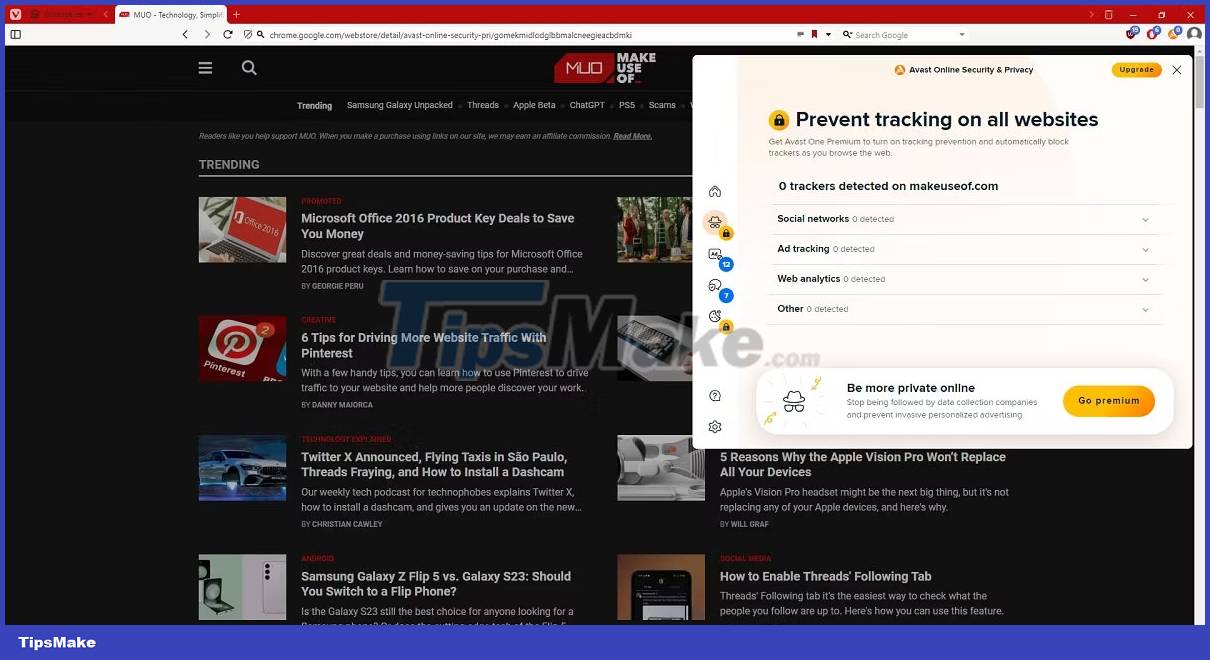
Avast Online Privacy & Security is a browser security extension that has all the features of a basic antivirus engine and you can install it in Vivaldi with just a few clicks. It's developed and maintained by Avast, and protects your browser, along with your entire computer, from online threats, trackers, and virtually any form of online fraud.
It works by stopping threats instead of fixing pre-existing infections with malware. For example, it checks the risk level of any website before you actually visit it. Just hover over the hyperlink and Avast Online Privacy & Security will show you the site's risk rating.
Note : For maximum effect, it is recommended to use it together with Avast Free Antivirus. It works in conjunction with browser extensions, adding an extra level of online security to your computer.
3. VT4Browsers
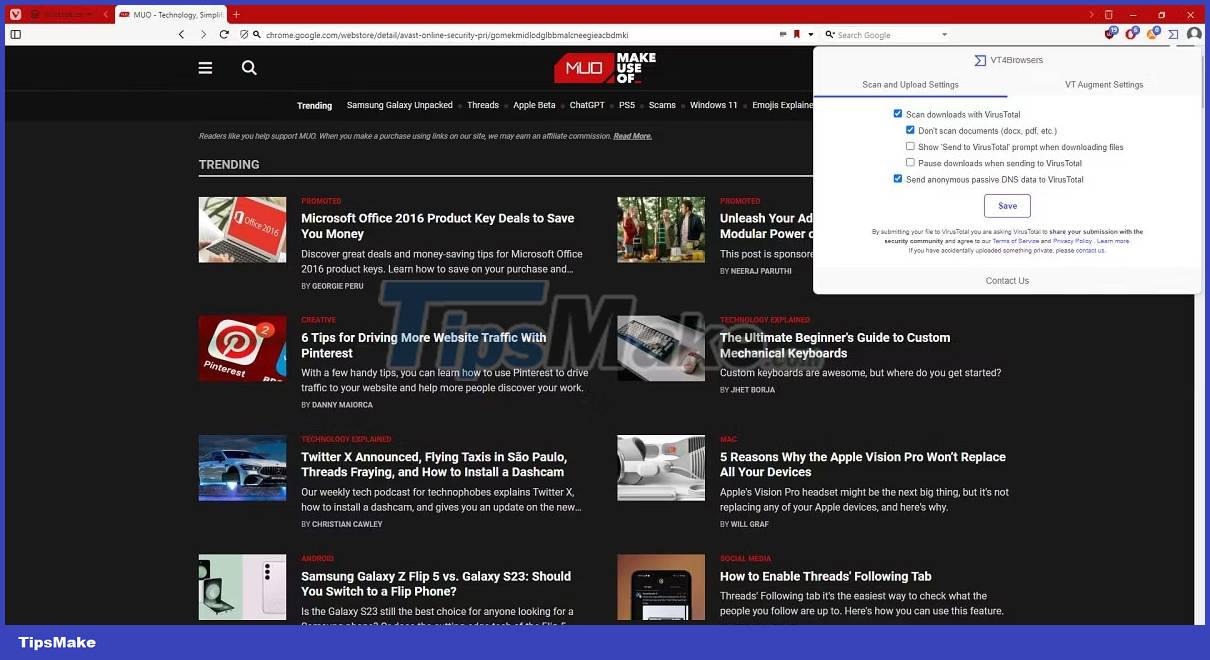
VT4Brwosers acts as a VirusTotal integration for Vivaldi and it helps protect you from infection, suspicious file downloads and malicious links.
After installing VT4Browsers, you will have access to a control panel where you can adjust various security settings to your liking. In addition, you will also get an additional context menu appear that you can use to scan the websites you intend to visit.
4. Windscribe Proxy Extension
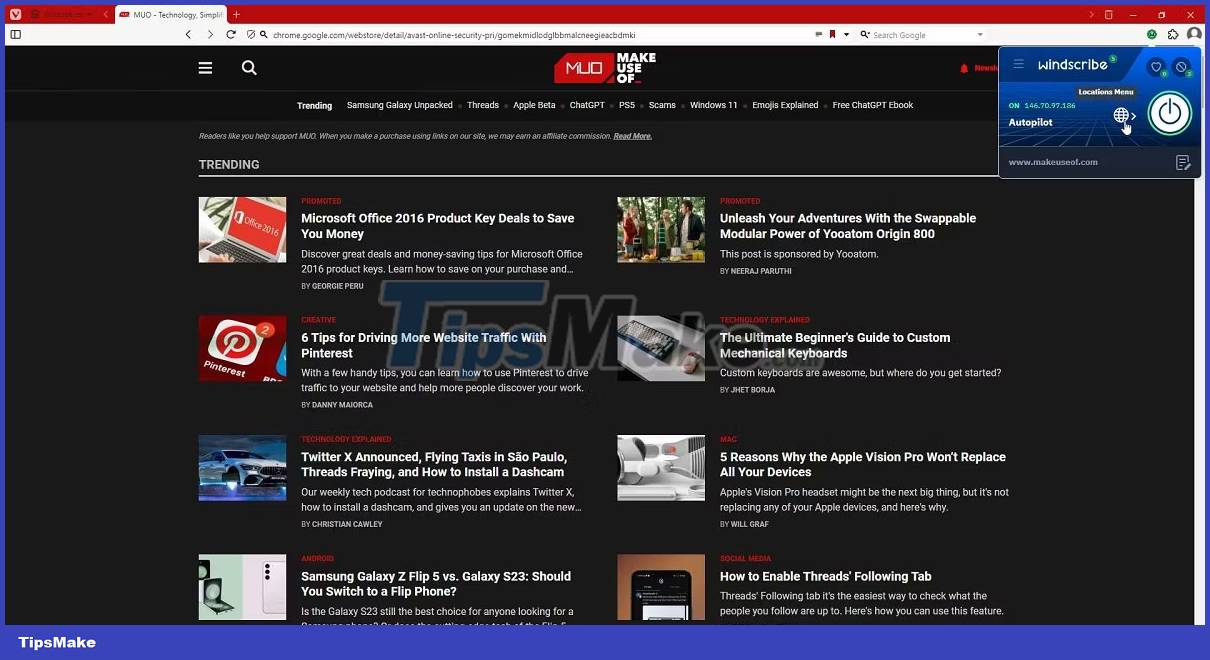
Unlike some web browsers with built-in VPN, Vivaldi does not provide any kind of tools to hide your GPS location. However, by installing the Windscribe proxy browser extension, you will be able to hide your physical location and bypass censorship.
The Auto Pilot feature allows Windscribe to choose the best location for your current needs. Besides, your connection is always proxied through two servers, so tracking your data is almost impossible.
Windscribe covers all the basics to make sure your GPS location matches the proxy location you choose. Even if your cookies have been saved, Windscribe's Cookie Monster tool will automatically delete them all after you close the respective tab.
5. LastPass
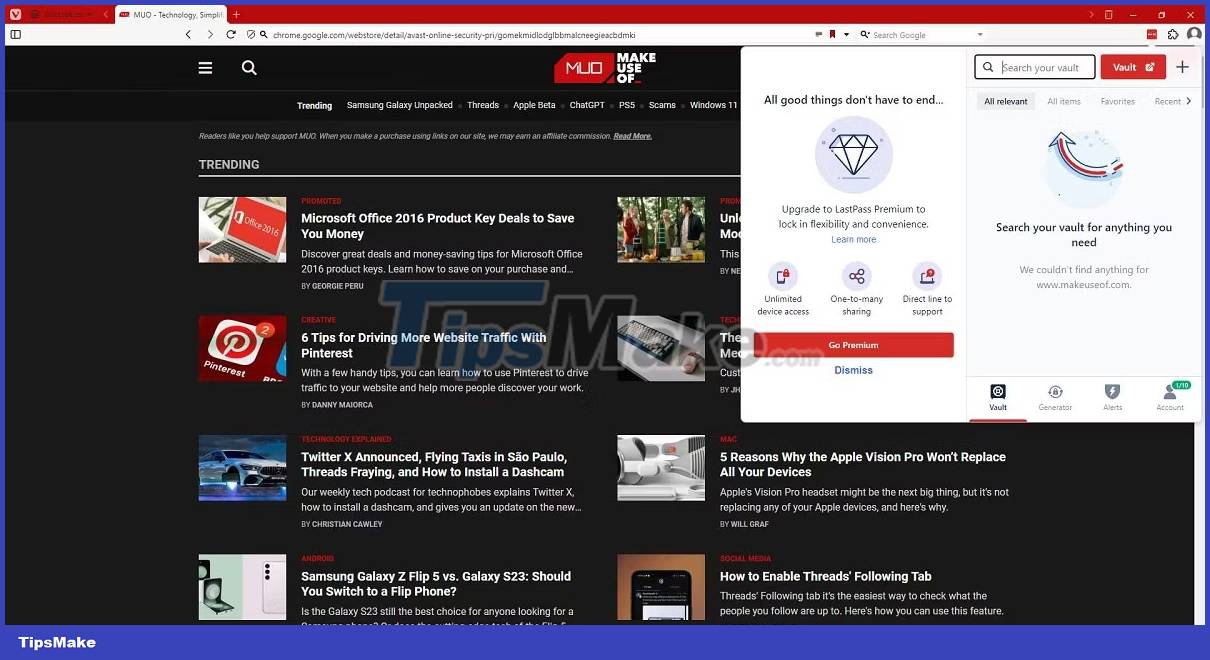
When it comes to password management, all Vivaldi can offer is the ability to save website passwords and the ability to export those passwords as CSV files. If you are looking to improve Vivaldi's password management, you should install LastPass: Free Password Manager.
LastPass is a password manager that allows users to not only save their data in a safe and secure location, but also access it from any other device where they have a compatible LastPass app installed. prefer.
Besides, LastPass can also generate a password for you, and the only thing you need to worry about is the master password you use to access LastPass.
6. IDM Integration Module of Internet Download Manager

Like most other web browsers, Vivaldi's built-in download manager has very limited functionality. You can choose where to download your files, and get notified whenever you're about to download something.
Unlike some of the other entries on our list, the IDM Integration Module is not a standalone extension; rather it is a built-in extension that you install on Vivaldi and you can only use it after installing the Internet Download Manager application on your computer.
Thanks to this built-in extension, you will unlock a number of features that allow full use of Internet Download Manager's toolkit. In fact, IDM allows you to download images and videos even from websites that do not support the native download feature.
7. Click&Clean
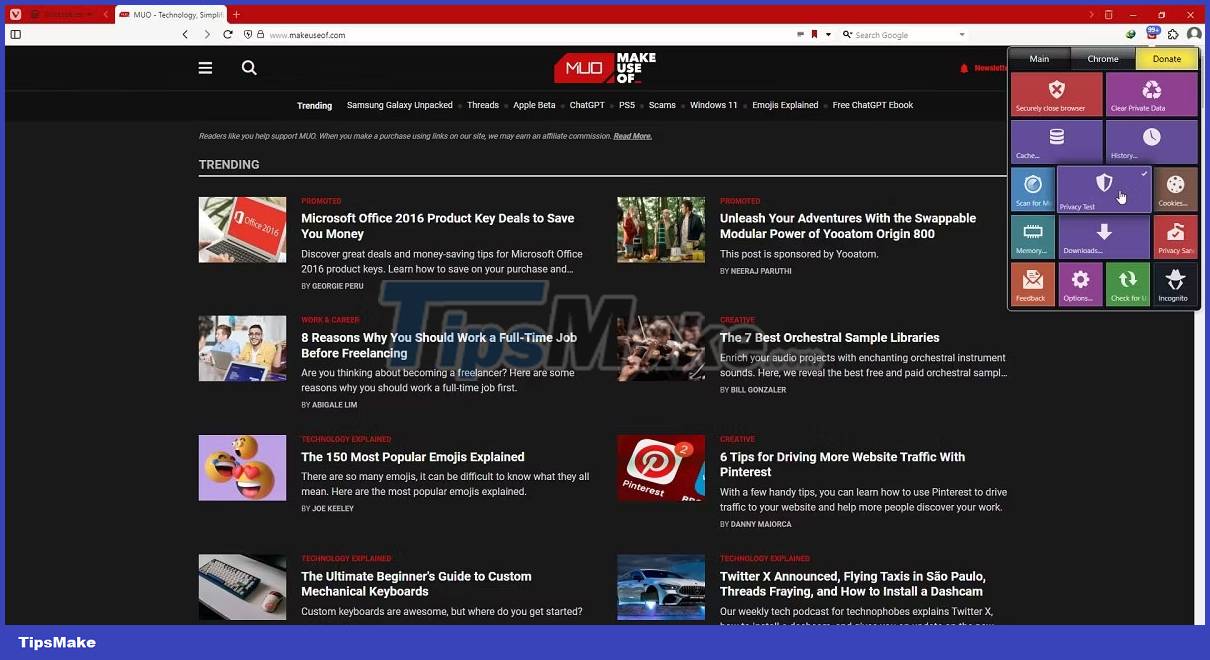
Another approach that users prefer when it comes to browser security is to delete all traces of their Internet activity as soon as it's done.
Vivaldi actually supports this thanks to windows and some privacy features, but others will still see some of your data. That's why the article recommends installing Click&Clean, a browser extension that promises to erase all traces of your online activity from a simple dashboard.
Just install it and access the Click&Clean panel in the top right corner of Vivaldi. From that dashboard, you can safely close Vivaldi, then clean all your browsing data, clear cache, delete stored personal data, and more.
Click&Clean prevails by its simplicity as well as its effectiveness. Moreover, it does not pressure Vivaldi's resource usage, so don't worry about using this extension on computers with limited RAM.
You should read it
- ★ Tor browser or Vivaldi more secure?
- ★ Download Vivaldi, the browser that perfectly combines Opera and Chrome
- ★ Highly customizable Vivaldi browser is available on Android
- ★ Finally, Vivaldi browser also added support for synchronization
- ★ How to play audio from any website in the background with Vivaldi on Android