Handy Galaxy Features iPhone Users Wish They Had
Screenshots are great for saving information, but they often leave you guessing where you found it. Samsung Galaxy devices solve this problem with a great feature: Screenshots link back to the original website. It's so handy that many iPhone users wish their phones had it.
How does Samsung Galaxy screenshot source feature work?
Think about the last time you took a screenshot of a recipe or article. Did you have to go back through the steps to find the original page? It was frustrating and time-consuming, especially when you were in a hurry. Samsung figured out a way to eliminate that hassle.
When you take a screenshot of a website on your Galaxy device, it automatically saves the website URL along with the image. Then, when you open the screenshot in the gallery, you'll see a Go to website option . Tap that option and you'll be taken right back to the exact website.
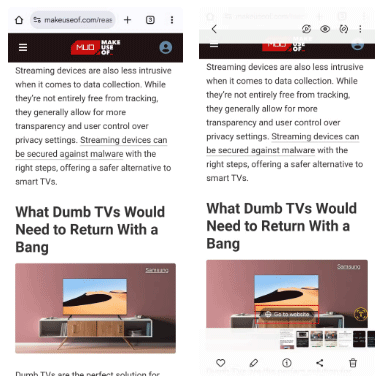
This feature is handy for everyday tasks like saving research, tracking online purchases, or revisiting interesting articles. Instead of having to go back through the steps, you can reconnect to the power right away. This is one of the many features that many people don't know about until they use a Samsung phone.
Imagine you're planning a vacation. You take a screenshot of hotel options, activities, or restaurant menus. A few weeks later, instead of having to dig through your notes or Google the location again, you can just tap a button and get to exactly where you need to go.
iPhone screenshots seem pretty basic by comparison. They still get the job done, but lack the added convenience and thoughtfulness that Galaxy devices offer.
Why does the iPhone need a feature like this?

As an iPhone user, it's hard not to feel jealous of this Samsung Galaxy feature. While iOS offers a lot of useful features that flagship Android phones don't, it still lacks an equivalent way to link screenshots to their source. Imagine how useful it would be to save a screenshot of an article, a product, or a recipe and revisit the website with just a tap.
Currently, iPhone users have to manually save links or rely on browser tabs to keep track of the source of their screenshots, which can get messy, especially if you're multitasking or taking screenshots on the go. Not having a save source feature feels like a missed opportunity, especially when Apple often emphasizes seamless workflows across its entire ecosystem.
A feature like this isn't just convenient; it complements the way we use our iPhones. Whether it's for students taking notes, professionals doing quick research, or regular users saving ideas, the ability to link screenshots to their source would increase productivity and reduce frustration.
How might this feature fit into iOS?
If Apple were to implement a screenshot source feature, it could integrate seamlessly with existing iOS frameworks. The Photos app would be the perfect place to host this functionality. Imagine you open a screenshot and right below the image, there's a simple Visit Source button that takes you directly to the website.
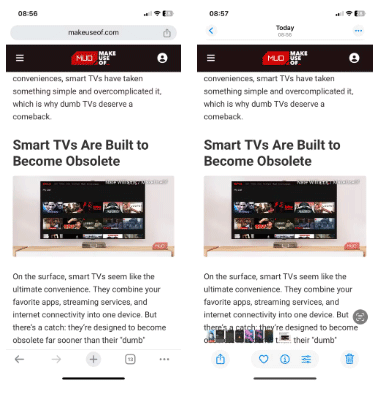
Apple could also add privacy controls for users to control. For example, you could turn the feature on or off, decide whether the URL is saved for all screenshots or just specific ones, and even delete the link later if you want. These options would not only make the feature more flexible, but would also address concerns for privacy-conscious users.
This is one of those small but clever features that really enhances the user experience on Galaxy devices. It's incredibly useful for anyone who regularly captures web content, making it easy to revisit the original page without any extra effort. For a company that's always focused on making technology easy, Apple could take a leaf out of Samsung's book on this one.
You should read it
- ★ 6 top new features on Samsung's Galaxy S20 flagship device
- ★ The experience video series showcases all the new features on Galaxy S9 and S9 +
- ★ 10 features of Samsung Galaxy S8 that the iPhone cannot do
- ★ Summarize interesting tips on Galaxy S9 users should not ignore
- ★ Some useful tips to take advantage of features on Galaxy S7 (P2)